Are you unable to attend an event and want to transfer your tickets to someone else due to any other reason? Ticketmaster makes it easy to transfer tickets to other individuals through its Ticket Transfer feature for particular event or concert.
In this blog post, we will walk you through the detailed steps to transfer tickets on Ticketmaster.
Whether you need to send tickets to a friend or a family member, we will show you how to do it quickly and easily.
So if you want to surprise someone with their favourite event ticket as gift, keep reading the article!
Ticketmaster allows users to transfer tickets to other individuals through its Ticket Transfer feature.
Below are the steps you can follow to transfer tickets on Ticketmaster:
- Log in to your Ticketmaster account and go to the “My Account” section.
- Go to the “Orders” tab, find the order with tickets you want to transfer and click on the “View Order” button.
- In the “Order Details” page, click on the “Transfer Tickets” button.
- Select the tickets you want to transfer and click on the “Continue” button.
- Enter the email address of the person you want to transfer the tickets to and click on the “Send Transfer Request” button.
- The recipient will receive an email for tickets with detailed instructions on how to accept the ticket transfer. Note: They will need to have a Ticketmaster account to accept the transfer.
- Once the recipient has accepted the ticket transfer, the tickets will be transferred to their account and you will no longer have access to them.
Note: Some events may not allow ticket transfers, in which case the “Transfer Tickets” button will not be available.
In addition, for some events, Ticketmaster may charge a fee for transferring tickets to someone else. Be sure to check the terms and conditions of the particular event before attempting to transfer tickets.
Can You Sell Transfer Tickets on Ticketmaster?
No, it is not possible to resell transferred tickets on Ticketmaster. Only, Ticketmaster allows users to transfer tickets to other individuals through its Ticket Transfer feature.
The Ticket Transfer feature is intended to allow users to give their tickets to someone else if they are unable to attend an event. It is not meant to be used as a platform for selling tickets.
If you want to resell your tickets, you can try listing them on a ticket resale website or platform, such as StubHub or Vivid Seats. However, you need to be aware that these sites may charge fees for listing and selling tickets on their platform as processing and service fee.
It is also important to note that some events may prohibit the resale of tickets, so be sure to check the terms and conditions of the event before attempting to sell your tickets even through the other platforms.
Also consider, Ticketmaster offers “Fan-to-Fan Resale” feature only for some specific events if event organiser opt for this feature, which allows users to sell their tickets to other fans.
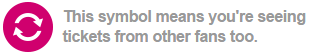
However, these features are not available for all events, and whether or not they are available will depend on the policies of the event organizer.
Ticketmaster’s Resale Feature: Ticketmaster’s interactive seat map will display the resale logo on seats that are being sold by other fans, rather than by the primary ticket seller.
This can help you identify which seats are being resold and by whom.
Keep in mind that purchasing tickets from a reseller carries some inherent risks, as the tickets may not be legitimate or may not be honored at the event.
It is generally recommended to purchase tickets directly from the primary ticket seller, such as Ticketmaster, to ensure that you are getting a legitimate and valid ticket.
To determine if your tickets are eligible for resale through Ticketmaster, you can try clicking the “Sell Tickets” button on the Ticketmaster website or the “Sell” button on the Ticketmaster app.
If the button appears and is not grayed out, it means that your tickets are eligible for resale.
If the button does not appear or is grayed out, or if you receive a message that the event organizer has not activated resale for that specific event, it means that your tickets are not eligible for resale through Ticketmaster.
Can I Transfer Tickets that Someone Transferred to Me?
Yes, Once you accept a transferred ticket, it becomes your ticket and you will have full control over it.
If you are unable to use the ticket, you can either transfer it back to the person who sent it to you, or you can transfer it to someone else of your choosing.
To transfer a ticket back to the person who sent it to you, log in to your Ticketmaster account and go to the “My Account” section. Under the “Orders” tab, find the order for the tickets you want to transfer and click on the “View Order” button.
In the “Order Details” page, click on the “Transfer Tickets” button, select the tickets you want to transfer, and enter the email address of the person you want to transfer the tickets to.
The recipient will receive an email with instructions on how to accept the ticket transfer.
How Many Times Can You Transfer Tickets on Ticketmaster?
On Ticketmaster, you can transfer tickets an unlimited number of times, as long as the transfer feature is available for the event.
Keep in mind that Ticketmaster determines if tickets were obtained fraudulently or in violation of their policies. In that case, Ticketmaster may cancel transferred tickets at any time.
To transfer tickets, you will need to log into your Ticketmaster account and go to the “My Tickets” page.
From there, you should be able to find the tickets you want to transfer and follow the prompts to send them to the recipient providing the receiver’s email address details.
Keep in mind that some events may have restrictions on ticket transfers, so be sure to check the transfer policy for the specific event you are attending.
Note: If an event has been canceled, the original purchaser will automatically receive a refund (or may opt to take a credit if that option is available).
If the event is postponed, rescheduled, or moved, the recipient of the transferred tickets will need to transfer the tickets back to the original purchaser for tickets in order for the original purchaser to request a refund or credit.
Only the original purchaser, who purchased the tickets directly from Ticketmaster, is eligible for a refund or credit in these circumstances.
If you purchased a resale ticket from a source other than Ticketmaster and that ticket was transferred to you, you will need to contact the original point of purchase for any refund or credit options that may be available.
Can Ticketmaster Tickets be Transferred?
Yes, Ticketmaster tickets can be transferred to someone else. However, the process and options for transferring tickets may depend on the specific event, the venue, and the delivery method selected when the tickets were purchased.
You can transfer by Logging into your Account >> My Account >> Orders >> View Order >> Transfer >> Continue >> Recipient’s email address and Submit.

Now, recipient would receive the email confirmation with ticket claim link with instructions for accepting the transferred tickets.
NOTE: If the Transfer button on tickets is grayed out, it mean, your tickets are not eligible for transferring to someone else either by event organiser or by Ticketmaster itself.
We have also written more articles on Ticketmaster to Fix the some common Ticketmaster issues, How Ticketmaster Waiting Room/Queue work and help you out to book tickets in optimised way.
Some Ticketmaster Articles, you might be interested to read:
- How to Exchange Tickets on Ticketmaster
- Should You Refresh Ticketmaster Queue?
- How to Get Tickets on Ticketmaster Fast, Strategies to Use
- Why TicketMaster Changed (or downgraded) Your Seats!
- Why Can’t I Resell My Tickets on Ticketmaster
- How to Beat Ticketmaster Queues? Strategies to Use
- Ticketmaster Waiting Room vs Queue
- What Does the Ticketmaster Waiting Room Look Like
- How to Sell Ticketmaster Tickets not Eligible for Resale
- How to Sell Ticketmaster Tickets not Eligible for Resale
- Why is Ticketmaster Unable to Refresh your Tickets?
- How to Change Seats on Ticketmaster