Are you interested in holding a group chat with the characters that you like in Character.AI? But you might be confused about how you can do that. In that case, we are here to help you.
Character.AI is an AI that is very proficient in acting like a human or any character that the user creates on the platform. It has become a popular platform for users to go for either entertainment or professional purposes.
However, some features in Character.AI might be confusing for you. In this article, we will be showing you exactly how you can do group chat in Character.AI easily without any hassle.
What Is Group Chat In Character.AI?
Group Chat in Character.Ai is a feature where you can add your favourite characters from the list to a room and then chat with them all together.
In a group chat, you can see your favourite characters interacting with each other. This is a unique feature of the Character.AI platform that has made the users delighted about using it.
How To Do Group Chat In Character.AI?
To do a group chat in Charactre.AI you will have to create a room in Charcter.AI with the characters that you want to have a group chat with.
In this section, we will be showing you how exactly you can create Chat Room that will help you to do group chat.
Step 1: Start a conversation

Go to the left side of your screen.
Click on the name of your room under the “Rooms” section.
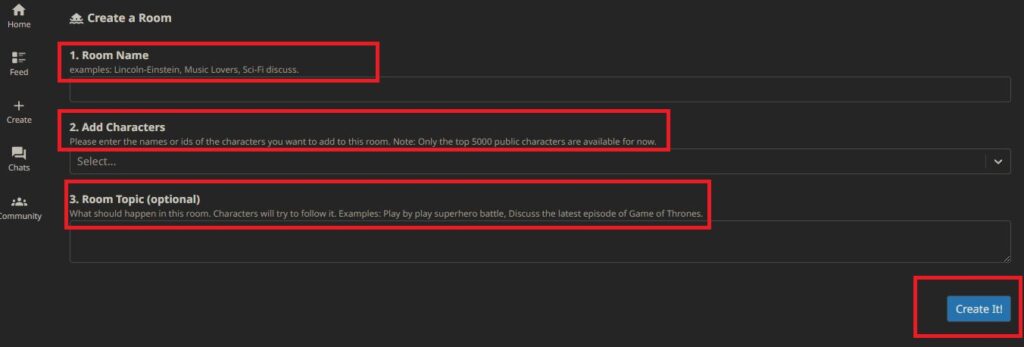
Now you will have to fill in the details such as your Room name and the characters that you want to add in the Room and any topic that you want the characters to discuss among themselves in the Room will have to be written in the Room Topic section of the details.
Now you will see a chat interface similar to other chat applications you might have used. Here, you will find the characters you added to the room waiting for you.
Type in your message in the message box and hit enter to send your message.
Step 2: Interact with Characters
The characters you added to the room will respond to your messages. You can direct your message to a specific character by mentioning their name or you can throw a topic in the chat and watch the characters discuss amongst themselves.
Remember, the characters will interact based on the behaviors and personalities that have been assigned to them. You can have really interesting and engaging conversations with these characters.
Step 3: Manage the Room
You can manage the room by adding or removing characters. You can do this by going to the settings of the room. You can also change the name of the room or its topic from here.
Overall, the group chat feature in Character.AI offers a new and unique way to interact with your favorite characters. It’s a feature that’s fun and entertaining.
Whether you want to see your favorite characters interact with each other or you want to jump into the conversation yourself, you can do it all with the group chat feature.
Note: Remember that not all characters are available to be added to the Room feature. Due to this, you can not chat with all the characters that you might want.
Currently, only 5000 public characters are available for the Room Featuire in Character AI. But Charcter.AI is expanding and you will be able to use characters that you want to hold a group chat with soon.