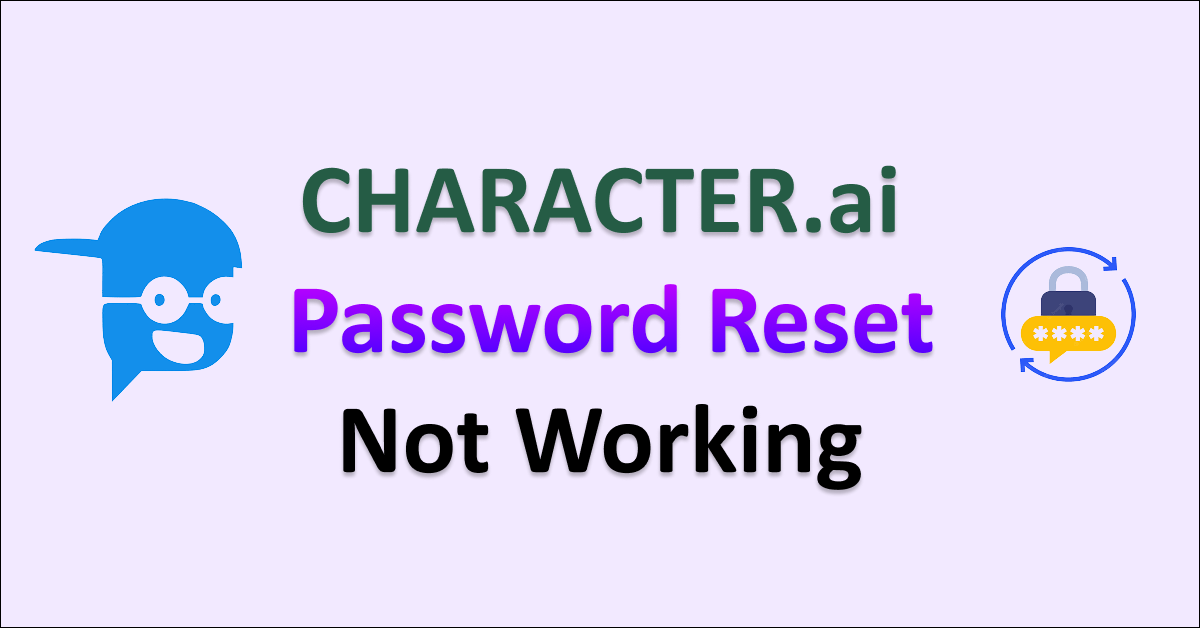Are you not receiving character.ai password reset email? Tired of this? Here are a few reasons and ways to fix Character.ai password reset not working?
Character.ai is an artificial intelligent chatbot. Millions of users enjoy chatting with the fictional characters. People even create their own private character. Due to certain log in issues they are frightened to lose their private characters.
Why Character AI Password Reset Not Working?
There are a few reasons we can enlist for Password reset issues. Here are 3 major reasons for the issue to happen.
1. Character.ai Experiencing Technical Difficulty
While Character.ai experiences any technical difficulties, they will not be able to send you the Password Reset Email.
As many of us know, Character.ai is in its developing stage and it frequently undergoes maintenance and server down time. It is in the awareness of the users to try logging while the Character.ai is not in their server downtime or while experiencing technical glitches.
2. You Have Signed In With Different Authentication Methods
You can only reset your password, if you used Email and Password method for Signing In on Character.ai. If you have used other authentication methods like signing in with Google/ Discord /Facebook / Apple, you will not be able to reset your password on Character.ai.
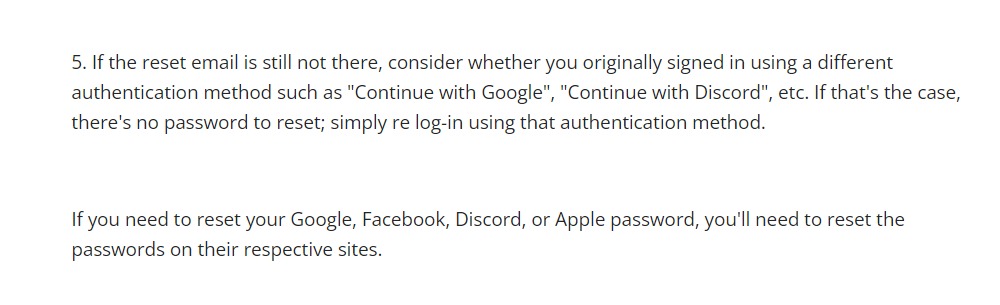
3. Your Account Is Banned Or Suspended
You are not allowed to reset your password, if your account is banned or suspected by Character.ai.
Character.ai has the right to ban your account if you are suspected for violating their terms and conditions. Being aware about Character.ai Terms and Conditions can prevent you from violating it.
How To Fix Character AI Password Reset Not Working?
There are a few ways listed below to fix password reset not working.
1. Check Character.ai Server Status
You will not be able to receive Password reset verification email from Character.ai if their server is down or while the Character.ai is under maintenance.
To check whether the Character.ai facing any technical difficulty,
- Go to Downforeveryoneorjustme website
- Search ‘Character.ai’
- You will get to know whether Character.ai is on their downtime or not
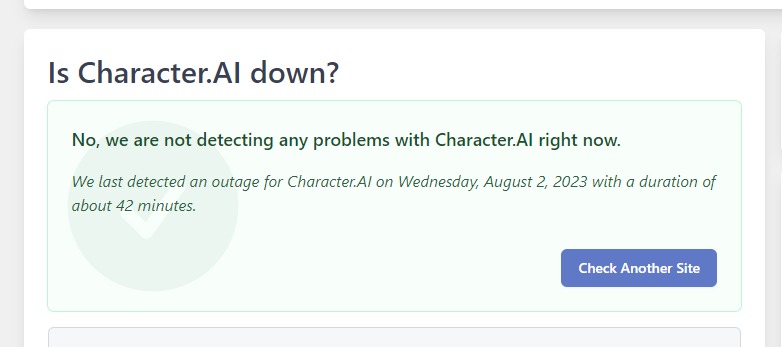
Make sure it is not in their downtime, then try to reset the password or try logging in through your Character.ai app or website.
To Login,
Step 1: Go to Character.ai website or App
Step 2: Select ‘Log In’
Step 3: Select ‘Forgot password’
Step 4: Enter your Character.ai account’s Email without any mistake
Step 5: You will receive password reset email, if Character.ai is not facing any technical issue.
Step 6: Follow the instruction in the mail to set a new password.
2. Check Your Character.ai Account Status
To know whether your account is banned or not, try logging back to your account. While logging you will be able to see your account status like ‘you are restricted from using Character.ai’.
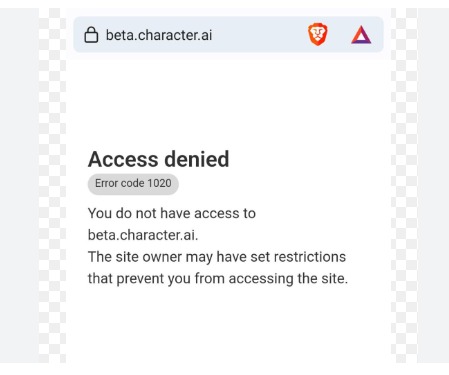
Apparently, we can do anything. You can submit a request through email or on their help center page.
Or else, you need to create a new account to continue using Character.ai.
3. Login With The Same Authentication Method You Signed Up With
If you have Signed In with any other authentication methods like you signed in with your Google/ Discord/ Apple /Facebook other than using your Email and Password method.
If that is the case, you will not receive password reset email from Character.ai.
You can login using the same authentication method, there is no password for you to reset. For example, if you signed up for Character.ai with your google account you need to login with the same google account. You will not be able to login with any other authentication methods other than using the ‘login with google’ method.
You can only Login with the type of authentication method you signed up at the beginning of Character.ai.
To Login,
- Go to Character.ai Website or App
- Select Login
- Select the same authentication method as you signed up
You will be logged In after this.
4. Submit A Request To Character.ai
If none of the above ways helped you to reset your password or solve the issue. You need to contact Character.ai for support.
To contact Character.ai,
a) Send an Email to Support@Character.ai, Explaining your concern
b) Submit a request on Character.ai website
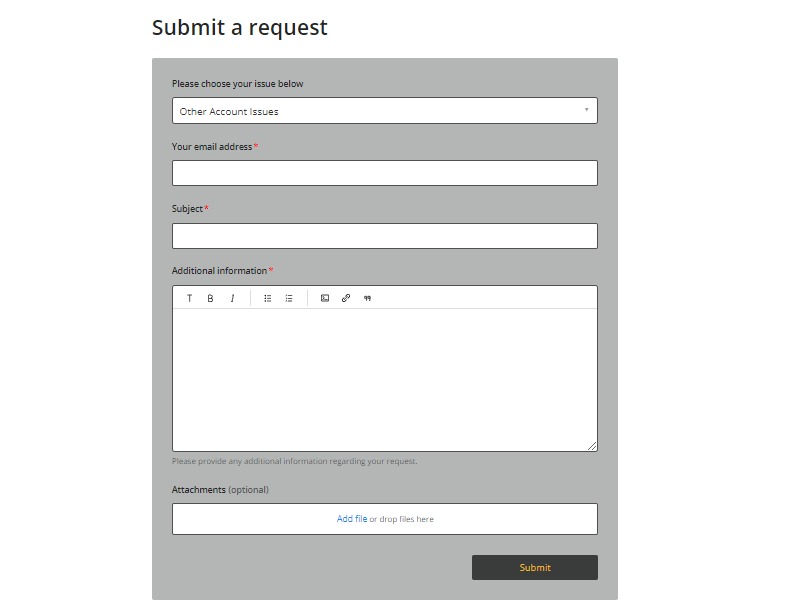
- Go to Character.ai request page
- Select the type of your concern
- Enter your email, subject and additional information
- Upload picture which describes your concern like ‘Access Denied’ on Character.ai page