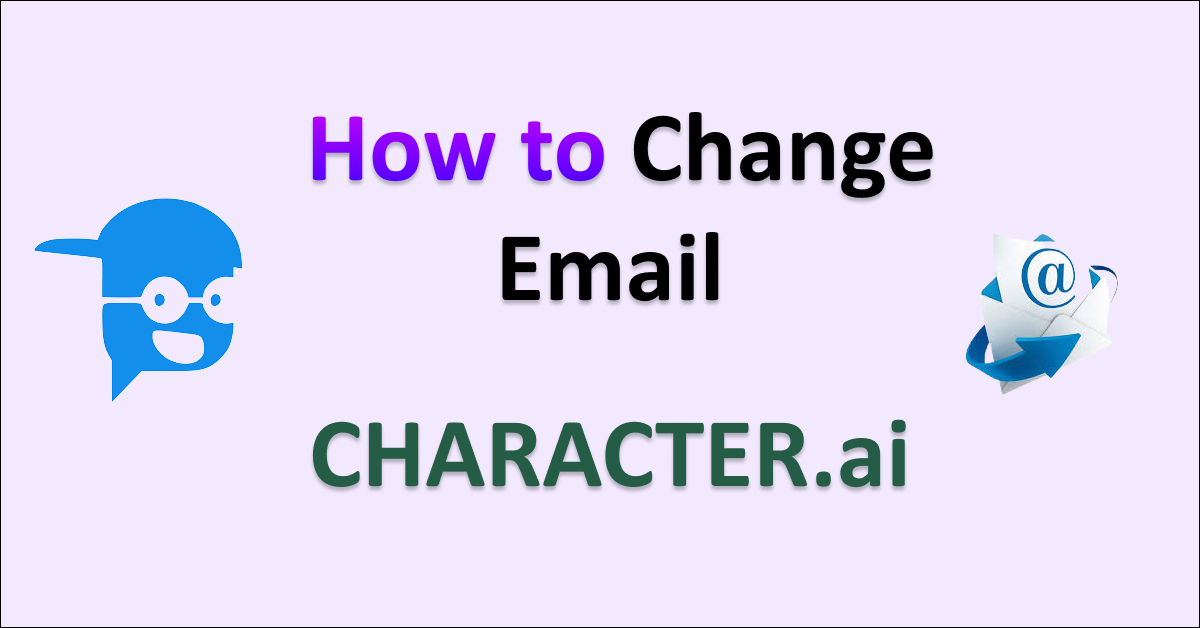Don’t know how to change email on Character AI? Don’t know what to do regarding the issue. You will get an clear answer in this article.
Character.ai allows users to chat with artificial intelligent. It has varies AI character for users to chat with. Some of the characters are Lily, Character assistant, Lyle and Stella.
There are people facing different technical issues and technical gliches in Character.ai.
Can We Change Email on Character AI?
Unfortunately we can’t change the email on our Character.ai account.
There are many users raising their concerts on changing email. But, Character.ai team does not seems to responds with a solution.
If many people raise their consent regarding ‘Changing Email on Character.ai account’, Character.ai might consider.
To raise your consent, send an email to support@Character.ai regarding the issue.
Though, we can’t change the email on our account we can still add another email to our existing account without removing the existing email.
How To Summit A Request To Character.ai?
To submit a request,
- Go to Character.ai request website.
- Choose the type of request
- Fill your email address, subject, additional information and add attachment appropriate for your concern
- Then finally select ‘Submit’
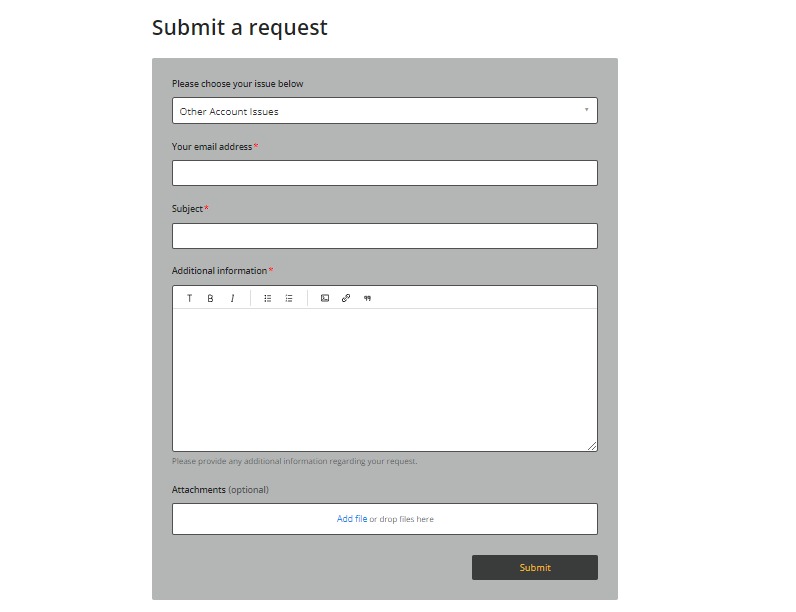
How To Add Another Email To Character.ai Account?
To add another email,
Step 1 : Login with your character.ai account on their website or app
Step 2 : Go to your profile page by clicking on the profile picture on your top right of the screen
Step 3 : Go to Settings
Step 4 : Scroll down to Email Section
Step 5 : Select ‘Add Email’ and enter your the email address you wanted to add.
Step 6 : Now Select ‘Add Email’.