Are you interested in roleplaying with your character in Character.AI?
But you might be wondering about how to give instructions to your character while in the middle of the play.
That is why Charactre.AI has the OOC feature in it. You can give information and talk to your character within the roleplay when you use the OOC function so that the AI understands that they need to talk to you as the character and not the role that they have been playing before.
Character.AI is an AI platform where there are various characters created by the users with whom you can chat and that feels completely as if you are talking to those characters in real life. This has made character.AI one of the famous AI Platforms where users go to spend time with their favorite characters.
In this article, we will be discussing everything you need to know about the OOC feature and how you can fix it when it is not working in your chat.
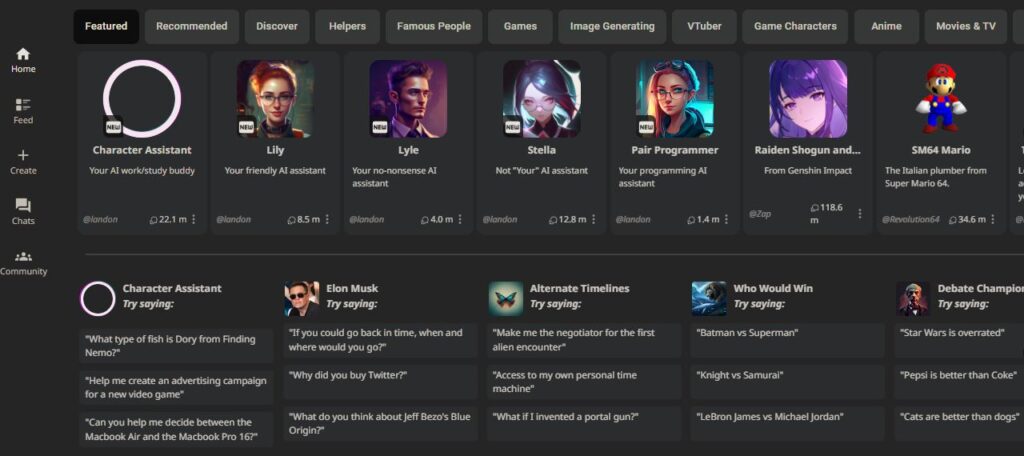
What Is Character AI Out Of Character
OOC stands for Out of Character or Out of Content in role-playing chats. When you are playing a role-playing game with the AI in Character.AI then you will have to use the OOC feature of the Character.AI platform to make the AI come out of the roleplay.
You can use the OOC commands such as * * or ( ) and that will make you able to talk to the character that you have been chatting with get out of the role play and talk to you as a normal character.
There you can give them more instruction about how you want them to role play and other information that you feel is necessary for them to know.
Why Is OOC Not Working Character.AI?
Sometimes the Character.AI OOC commands do not work or the feature itself has a problem getting executed inside the chat.
This can happen when you have been playing the roleplaying game with your character for a long time. Due to this, the AI will have information overload and will not be able to respond properly to the OOC commands.
In other cases, there can be a glitch or bug in the system of AI due to which you are unable to use the OOC feature of Charactre.AI.
How To Fix OOC Not Working In Character.AI?
When your chat AI is not understanding the OOC commands then you can delete some messages from the chat itself and try to reload the chat.
If the AI is still unable to execute the OOC function then wait for some time as the AI might be a bit slow in responding due to the large volume of information that you have shared with it.
Another fix that you can try is to put the command as shown below.
** (two asterisks)OOC: and you say what you want then you put **
Now wait and see whether your character replies to you in OOC.
If none of the fixes works then you will have to delete the entire chat and open the character again and start the role play once more.