Are you interested in downloading JSON Data in Character.AI? But there is no way you can download it from Character.AI directly.
Character.AI has become one of the most popular AI platforms as it can behave exactly like the character whose data 6you have put in it. Due to its natural language, AI is able to act and behave like a human being whereas it is an AI who is talking to you.
You might be interested in downloading the chats and scripts that you have discussed in your conversation with the character that you have created in Character AI. But it might not look good as you can’t find any download option to download the chat.
However, there is no need to worry as we will be showing you exactly how you can do it easily in this article.
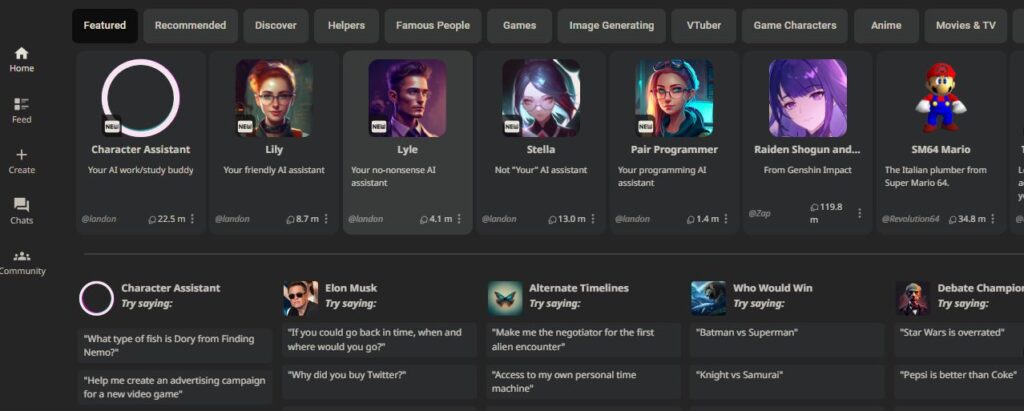
Why Download Character JSON Data from Character AI?
Chaarcter.AI Character JSON data is the complete record of your chat history with your AI character.
It is a comprehensive compilation of scripts and dialogues from your conversation.
Downloading this JSON data can be invaluable for reviewing and analyzing your conversations with the AI character, and even for debugging and improvements.
How to Download Character JSON Data on Character AI
To download the Character JSON data on Character.AI, First, you need to install the CAI Tools extension in your Browser. After that go to any specific chat >> tap on CAI Tools >> Click “Download Character (JSON)” to download the JSON data.
Step 1: Install CAI Tools on Your Browser

CAI Tools is a powerful utility designed to enhance your Character.AI experience. To begin, you’ll need to install CAI Tools extension in your browser.
Step 2: Access Character.AI Chat

Now that you’ve installed CAI Tools, log in to your Character AI account with your credentials and navigate to the Character.AI chat that you’re interested in downloading.
You should notice the addition of a ‘CAI Tool’ button next to your chat.
Step 3: Download the Character JSON Data
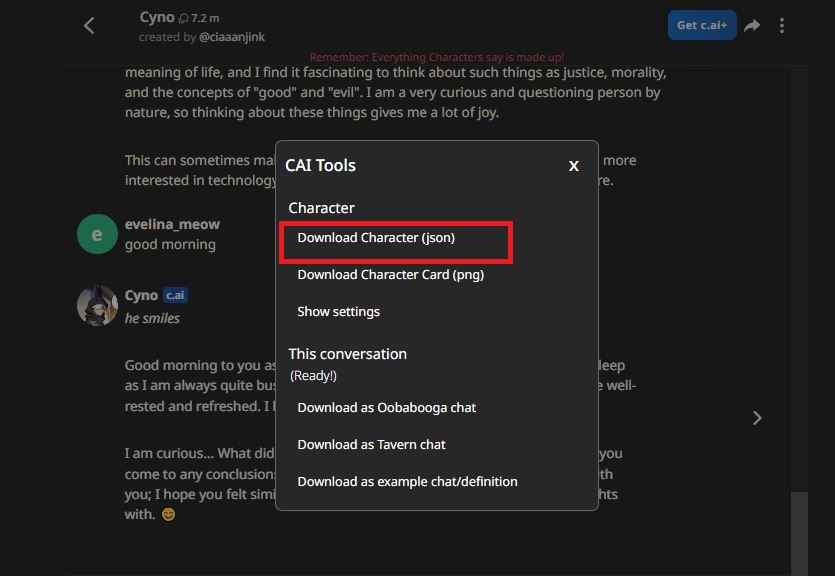
To start the download process, click on the CAI Tools button located in the top right and select the “Download Character (JSON)” option.
This action prompts your browser to download a JSON file containing the entire chat history of your selected AI character.