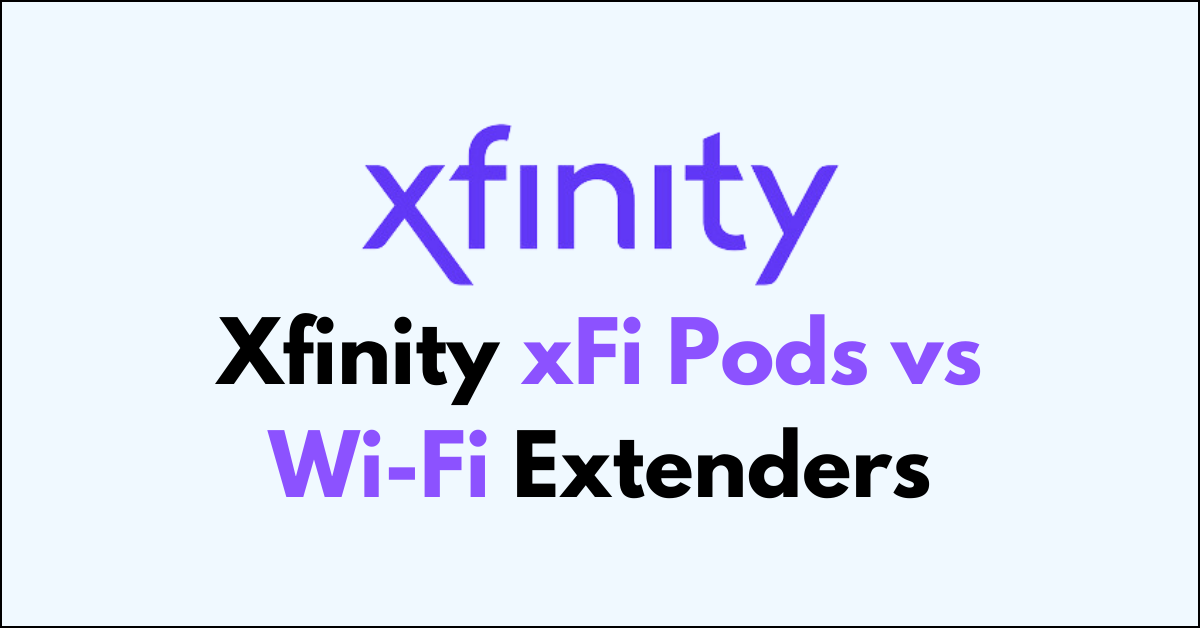Are you trying to eliminate Wi-Fi dead zones in your home but can’t decide between Xfinity xFi Pods and traditional Wi-Fi extenders?
It’s a common dilemma as you strive for the best possible home network setup.
However, Xfinity xFi Pods and traditional Wi-Fi extenders both serve the purpose of expanding the reach of your home Wi-Fi network, but they do so in different ways and are designed to integrate with specific ecosystems.
Understanding the differences between Xfinity xFi Pods and Wi-Fi extenders is essential when deciding on the best solution for improving Wi-Fi coverage in your home. In this article, we’ll compare Xfinity’s xFi Pods to standard Wi-Fi extenders, discussing the pros and cons of each to help you make an informed decision.
Xfinity xFi Pods vs Wi-Fi Extenders
The difference between Xfinity xFi Pods and Wi-Fi Extenders: xFi Pods are seamless with Xfinity, extenders offer broader compatibility; Pods provide easy mesh network expansion, and extenders vary in setup and features.

Down below, we have discussed these in greater detail.
Compatibility
xFi Pods are designed to work specifically with the Xfinity xFi Gateway, while Wi-Fi extenders can be used with a wider range of routers.
This means that if you’re an Xfinity customer with an xFi Gateway, xFi Pods are the more streamlined option for expanding your Wi-Fi coverage.
However, if you have a different internet service provider or a third-party router, you’ll need to opt for a traditional Wi-Fi extender.
Performance
The second-generation xFi Pods offer improved performance over their predecessors and are optimized to work with Xfinity’s network.
They create a mesh network that can provide better coverage and faster speeds compared to some traditional Wi-Fi extenders.
This is because the mesh system uses multiple units to create a seamless network, enabling devices to switch pods without the need to connect to a new network.
The tri-band support and two 5 GHz bands found in some xFi Pods models further enhance performance by reducing congestion and providing additional channels for communication.
Ease of Use
xFi Pods are managed through the Xfinity app, which provides a user-friendly interface for setup and network management.
This can include features like parental controls and network pause.
Wi-Fi extenders may have their setup process, which can vary in complexity depending on the brand and model.
Some extenders come with a simple plug-and-play setup, while others might require more steps to integrate into your existing network.
Network Management
With xFi Pods, you have the advantage of a unified network name and password, which simplifies the connection process for devices throughout your home.
Traditional extenders often create separate networks, which means you may have to manually switch connections as you move from one area to another.
This can be a significant inconvenience, especially in larger homes where multiple extenders might be necessary.
Cost Difference
xFi Pods may come at a premium price, especially since they are designed to work with the Xfinity ecosystem and offer advanced features.
Wi-Fi extenders can range in price, with some budget-friendly options available, but they may not offer the same level of integration or ease of use.
When considering cost, it’s important to weigh the benefits of a seamless, integrated system against the potential savings of a standalone extender.
Scalability
Mesh systems like the xFi Pods are easily scalable. You can add more pods to extend coverage without much hassle.
This means you can start with a smaller number of pods and expand your network as needed, which is ideal for growing or changing home environments.
In contrast, adding more traditional extenders can sometimes complicate network management and performance, as each new extender may create its own network that devices need to connect to separately, potentially leading to confusion and inefficiency.
Advanced Features
Some Wi-Fi extenders offer advanced features like dual-band support and dedicated backhaul channels, which can help maintain high speeds across extended distances.
Dedicated backhaul is a feature where one wireless band often the 5GHz band is reserved exclusively for communication between the extender and the router, leaving the other bands free for client devices.
This can greatly enhance performance by preventing the extender from halving the available bandwidth, a common issue with simpler extenders that share the band for both router communication and client connections.
However, these features are often also present in mesh systems like the xFi Pods.
Mesh systems may also offer additional advanced features like automatic firmware updates, self-healing networks that reroute traffic if one node fails, and the ability to prioritize traffic for gaming or streaming.
These features contribute to a more stable and reliable network.
User Experience
Ultimately, the choice between xFi Pods and Wi-Fi extenders may come down to the desired user experience.
xFi Pods offer a more integrated and automated experience, with less hands-on network management required.
This can be particularly appealing for users who are not tech-savvy or who prefer a set-it-and-forget-it approach to their home network.
On the other hand, Wi-Fi extenders can offer more flexibility and customization for users who don’t mind the additional setup and management involved.
Here’s a comparison table that outlines the differences between Xfinity xFi Pods and traditional Wi-Fi extenders mentioned up above:
| Feature | xFi Pods | Wi-Fi Extenders |
|---|---|---|
| Compatibility | Works with Xfinity xFi Gateway only. | Works with various routers and ISPs. |
| Performance | Mesh network with seamless coverage. | Performance varies; may lack mesh support. |
| Ease of Use | Managed via Xfinity app. | Setup complexity varies by brand/model. |
| Network Management | Unified network credentials. | May create multiple networks. |
| Cost | Generally more expensive. | Price ranges from low to high. |
| Scalability | Easy to scale by adding pods. | Adding extenders can complicate setup. |
| Advanced Features | Tri-band, self-healing, traffic prioritization. | Dual-band and dedicated backhaul in some. |
| User Experience | Simplified, automated management. | More hands-on flexibility and control. |
Over All Comparison:
This table outlines the key differences between Xfinity xFi Pods and Wi-Fi extenders, helping you to decide which solution might be best for your home networking needs.
Here’s a comparison in tabular form:
| Feature | Xfinity xFi Pods | Wi-Fi Extenders |
|---|---|---|
| Integration | Seamless with Xfinity xFi Gateway | Compatible with various routers and ISPs |
| Network Type | Creates a mesh network with one SSID | Often creates a separate network SSID |
| Management | Managed via Xfinity xFi app | May require accessing router settings or separate app |
| Optimization | Self-optimizes Wi-Fi connections | Performance may vary; less likely to self-optimize |
| Compatibility | Only with Xfinity xFi Gateway | Broad compatibility with many routers |
| Cost | Generally more expensive | More cost-effective options available |
| Customization | Limited customization for advanced users | Greater control over settings and configurations |
| Setup | Simple and user-friendly | Can be complex and less intuitive |
| Performance | Consistent and reliable coverage | Performance can be inconsistent |
Xfinity xFi Pods are ideal for Xfinity customers seeking an easy-to-use, seamless mesh network with consistent coverage. They’re pricier but offer a unified SSID and simple app management.
Wi-Fi extenders are more budget-friendly and compatible with various ISPs and routers, offering flexibility and control over network settings, but may create separate SSIDs and require manual network switching. Choose xFi Pods for integrated simplicity or extenders for a versatile, economical solution.