Are you having a problem trying to use the Message App TracFone? Maybe every time you open the Messages app you see the message Error 97: SMS Origination Denied.
Many users have reported seeing this error for some time now. However, the good news is they have all been able to solve it easily.
This can be utterly frustrating when you are trying to send someone a message. But have no worries as we are here to help you!
TracFone is a wireless prepaid mobile phone provider and a subsidiary of Verizon Communications.
However, due to its versatile plans and strong service networks, it has become one of the most popular wireless providers in America.
In this article, we will be discussing the error code 97 that is showing up in your TracFone device and the solutions that you can try to fix the issue easily.
What is TracFone Error Code 97?
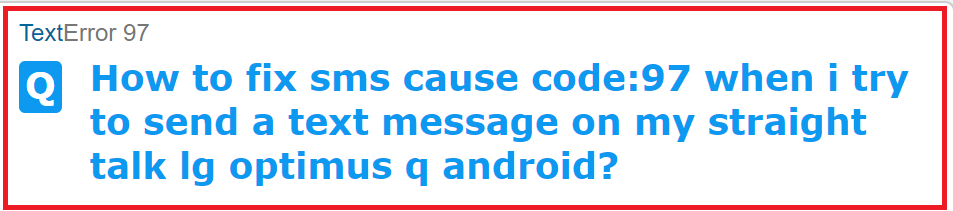
There can be a few reasons why the Message app is showing Error 97:SMS Origination Denied on your TracFone device.
The error message Error 97:SMS Origination Denied would show up when you are composing a message and then trying to send it. The error 97 means that the message can not be sent from your device.
These reasons can range from an issue with the TracFone having a problem on their side to your Message app accumulating too much cache.
Below we have shared some of the important reasons why you are seeing error 97 at the moment.
- There are too many cache files in your Message App.
- The TracFone is having a technical issue.
- There is some bug or glitch in the Message App.
How to Fix TracFone Error Code 97?
1. Power Off and Power On the Device
The first fix that you can try is to power off your device and then power on it again after some time has passed.
Try to do this and see whether you are still getting the error message SMS Origination Denied issue when trying to send messages.
2. Restart Message App
The next fix that you can try is to restart the Message App after doing a Force Stop.
On your device, go to Settings >> Apps >> Message App >> Force Stop to stop Message App immediately.
The next step is to restart Message App on your phone and check to see if the app is fixed.
3. Clear Cache and Data
The next thing you can attempt is to delete the Message app’s cache. You must do this because the cache folders contain junk and corrupted data, which may cause the Message to stop working and show you the error message SMS Origination Denied.
Clear Cache for Android
- Go to Settings on your device.
- Open Apps.
- Select Manage Apps.
- Navigate to Message App and tap on it.
- Tap on Clear Data or Clear Cache.
Clear Cache for iPhone
- Go to iPhone settings.
- Go to General.
- Find Message App and click on that.
- Tap on the Offload App button.
- Again Reinstall the Message app.
To clear data you will have to follow the same steps given above however you just need to delete the Data option instead of cache.
5. Wait for Sometime
If none of the above fixes are able to help you in solving the issue of error code 97 for you then please wait for some time and check whether the issue gets resolved.
In case the issue was happening from the side of TracFone itself then waiting for some time would solve it.
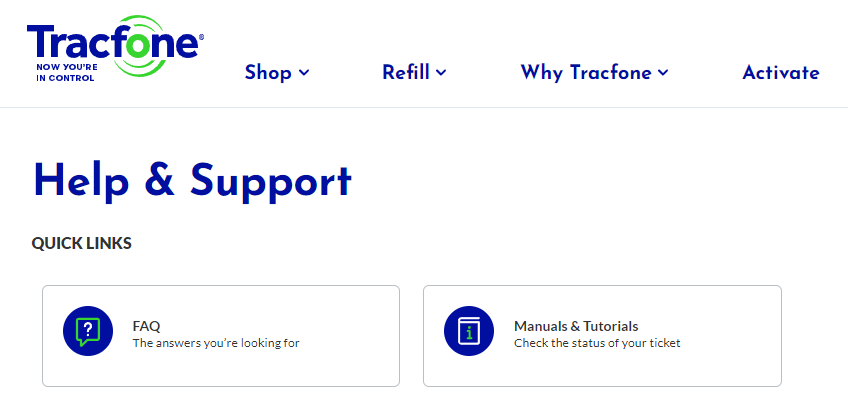
You can also contact the Support Team of TracFone and talk to them about this issue.