Have you received an Apple Gift card from someone?
Maybe one of your friends gave it to you for your birthday or you could have just bought a Gift Card that you need to redeem to get the Credit in your Apple iCloud Storage.
Now there is a problem, you have absolutely no idea how you should go about redeeming an Apple Gift Card for your iCloud Storage.
If that is the problem that you are facing then you have come to the right place, as in this article we will be discussing the steps that you can take to redeem the gift card easily for iCloud Storage.
Apple Gift Cards are solely for use in Apple Stores and can not be used anywhere else. Don’t try to redeem the Gift Card in any other store except the Apple Store or your card will not get redeemed.
How To Use Apple Gift Card For iCloud Storage?
To use an Apple gift card for iCloud storage, first redeem the card in the App Store under your profile. This adds the gift card amount to your Apple account. When you next purchase iCloud Storage, the cost will be deducted from this balance.
We will be showing you how you can easily redeem the Apple Gift Card in your iCloud Storage easily by following the steps below.
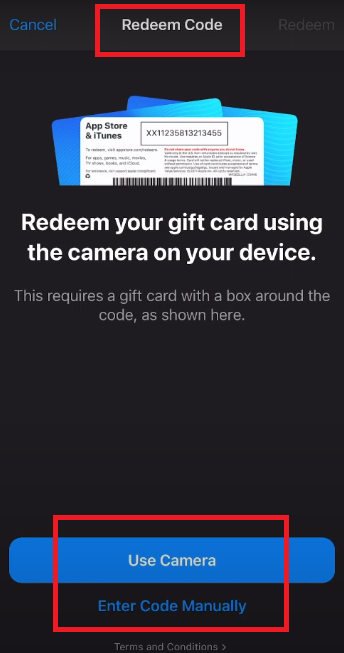
Steps To Use Apple Gift Card For iCloud Storage:
- Switch Your iPhone or iOS device and navigate to App Store.
- Open App Store.
- Go to your Profile.
- Navigate to Redeem Gift Card.
- Scan the code in Your Gift Card using your Camera or enter it manually.
- Redeem the card after you have scanned it or entered the code manually.
Congratulations! You have successfully added the gift card amount to your Apple account.
Now for your next iCloud Storage purchase, the amount will be debited from the amount that is in your account after you redeemed the gift card.