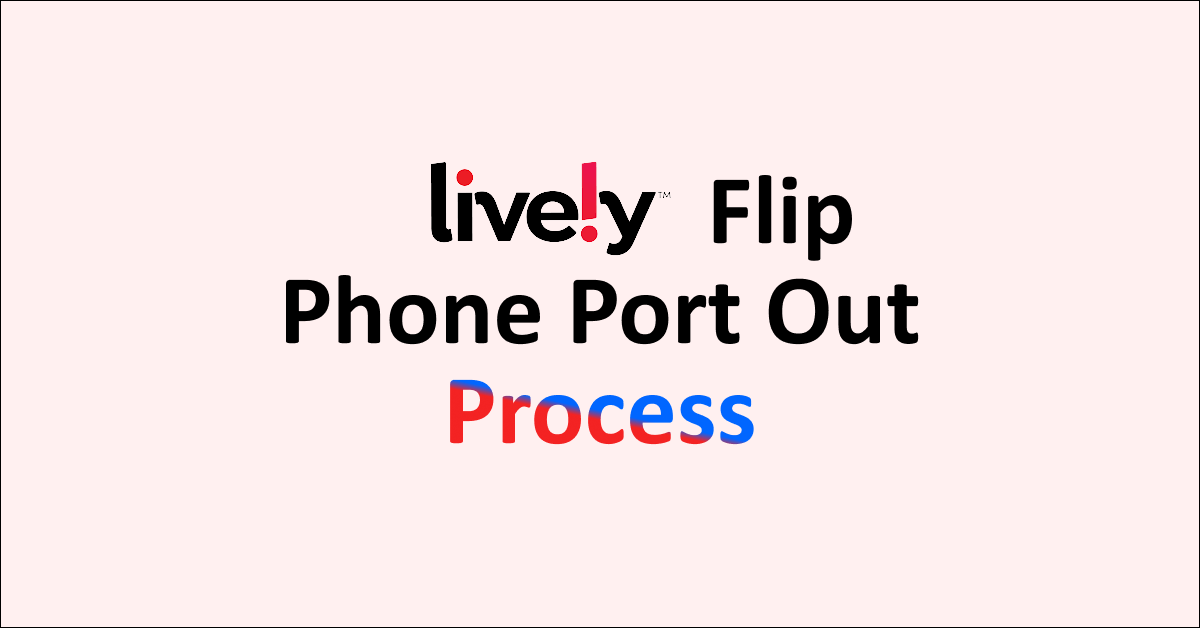Are you also wondering how to go about porting your Lively flip phone to a new mobile device?
If your answer to that question was yes, you are not alone.
Lively is a widely recognized connected health technology company that provides a wide range of electronic devices and gadgets for senior citizens and older adults to improve their quality of life and connect with people.
However, many users often get confused regarding the process of switching over from Lively to a different company.
If you are one of these people, you have come to the right place!
Read on to find out how you can port out your Lively flip phone to your new mobile device and network service provider!

Prerequisites for Lively Flip Phone Port Out
Before you port out your Lively flip phone, there are a few things that you should keep in mind to make sure that there are no problems when you actually do start the process.
There are some prerequisites and requirements that you need to fulfil and keep ready before the port out process begins officially.
These are all things that are necessary to have before you request a port out of your Lively flip phone.
1. Do Not Cancel Lively Flip Phone Number Plan
The port out process can only work if your Lively flip phone number is actually still available for use.
This means that your phone number should be active and in use.
As such, make sure that you have not cancelled any phone plans associated with your number.
If the plans are cancelled, make sure that the phone number is still operational.
This is because a port out of your Lively flip phone can only happen if your number is still active and in use, as inactive and unavailable numbers are not usable for port outs.
Note that you must have used the Lively flip phone number that you wish to port out for at least 90 days before you actually port it out.
This is because this is the minimum number of days required to confirm that the phone number is active and in use.
If you have used it for less than 90 days, your Lively flip phone number will not be eligible for a port out, and you will have to either port out a different number or get a new number once you switch network service providers.
2. Note Down Your Lively Flip Phone Number Information
Before switching over to your new network service provider, make sure that you have all the information you could possibly need from your old Lively flip phone number.
This is highly recommended so that you can port out your Lively flip phone number with as much ease as possible.
You will be asked all these details in order to confirm that the Lively flip phone number actually belongs to you.
Keep a note of the following before switching to a new network provider:
- Name of the Lively account holder
- The phone number you wish to transfer
- Account number
- Account password or pin
- Last 4 digits of the account holder’s SSN
- The billing address on the account
Note all these details down somewhere and keep them in handy when you are trying to switch over to a new network provider.
You might need this information when you port out your Lively flip phone, as they are all associated with the phone number that you have on it.
Much of this information can be found on the My Account page of your Lively account.
Note that for some of the information in the list, you might be asked to show proof of it.
This is done to confirm the identity of the individual and make sure that everything is authentic.
3. Inform Your New Network Service Provider About Port Out
When switching over to your new network service provider, make sure that you inform them that you wish to port out your old phone number associated with your Lively flip phone.
If you are carrying out the process online, you might be asked if you would like to keep your old phone number when signing up for the new network provider.
If this is the case, make sure that you confirm it with a “YES”.
You can also reach out to the new network service provider’s customer service in case you need assistance with the switching and keeping process.
If you are carrying out this process in person at a physical outlet of the new network service provider, make sure to inform the agent that you wish to keep your old number.
They will offer their assistance to you accordingly.
Things to Keep in Mind Before Porting Out Lively Flip Phone
Porting out your Lively flip phone is mostly a straightforward and easy process.
However, there are some things to keep in mind before you begin the process.
The following tips will help you have a seamless experience while porting out your Lively flip phone:
- Take note of all the details associated with your Lively account and the phone number that you wish to port out.
- Make sure that the phone number associated with your Lively flip phone which you wish to port out is active and available for use.
- Inform the new network service provider as early as possible when switching over to their network.
- Your Lively flip phone number must have been in use for at least 90 days before the port out process starts.
- Keep any recent bills for your phone number in handy in case it is needed as proof of use.
If you remember all these things before and while porting out your Lively flip phone, you will have a seamless and successful porting out process.
Step by Step Process for Lively Flip Phone Port Out
To port out your Lively flip phone, start by noting down necessary details like your phone number, account number, account password, last four digits of your SSN, and billing address. Update your Lively account online or by calling customer support at 800-733-6632, ensuring you don’t cancel your phone plan before switching networks. Finally, contact your new network provider, making them aware of your desire to retain your old phone number.
Follow the steps below to port out your Lively flip phone:
Step 1: Note down your Lively flip phone number details
You will need to keep note of all the details associated with your Lively flip phone number.
Refer to the list below for the relevant details that you should keep handy:
- Name of the Lively account holder
- The phone number you wish to transfer
- Account number
- Account password or pin
- Last 4 digits of the account holder’s SSN
- The billing address on the account
You can get most of this information by logging in to your Lively account and visiting the My Account page, which will have all the details.
Make sure that you have proof of use for the Lively flip phone number, and keep in mind all the points mentioned earlier in the article.
Step 2: Update Your Lively Account
Once you have all the details you need, you will have to update your Lively account to make sure that you do not continue to pay for a phone plan under Lively even after the port out process is complete.
You can do this online by logging in to your Lively account and making the changes necessary.
Alternatively, you can also reach out to Lively’s customer support team to inform them of the same and seek any assistance from them as needed.
You can contact them by visiting their Contact Us page or calling their helpline number at 800-733-6632.
Once you have gotten in touch with their customer support team, they will be able to offer you any help you need regarding updating your Lively account and porting out your Lively flip phone number.
Make sure that you do not cancel your phone plan before making the switch to the new network.
You can also use this opportunity to get any more information with the help of the customer support team with regards to your phone number that you may not have gotten from the My Account page in your Lively account.
Step 3: Reach Out to Your New Network Service Provider
Once you have all the information and documents ready with you, you can begin your process to switch to a new network service provider.
When you are switching over to your new network service provider, make sure to inform them of your wish to keep your old phone number.
If you are carrying out this process online, you can confirm this when you are asked if you wish to keep your old phone number.
If you are carrying out this process in person at a physical outlet, you can inform the agent who is helping you with the switch.
You can also reach out to the customer service team for the new network provider to inform them of the same, and if you wish to seek further assistance regarding the matter.