Do you want to transfer your Spectrum mobile number to a new carrier? What is the Spectrum Mobile Transfer PIN and Account number? How can you get the Spectrum mobile transfer PIN? Where can you find your Spectrum mobile account number?
You don’t have to worry. We have step-by-step instructions on getting Spectrum Mobile Transfer PIN and your account number.
The Spectrum Mobile network is a mobile virtual network provider. The Spectrum Mobile uses Verizon Wireless as its carrier network. It provides affordable mobile services.
It provides low monthly mobile services with no contract. You can purchase mobile services and plan with the best deals. It provides a nationwide 5 G network. You can shop for mobile devices from Apple, Samsung, Google, and other brands on Spectrum Mobile.
The Spectrum Mobile network enabled customers to transfer their carrier network. You can add lines on a Spectrum Mobile account.
What Is The Spectrum Mobile Transfer PIN?
The Transfer PIN is a security code for Spectrum Mobile customers. It is a four-digit (4-digit) security PIN. The Spectrum assigns the security code while creating an account on the Spectrum Mobile.
The Spectrum Transfer PIN is an authorization code for its users. Customers can use the Transfer PIN to port their mobile numbers to another network.
It is an additional security process to protect the users’ account on Spectrum Mobile. You can’t switch to another carrier network without the Security code.
How To Get The Transfer PIN On The Spectrum Mobile Network?
You can get your Spectrum Mobile Transfer PIN from your billing statement. You can also spot the Transfer PIN in every billing statement that you got from Spectrum Mobile, as well as see the Transfer number on your account details. Try logging in to your account on the Spectrum Mobile or the My Spectrum App to get your Transfer PIN.
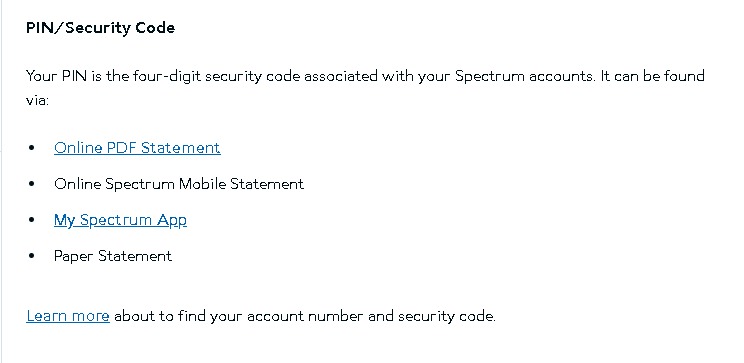
Below are the two methods to get your Spectrum Mobile Transfer PIN. The explanations are in step-by-step instructions.
Where To Find The Transfer PIN On The Spectrum Mobile Billing Statement?
You can get your Security code in your Spectrum account bill. Spectrum Mobile sends its customer their account statement every time they pay their bill.
Spectrum sends you the billing statement through the mail. Try checking your emails after you pay the bill on Spectrum Mobile.
You can spot the email from your mail. Try checking your emails from the day you pay your Spectrum account bill.
The Spectrum Mobile bill contains your account Transfer PIN. The Transfer PIN should be under your Spectrum account number. Scroll through your billing statement and try to spot the Transfer PIN.
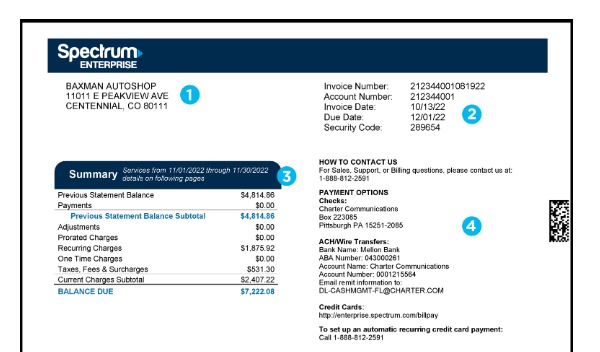
Download your billing statement on your mobile device. The Transfer PIN does not change. You can check the Transfer PIN on one of your Spectrum account billing statements. Try to have one of your billing statements downloaded or backed up to avoid wasting time.
You can contact Spectrum Mobile Customer Service if you haven’t received your billing statement. To contact Spectrum Mobile’s Customer Service, dial 866-782-2681 from your mobile device.
You can contact them from Monday to Friday from 8 a.m. to 10 p.m. EST. You can search for Spectrum or other related words in your email to find the billing statement.
How To Get Your Transfer PIN On The Spectrum Mobile Website And My Spectrum Account?
Your account information on the Spectrum Mobile web page or the My Spectrum Account has your Transfer PIN. Log in to your account using your username and password. Go to your profile and navigate to your account information. Go to the Sign-In and Security option and spot your Transfer PIN. Take note of your Security PIN.
The step-by-step instructions to find your Transfer PIN on the My Spectrum App and the Spectrum Mobile web page are below.
You need a stable Internet connection to access the My Spectrum App and the Spectrum Mobile web page. Connect with a Wi-Fi Internet connection or turn on your mobile data for a stable Internet connection.
Steps To Get Your Transfer PIN On The Spectrum Mobile Web Page:
- Visit the Spectrum Mobile Web page on your browser. You can search for Spectrum Mobile on your browser and select the web page.
- Select the Account profile on the top of the Spectrum Mobile web page.
- Enter your username and password on the login page. You can change your password if you forget it.

- Select your Username after logging in to your account.
- Select the Drop-down menu. You will see the options after selecting the dropdown menu.
- Spot and select the Settings option from the dropdown menu.
- Select the Your information option on the setting options.
- Go to the Sign In and Security option from your information option.
- Find and not your Spectrum Mobile Transfer PIN from the sign-in and security section.
Use the My Spectrum App to get the Transfer PIN or Security code. You can download the app if you haven’t already. Connect with a stable Internet connection and download the app from the app stores.
Steps To Get Your Spectrum Mobile Transfer PIN On The My Spectrum App:
- Download the My Spectrum App. Search for My Spectrum App on the App Stores or the Play Store. Install the app. You should have a stable Internet connection.
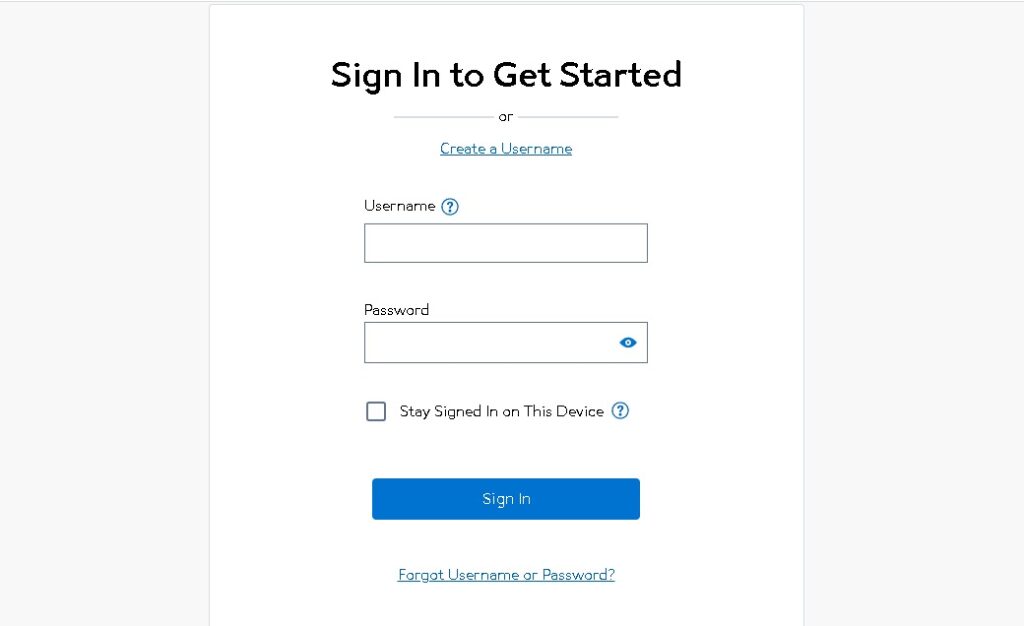
- Open the My Spectrum App on your mobile device.
- Log in to your account on the My Spectrum App. Enter your username and password to log into your account.
- Go to your account page. You can select the account option on the app screen.
- Go to the Settings option.
- Select the Update account info option.
- Go to the Sign In and Security info option on the Update account info options.
- Choose the update security code option. You can see your Spectrum Transfer PIN after updating the security code.
You can note the Transfer PIN for your Spectrum account. You need your Spectrum Transfer PIN to switch your carrier network.
How To Get Your Spectrum Mobile Account Number?
The Spectrum Mobile account number is unique to each customer. Spectrum mobile customer needs the account number to transfer to another carrier network.
You can find your Spectrum Mobile Account number on the billing statement. You can follow the same steps you followed to get your Transfer PIN.
Download and open the Spectrum account billing statement to spot your account number. You can see your account number above the Transfer PIN.
You can get your account number on the Spectrum Mobile web page or the My Spectrum App. Note your account number from your account information.
To get your account number on the Spectrum Mobile web page, visit the Spectrum Mobile website, go to the login page, log in to your account using your username and password, go to the billing page, and check your account number.
You can get your account number by logging into your account on the My Spectrum app. Go to the billing option on the app and note your account number.
The Spectrum Mobile enables easy transfer to another carrier network. It is easy for its customers to switch to different carriers. You need your Transfer PIN and account number to transfer to another carrier network.
You can read the article on ‘How to fix Spectrum Down guide.’ You can follow the methods to fix the problem on your own.
