Are you interested in porting out your number from Spectrum Mobile?
You might be having many questions in that case as the process of porting out can be confusing and a hassle when you don’t know how to do it correctly.
There isn’t much information available either on how exactly you can do it and that is why we are here to help you!
Spectrum Mobile is one of the most popular services in the US but it is understandable if you want to change to another carrier.
In this article, we will be showing you exactly how you can port our from Spectrum mobile to another carrier easily.

What To Prepare Before Porting Out of Spectrum Mobile?
Before you can port out of Spectrum Mobile you will have to check a few things so that you can rest assured that you will be able to port out your number from Spectrum Mobile without any problem.
1. An Active Spectrum Account
The first thing that you need is an active Spectrum Account. If your account is not active or if you have not recharged your account in some time now then you need to recharge it again to make it active.
As you will need an active account to port your number out from Spectrum Mobile. If your account is dormant then you can not port out your number.
So, check whether your account is active before you proceed further in the article.
2. Unlock Your Device
If you want to bring your device to the new carrier’s network along with your number then you need to unlock the device before.
No carrier allows a locked device to get registered in its network.
To unlock the device you can simply follow the manual given with your device by the manufacturer or you can go to the manufacturer’s website and follow the process from there.
Every manufacturer has a different way through which you can unblock the device so check the process with the manufacturer for more details.
If you can not find the details or procedures anywhere then contact the customer care of your device and they will help you to unlock the device.
3. Check the Eligibility of the Number
The next thing that you need to do is to check the eligibility of your number to be ported to the new carrier.
You can talk to the personnel of the new carrier where you want to port your number and they will tell you whether your number is eligible to get ported into their network.
Most of the numbers are eligible so you won’t have to worry much however not all numbers are portable so make sure before you proceed further.
Details Needed To Port Out The Spectrum Mobile
There are certain details that you need to have before you can port out your number from Spectrum Mobile.
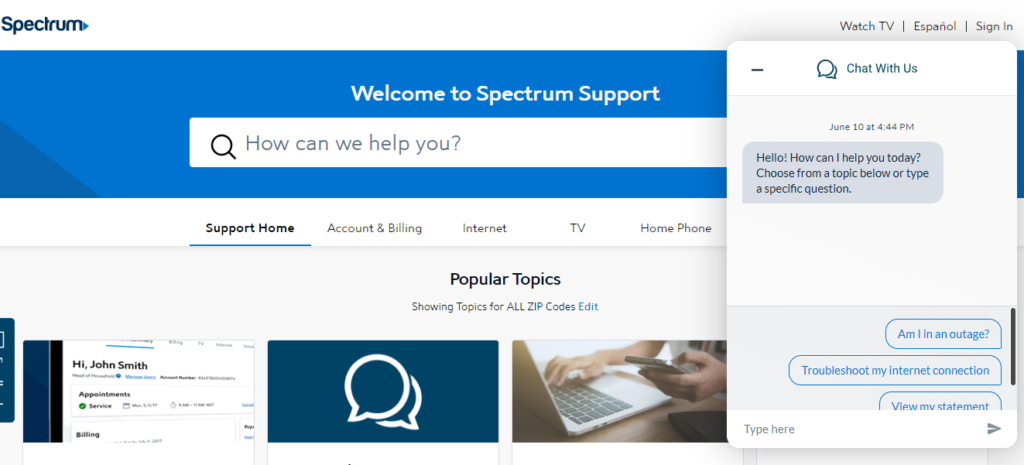
1. Spectrum Mobile Account Number
The first thing that you need is the Account number of your Spectrum Mobile account.
This is a number that you will get assigned when you have first signed up for SDpecttrum Mobile services.
You can neither get the number from your account in Spectrum Mobile or the bill or you can just contact the Customer Support of Spectrum Mobile and ask them for your account number.
2. Spectrum Mobile Transfer PIN
The transfer PIN of Spectrum Mobile is another thing that you will absolutely need to transfer your number from Spectrum Mobile to another carrier.
This PIN is a security measure so that your account for not fall victim to any kind of scam or fraud.
You will absolutely need this Transfer PIN number to transfer your phone number to another carrier.
To find the Transfer PIN you can contact the Support Team of Spectrum Mobile and they will help you out after verifying your identity.
3. Address in Spectrum Mobile
Not all carrier asks for your address however some carrier might ask for your address while you are trying to port to their network.
In that case, you will have to give them the address that you have with Spectrum Mobile.
If you have moved to a new place or changed your address then make sure to update the address in Spectrum mobile first before giving the same address to the new carrier.
If the address given does not match the address in Spectrum Mobile then you will not be able to port out of Spectrum Mobile to a new carrier.
How To Port Out From Spectrum Mobile?
In this section, we will be talking in detail about how you can easily port out from Spectrum Mobile to your new carrier easily and without any hassle. So, Let’s read!

1. Visit the Carrier’s Store
The first thing that you need to do is to visit the carrier’s store where you want to port your number into.
Locate the nearest store or just contact the carrier agent through the contact number given on their website and they will tell you the address of a store near you.
Go there and ask about your number eligibility for porting in their network.
The carrier personnel will walk you through the procedure and make sure that your number is ported correctly to their network.
If you want to port your device along with the number then make sure to take it with you after you have unlocked it.
Also don’t forget to take the details of the Account Number, Transfer PIN and Address with you as these will be needed.
2. Order Online For SIM Card Kit
If you don’t want to visit a store physically then you can also just order a SIM Card Kit from the new carrier online and then contact customer support and they will walk you through the procedure of porting your number to their network.
You just need to make sure that you have the details needed ready with you before you call.
How Long Does It Take To Port Out From Spectrum Mobile?
The process of porting out of Spectrum Mobile does not take more than 30 minutes however due to some issues sometimes it can take up to 24 hours.
If it is taking longer than, you can contact the customer support of Spectrum Mobile and ask them about your porting status for the number.
What Is The Cost Of Porting Out Of Spectrum Mobile?
The porting out process from Spectrum Mobile is free of cost. Spectrum Mobile does not charge you any fee for pointing out of their network.
However to activate your number in the new network you might have to pay some fees.
Also, you will have to take a new subscription with your new carrier which will cost you according to the subscription that you are taking.