As a Simple Mobile customer, it’s important to know your account number and PIN in order to make changes to your plan, pay your bill, or access your account online.
In this guide, we will provide a comprehensive overview of Simple Mobile account numbers and PINs, including how to find them, how to retrieve them if you have forgotten them, and how to keep them secure.
What is Simple Mobile Account Number?
Your Simple Mobile account number is a unique identifier assigned to your account. It is typically a combination of letters and numbers and is different from your phone number.
Your account number is used to identify your account when you make changes to your plan, pay your bill, or contact customer service.
The last 15 digits of the SIM ICCID are your Simple Mobile Account Number. You can easily get it by checking the back of your SIM Card.
What is Simple Mobile PIN?
A Simple Mobile PIN, or personal identification number, is a four-digit code used to access your account and make changes to your plan.
It is similar to a password and is used in conjunction with your phone number to identify you as the account holder.
Your Simple Mobile PIN is an important security feature and should be kept private and secure.

How to Find Simple Mobile Account Number and PIN?
Are you trying to access your Simple Mobile account online or make changes to your plan, but don’t know your account number or PIN? Don’t worry, it’s easy to retrieve this information. Here are a few simple steps to help you find your Simple Mobile account number and PIN.
1: Check Your Account Information Online
The easiest way to find your Simple Mobile account number and PIN is to log in to your account online. Here’s how:
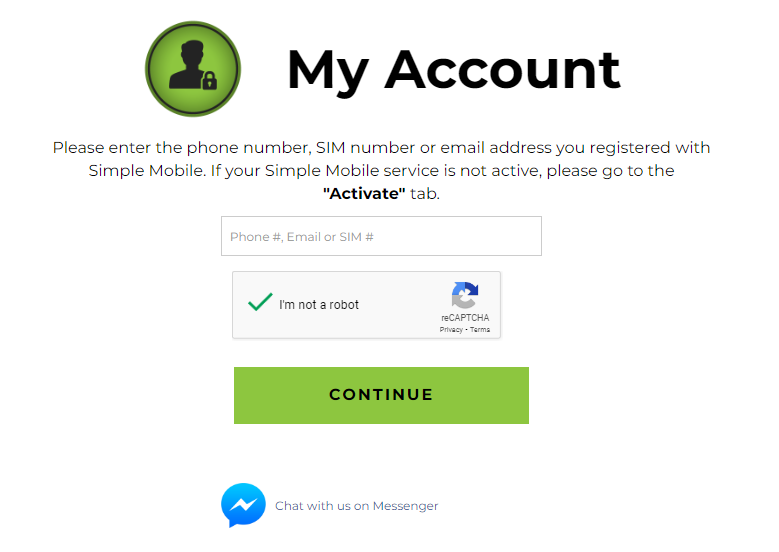
- Go to the Simple Mobile website and click on the “My Account” button in the top right corner of the page.
- Enter your phone number and password to log in to your account. If you don’t remember your password, click on the “Forgot Password” link and follow the prompts to reset it.
- Once you’re logged in, click on the “Account” tab to view your account information. Your account number and PIN will be listed under the “Account Information” section.
2: Contact Simple Mobile Customer Support

If you’re unable to log in to your account online or simply prefer to speak with a customer service representative, you can also contact Simple Mobile for assistance. Here’s how:
- Dial *611 from your Simple Mobile phone or 1-877-878-7908 from any other phone.
- Press 2 to speak with a customer service representative.
- Provide your phone number and any other requested information to verify your identity.
- The representative will be able to provide you with your Simple Mobile account number and PIN.
3: Check Your Receipt or Welcome Email
If you recently activated your Simple Mobile service, you may be able to find your account number and PIN on your receipt or in the welcome email that was sent to you as Simple Mobile always sends the PIN Number in the welcome mail.
This information is typically provided in the activation instructions or account information section of the receipt or email.
How To Get Your Simple Mobile PIN If You Can Not Find It?
If you have forgotten your Simple Mobile PIN, don’t worry! You can recover it by following these steps:
- Contact Simple Mobile customer support at 1-877-878-7908.
- Provide your phone number and any other requested information to verify your identity.
- The customer support representative will be able to provide you with your Simple Mobile PIN.
Simple Mobile ZIP Code
Your Simple Mobile ZIP code is the ZIP code associated with your account and contact information. It is important to keep your ZIP code up to date in order to ensure that you receive important account-related communications.
To find your Simple Mobile ZIP code, you can:
- Log in to your online account and view your contact information.
- Contact Simple Mobile customer support for assistance.
- Check your receipt or welcome email if you recently activated your Simple Mobile service.
Steps For simple mobile SIM/Phone Activation
Simple Mobile service activations need a few straightforward steps:
1. Purchase a Simple Mobile SIM Card and Plan
If you don’t already have a Simple Mobile SIM card and a service plan, you’ll need to purchase them. You can do this online on the Simple Mobile website, or at a retail location.
2. Install the SIM Card
Once you have your Simple Mobile SIM card, insert it into your mobile phone. If you purchased a new Simple Mobile phone, the SIM card might already be installed.
3. Activate Your Service
Visit the Simple Mobile website.
Click on the ‘Activate’ option available on the top navigation bar.
You’ll be given two options: ‘Activate my SIM card’ if you’re using your own phone, or ‘Activate my Simple Mobile phone’ if you’ve purchased a new phone from Simple Mobile.
After choosing the appropriate option, enter your SIM card number or your new Simple Mobile phone’s serial number (IMEI), then click ‘Continue’.
Follow the prompts to select your plan and input your payment details.
Set up your new Simple Mobile account or log in to your existing account.
Confirm your details and complete the activation process.
4. Set Up Your Phone
Once your service is activated, set up your phone following the phone’s instructions.
Remember, Simple Mobile is a prepaid service, so you’ll need to purchase a plan at the time of activation. If you need to transfer your existing phone number to Simple Mobile, be sure to have that information on hand when you activate your service.
How to Pay simple mobile bill?

There are several methods you can use to pay your Simple Mobile bill:
- Online Payment :
- Visit the Simple Mobile website.
- Sign into your account. If you don’t have one, create one.
- Select Refill and then the ‘Refill’ option from the tab above.
- Choose your desired plan.
- Enter your payment details and confirm the transaction.
- Automatic Payment :
- Visit the Simple Mobile website.
- Sign into your account.
- Navigate to the Refill and then the ‘Auto Refill’ option.
- Choose the plan you wish to automate.
- Provide your payment details to set up recurring payments.
- Confirm to activate Auto Refill.
- Using Service Plan Cards:
- Purchase a Simple Mobile Service card from a retail location.
- Call the Simple Mobile automated phone line or go online.
- Follow the instructions to enter the code on the card to apply it to your account.
What is simple mobile reUp and How to Use It?
Simple Mobile ReUp is a service that allows you to add funds or airtime to your Simple Mobile prepaid phone plan. “ReUp” is a term used for refilling or topping up your phone plan.
Here’s a step-by-step guide on how to use Simple Mobile ReUp:
1. Using Online ReUp
Visit the Simple Mobile website. You’ll need to sign in to your account. If you don’t have one, you can create it. Once signed in, you can select the ‘ReUp Now’ option and follow the instructions to add funds.
Steps for Simple Mobile Online ReUps:
- Visit the Simple Mobile website.
- Sign in to your account. If you don’t have an account, create one.
- Select the ‘ReUp Now’ option from your account dashboard.
- Choose the amount you wish to add or select a plan.
- Input your payment details and confirm your transaction.
Please note that you need to have your Simple Mobile phone number and a valid form of payment. Be sure to double-check the amount before confirming the transaction.
2. Using Auto ReUp
This is a convenient option if you want to automate your plan payments.
You can set up Auto ReUp through your online account. Once set up, your plan will automatically renew at the end of each cycle.
Steps to set up Auto ReUp with Simple Mobile:
- Visit the Simple Mobile website.
- Sign into your account. If you don’t have one, create one.
- Navigate to the ‘Auto ReUp’ option in your account dashboard.
- Select the plan you wish to automate.
- Provide your payment details to set up recurring payments.
- Confirm the transaction to activate Auto ReUp.
Remember, with Auto ReUp, your chosen plan will automatically renew at the end of each billing cycle, and your payment method will be automatically charged.
3. ReUp over Phone
You can call Simple Mobile’s automated phone line to ReUp your plan. The number for U.S. customers is 1-877-878-7908. You can use the official Simple Mobile website to contact for further help.
4. Using ReUp Cards
You can purchase Simple Mobile ReUp cards from various retail locations. These cards come with a code that you can enter online or over the phone to add funds to your plan.
Remember to have your payment details and Simple Mobile phone number handy when you’re ready to ReUp.
Always ensure you’re entering personal and financial information on secure platforms to protect your data.
what is simple mobile reUp number?
The Simple Mobile ReUp number, or the number you can call to add funds to your Simple Mobile account, varies by region.
Customers in the United States could dial 1-877-878-7908 to reach Simple Mobile’s automated phone system for account management, including adding funds or “re-upping”.
However, to get the most accurate and up-to-date information, it’s always best to visit the official Simple Mobile website.
Does Simple Mobile Have Account Numbers?
Yes, Simple Mobile does assign account numbers to its customers. The account number is usually the last 15 digits of the SIM ICCID.
However, for porting out services or for certain other administrative functions, you may need to call Simple Mobile’s customer service to obtain the account number and PIN, in case you have forgotten it.
The customer service number for Simple Mobile in the United States is 1-877-878-7908. However, it’s always a good idea to verify the current customer service number from the official Simple Mobile website.
Please remember never to share your account number or PIN with anyone to ensure the security of your account.
作為時尚界的經典品牌,Celine 在高端手袋與配飾領域中占有重要地位。celine哪裡買最便宜
當談到運動鞋領域的經典款式時,Nike 阿甘鞋無疑是永恒的時尚代表之壹。 nike cortez哪裡買最便宜
Nike Blazer Low 白:經典重塑,簡約不凡 blazer推薦
時尚舒適並重:探索Nike Air Max 90的獨特魅力 air max推薦
好玩的 遊戲 Teen Patti Cash
有趣又 好玩的遊戲 Taurus Cash App
有趣的遊戲 一起來玩吧 Happy Teen Patti
Thanks for sharinghttp://uef.fei.stuba.sk/moodleopen/calendar/set.php?return=https://it.telkomuniversity.ac.id/&var=showglobal
Découvrez les meilleurs tarifs pour IRON TV
Officiellement iron tv pro
Découvrez les meilleurs tarifs pour IRON TV
I’m really inspired together with your writing skills as neatly as with the format on your weblog. Is that this a paid subject matter or did you modify it your self? Either way keep up the nice high quality writing, it is uncommon to peer a great blog like this one today!
I was suggested this website by my cousin. I am not sure
whether this post is written by him as no one else know such detailed about my difficulty.
You’re amazing! Thanks!
My web blog; nordvpn coupons inspiresensation (http://t.co)
350fairfax nordvpn special coupon code 2025
Thanks in favor of sharing such a pleasant opinion, post is nice, thats why i
have read it entirely
Feel free to visit my web blog :: https://cryptolake.online/crypto7
What’s up friends, fastidious piece of writing and nice arguments commented here,
I am really enjoying by these.
my webpage – vpn (http://tinyurl.com/)
Hello, I enjoy reading through your article. I like to
write a little comment to support you.
my page … eharmony special coupon code 2025