Are you experiencing the Spectrum Mobile no-service problem? Are you getting the no service error on your mobile device? Aren’t you able to access the Spectrum Mobile network? What causes the no service or network problem on your phone? How can you fix the problem?
You don’t have to worry about the issue anymore. We got you a complete guide to resolve the no-service problem. We mentioned the steps you need to follow to fix the issue.
The Spectrum Mobile is a Mobile Virtual Network Providers(MVNP). The owner of the network is the Verizon Wireless. The Spectrum uses the Verizon as its carrier network. The Spectrum provides other services other than mobile services.
The Spectrum provides Internet and electronic devices. The Spectrum Mobile offers mobile phones from Apple, Google, Samsung, and other mobile brands. It is known for its affordable mobile plans.
The mobile network provides mobile services on a no-contract basis. It also has nationwide 5 G network coverage. The no-service problem is a common issue on all mobile networks. You can resolve the problem.
What Causes The Spectrum Mobile No Service Issue?
The causes for the no-service error are network connectivity problems, toggling on Airplane mode, a misplaced or damaged SIM card, not having an active mobile plan, an outdated mobile device, and using an incompatible mobile device.

Below are the elaborated causes for the Spectrum Mobile problem.
1. Network Connectivity Problem
The network connectivity problems on the mobile device can cause the no service error. The no service error appears on your mobile screen if your device does not connect to the Spectrum Mobile network.
Being in a poor network or no-network coverage area can cause the connectivity problem. You might face a network connectivity problem due to maintenance or repair work in your residence.
2. Enabled Airplane Mode
The use of the Airplane mode is to prevent the mobile device from connecting with the network signal. Enabled airplane mode does not allow the network connection.
Turned on Airplane mode caused problems with Spectrum Mobile’s mobile services. Customers have issues with calls, messages, mobile data, and hotspot services.
3. A Misplaced Or Damaged SIM Card
A misplaced or damaged SIM card causes network problems on the mobile device. It can lead to a no-service error code on the device.
A misplaced or damaged SIM card is hard for the mobile device to read. Your Spectrum Mobile SIM card placement might get changed. The user might incorrectly place the SIM card.
A damaged SIM card causes a network problem. The customer might get a damaged SIM card. A misplaced SIM card gets impaired if the customer mishandles it.
4. Not Having An Active Mobile Plan
Not having an active mobile plan can cause network problems. It can lead to no service error on the mobile device. Spectrum Mobile restricts all mobile services if the account is inactive for a period.
The Spectrum Mobile didn’t allow its customers to access the mobile services. The mobile device does not connect with the Spectrum Mobile network if it does not have an active mobile plan.
5. Outdated Mobile Software
Outdated mobile software can cause network problems and technical bugs. It can cause performance difficulty. The no-service error can occur due to outdated mobile software.
An outdated mobile software can make the device incompatible with the Spectrum Mobile device. It can cause network and Internet connectivity problems.
6. Incompatible Mobile Device
An incompatible mobile device with the Spectrum Mobile can cause a network problem. It also causes technical difficulties. Users might encounter network problems and technical bugs frequently in an incompatible device.
There is a list of compatible mobile devices with the Spectrum Mobile network. Using outdated mobile software on a compatible mobile device also makes the device incompatible.
These are the crucial causes of the problem on Spectrum Mobile. Try understanding the reasons to find a better fix.
How To Fix The No Service Error On The Spectrum Mobile?
To fix the Spectrum Mobile no-service issue, try toggling on and off the Airplane mode, restarting your mobile device, turning on and off your Spectrum Mobile SIM line, recharging your account, and removing and reinserting your Spectrum Mobile SIM card. You can also replace your damaged SIM card and update your mobile software.
Below are the step-by-step methods to fix the no-service problem on Spectrum Mobile.
1. Toggling On And Off The Airplane Mode
Try turning on and off the Airplane mode to resolve the no-service problem. It will refresh the network connection between your mobile device and Spectrum Mobile.
The Airplane mode will fix the network problems within a few minutes. Try keeping the Airplane mode toggled on for at least five to ten minutes.
Steps To Turn On And Off The Airplane Mode On Your Mobile Device:
- Turn on your mobile screen.
- Swipe the screen down. You can see the Control Center on your iPhone device or the Quick Settings on your Android device.
- Spot the Airplane Mode Icon. The icon of the Airplane mode is an Airplane symbol. It usually points toward the right side or faces the upper side.

- Turn On the Airplane Mode. Select the Airplane mode icon to turn it on.
- Wait for a few minutes. Waiting for five to ten minutes helps you to fix the issue. You can turn it off immediately if you can’t wait ten minutes.
- Turn the Airplane mode. Follow the same steps as turning on the Airplane mode to turn it off.
2. Restart Your Mobile Device
Restarting your mobile device means powering off and on your mobile device. You can restart your mobile device to fix the no-service error.
Restarting your mobile device will fix the network connectivity problems by refreshing it. It also temporarily fixes the technical bugs.
Android mobile device has a restart option. iPhone mobile device does not have the restart option. You can power off and on your mobile device to get the same result.
Steps To Power Off And On The iPhone Mobile Device:
- Press and Hold the power button. The power button is on the side of your mobile device. Try to hold the power button for a few seconds.
- The Drag to Power Off slide will appear on your screen.
- Drag and hold the power-off slide for a few seconds. It will power off your mobile device.
- Wait until your mobile phone powers off.
- Press and hold the power button to turn it on. You should wait for a few minutes.
- Wait until your mobile device turns on. You can see the iPhone logo when your device turns on. It will take a few seconds or a minute.
Steps To Restart Your Android Mobile Device:
- Press and Hold the Power Button. The power button is on the sides of your mobile device. You can hold the Power button for a few seconds.
- A pop-up menu will appear.
- Spot the Restart Option. You can also power on and off your mobile device.
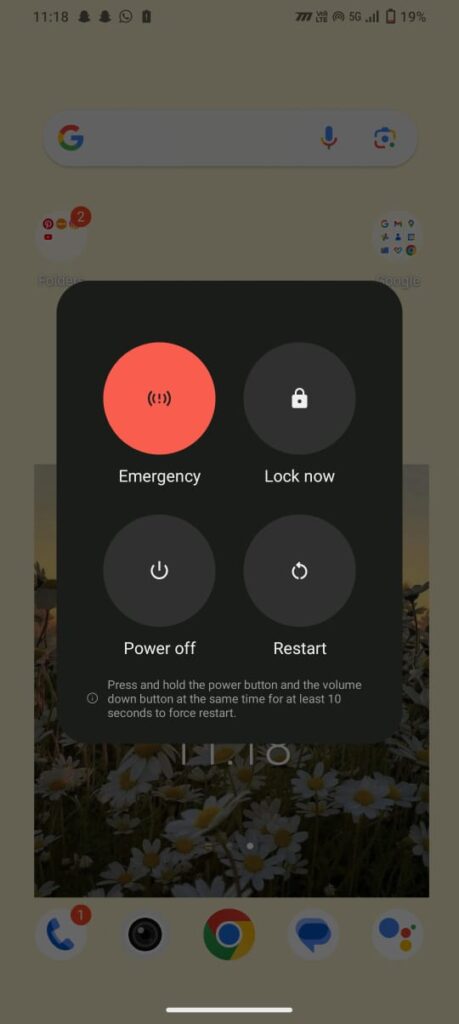
- Select the restart option in the pop-up menu. Wait until your mobile device powers off.
- Your device will power on. It can take a few seconds to minutes.
3. Turn On And Off Your Spectrum Mobile SIM Card
You can turn off and on your Spectrum Mobile SIM card. It will resolve the no-signal problem. You can turn off and on your physical SIM card or your eSIM.
Your mobile settings have options to toggle on and off your SIM card. It will resolve the technical problems on your SIM card. It also fixes the network problems.
Steps To Turn On And Off Your Spectrum Mobile SIM Card Line On Your iPhone Mobile:
- Go to the iPhone Settings on your mobile device.
- Go to the Cellular option. Spot the cellular setting option on your mobile Settings.
- Select your Cricket Wireless SIM Card on your mobile device. There are dual SIM card phones. Check whether your Cricket Wireless SIM Card is your SIM Card is on the first or second SIM slot. You can check it on the SIM card settings using the name of the carrier network.
- Turn off the “Turn On This Line” option on the SIM Card options. You can wait for a few minutes. Try waiting for at least five or ten minutes.
- Turn on the “Turn On This Line” option.
Steps To Toggle On And Off Your Spectrum Mobile SIM Card On Your iPhone Mobile Device:
- Go to Mobile Settings on your Android mobile.
- Select the Network And Internet option on the settings.
- Select the SIM Card And Mobile Network option. Scroll down the network and Internet settings option to spot the SIM card and Mobile network option.
- Select your Cricket Wireless on the SIM card options. You can check whether your Cricket Wireless SIM Card is on the SIM Slot one or two.
- Toggle off the Enable SIM Card option.
- Wait for a few minutes. Try waiting for five to ten minutes.
- Toggle on the Enable SIM card option. Check whether you can see the signal bars on your mobile device.
4. Reset The Network Settings
Try resetting the network settings on your mobile device. It will fix the network problems on the Spectrum Mobile SIM card or your mobile device.
You can reset the network setting on your mobile settings app. It will reset the network settings to its default settings. You can customize your settings after a few minutes.
Steps To Reset The Network Settings on Your iPhone Device:
- Go to your mobile Settings on your iPhone device.
- Go to the General option on the iPhone Settings options.
- Choose the Reset option from the options.
- Select the Reset Network Settings.
Steps To Reset The Network Settings On Your Android Mobile Device:
- Go to the Mobile Settings on your Android mobile device.
- Go to the System option. Scroll down and spot the system option on your device settings.
- Select the Reset option.
- Select the Reset Network Settings Option from the reset options.
You can reset the Access Point Network on your mobile device. It can also resolve the network problems on your mobile device.
You can get the APN settings by contacting Spectrum Mobile customer service. You can manually reset your Access Point Network (APN) settings.
5. Recharge Your Spectrum Mobile Account
You should have an active mobile plan to access the Spectrum Mobile services. Try recharging your account to resolve the no-service or network problem.
You can check your account balance on your account. Try logging in to your account on the Spectrum Mobile web page or the My Spectrum app. Check your account balance on the app or website.
You can recharge your account if it does not have an active mobile plan. You can purchase a mobile plan package on the app and the website.
You can also contact Spectrum Mobile customer service to recharge your account. It will resolve the no-service error.
6. Remove And Reinsert Your Spectrum Mobile SIM Card
You can remove and reinsert your Spectrum Mobile SIM card. It will resolve the misplacement of the SIM card.
You can refer to the mobile device’s manual for the SIM card placement. Try checking your SIM card after removing it.
Steps To Remove And Reinsert Your Spectrum Mobile SIM Card In The Mobile Device:
- Take a SIM ejector or a Paperclip to remove your Spectrum Mobile SIM card.
- Spot the SIM tray location on your mobile device. It is usually on the side of your mobile phone. Remove your mobile case before identifying the SIM tray location.
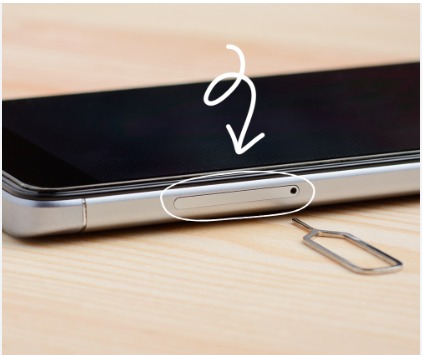
- Remove the SIM tray or SIM slot by inserting the SIM ejector.
- Take out the SIM card from the SIM Tray.
- You can wipe the SIM tray and SIM card gently. It is to remove dust particles.
- Place your Spectrum Mobile SIM Card on the SIM tray or SIM slot. Place the SIM card as mentioned in the instructions manual. It should be facing downward in most ca
- Insert the SIM tray or SIM slot inside your mobile phone.
- Power on your mobile device.
7. Get Your SIM Card Replaced
You can get your SIM card replaced if your Spectrum Mobile SIM card gets damaged. It will resolve the no-service problems.
You can contact Spectrum Mobile Customer Service to get your SIM card replaced. You can request a SIM card replaced.
Try inserting your replaced SIM card after receiving it. You can get the replaced SIM card with the same mobile number.
You can read our article on ‘How to change Spectrum Mobile number’ if you want a new mobile number.
8. Update Your Mobile Software
Try updating your mobile software to resolve the no-service problem. It can fix the incompatibility of the device.
You can update your mobile software on the device settings. Go to the mobile settings app, select the software updates option, and check for updates. Install the update if it is available.
9. Contact Spectrum Mobile Customer Service
You can contact Spectrum Mobile Customer Service if you can’t resolve the no-service problem. You can also reach them for SIM card replacement and recharges.
You can dial 866-991-6500 to recharge your account. It is the customer service number to add or upgrade the mobile plan.
To contact Spectrum Mobile Customer Service, dial 866-782-2681. You can also visit the Spectrum Mobile Contact page. You can contact them online through the web page.
