Are you having difficulty obtaining a phone number on the TextNow app? Have you repeatedly encountered the error message “Error There is no phone number currently available for this area code”?
TextNow is a mobile application that provides free texting (SMS) and calling (VoIP) services using an internet connection. Users can send and receive multimedia messages, including pictures and videos.
The app allows users to send and receive text messages, make phone calls, and even receive voicemail messages without requiring a traditional cellular phone plan.
It essentially turns your smartphone or tablet into a phone that can operate over Wi-Fi or a data connection. Users can send and receive unlimited text messages to and from other TextNow users for free.
Many users, however, have reported that they have encountered an error message “There is no phone number currently available for this area code” while picking a phone number on the TextNow app.
If you are facing the same issue as well, do not worry. This article will help you understand why this error occurs and what steps you can take to tackle this issue.

Why Is TextNow Saying “No Numbers Available”?
If you’re encountering the error message “There is no phone number currently available for this area code”, it could be due to being geo-blocked, network connection issues, or entering an incorrect area code.
1. Incorrect Area Code
Double-check that you have entered the correct area code in your TextNow settings. If the area code is incorrect, it can lead to the error message “There is no phone number currently available for this area code”
2. Network Connection Issues
Problems with your internet or data connection can affect the functionality of TextNow, including the availability of a phone number on the TextNow app. Ensure that you have a stable and active internet connection.
3. Geo-blocked IP Address
The TextNow app is available for download only in some selected countries such as the US, Canada, New Zealand, Japan, India, Singapore, and Qatar.
If you are using the TextNow app from any other country, your IP address may be geo-blocked, causing the phone numbers to be unavailable on the TextNow app.

How To Fix “No Numbers Available” On TextNow?
To fix “No numbers available” error on the TextNow app, check your internet connection, ensure you have the correct area code, disable/enable VPN, update the app, clear app cache, uninstall and reinstall the TextNow app, or contact the TextNow customer support.
1. Check Your Internet Connection
If you are receiving the error message “Invalid area code” while choosing a phone number on the TextNow app, ensure that you have a stable internet connection.
A stable and active internet connection is essential to access the area code on the TextNow App. Make sure you’re connected to a reliable and fast network.
You can also use your device to perform a speed test to check if your internet connection is fast and seamless.
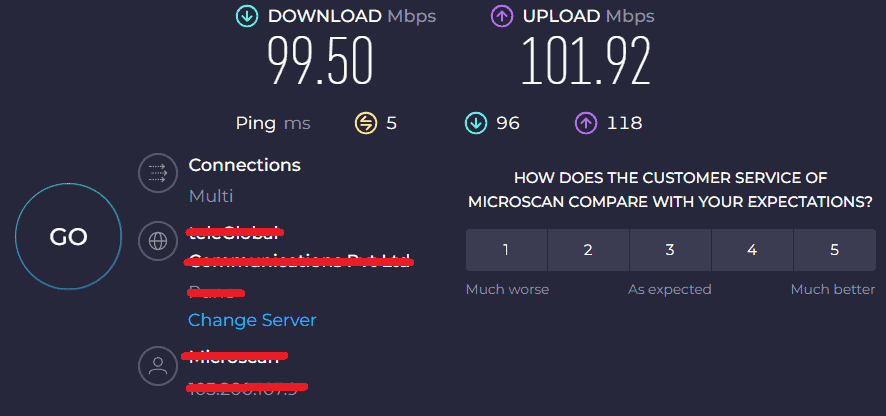
If you have a poor internet connection, try restarting your router.
To restart your router or modem, follow these steps:
- Unplug the router and modem. Wait for at least 30 seconds and then plug in the modem. Switch it on.
- Wait for at least 1 minute. Then plug in the router. Press the power button to switch it on.
- Wait at least 2 minutes before proceeding to test or use any device.
Moving the router closer to the devices can also help to boost your WiFi connection.
That way, you can strengthen your WiFi signal and ensure that the TextNow app works while choosing a phone number through your device.
2. Temporarily Enable Or Disable VPN
If you are using a VPN or proxy service, it could be causing the area code not working issues on the TextNow app. Enable or disable the VPN or proxy temporarily and try accessing the TextNow App directly, depending on your location.
If the TextNow app is available in your country, disable the VPN and access the TextNow app directly. If the TextNow app is not available in your country, try using a VPN.
Using a VPN gives you access to the TextNow App in case your IP address can not access the TextNow App servers.
It conceals your actual IP address and makes it look like you are trying to access the TextNow App from a different geological location.
3. Recheck The Area Code
Ensure that you are entering the accurate area code of your locality while choosing the number on the TextNow app. If you are unsure of your correct area code, search it online.
Go to Google and then type in the name of your city or town and look for its area code. You will find the accurate area code there for your area.
Choosing an incorrect area code can lead to the unavailability of phone numbers on the TextNow app.
4. Update the TextNow App
Ensure that you are using the updated version of the TextNow app from the App Store (iOS) or Google Play Store (Android). An updated version has the fixes to bugs and technical glitches.
Outdated apps can sometimes lead to the app crashing or stopping. It will just take a few seconds, and once updated, you can attempt to pick a phone number on your TextNow app.
The TextNow app should now work flawlessly and there should be no issues while choosing the phone number now.
5. Delete TextNow App Cache
Clearing the TextNow App cache can fix specific problems, like “There is no phone number currently available for this area code”.
If the memory is full, clearing the app cache will help improve the browsing experience and clear issues related to picking a phone number on the TextNow app.
Follow these steps to clear the TextNow App cache on your iPhone:
- Go to iPhone settings.
- Go to General.
- Find the TextNow App and click on that.
- Tap on the Offload App button.
- Again Reinstall the TextNow App.
Follow these steps to clear the TextNow App cache on your Android phone:
- Open Settings and select Apps.
- Find the TextNow App, select it, and tap on Storage.
- Tap on Clear cache.
- Tap on OK.
6. Uninstall And Reinstall the TextNow App
Try to uninstall and then reinstall the TextNow app on your device to fix the issue.
It could be a possibility that the TextNow app may have some bugs or technical glitches due to which you might be unable to pick an available phone number on the TextNow app.
Follow these steps to uninstall and then reinstall the TextNow app:
- Go to the Settings on your device.
- Click on Apps or Manage Apps.
- You can now see the list of all apps installed on your device.
- Search for the TextNow app from the search box on the top of your screen.
- Finally, click on the Uninstall button. The TextNow app is now uninstalled.
- Go to the Play Store or the App Store depending on your device.
- Search for the TextNow App.
- Tap on the Install button to install the TextNow app on your device again.
7. Contact The TextNow App Customer Support
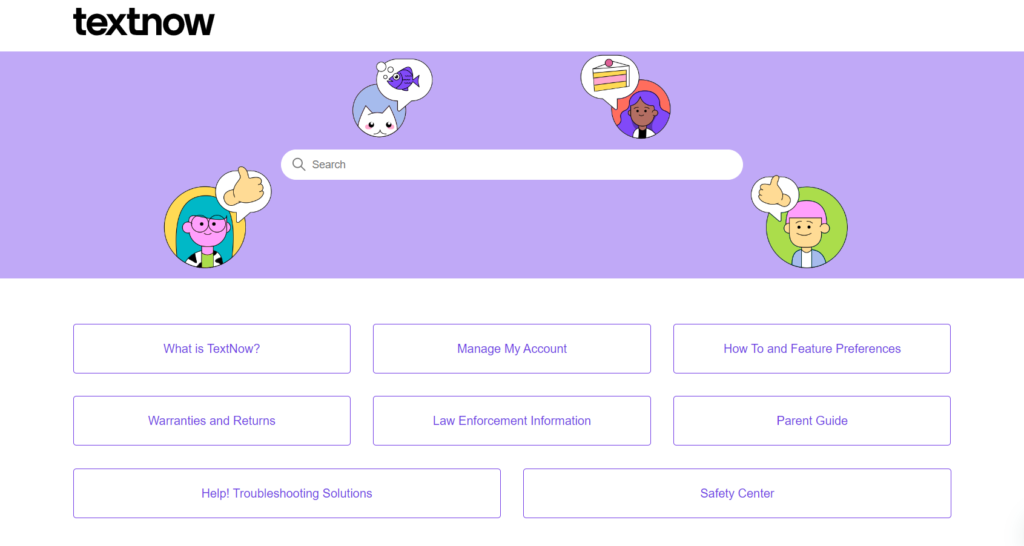
If none of the fixes above work for you, contact the TextNow customer support team to resolve your issues.
There might be some other underlying issues due to which you might be unable to pick an available phone number and get the error message “There is no phone number currently available for this area code”.

You can also submit a request to the TextNow support team. Enter details such as your email address, subject, description, etc. Describe your problems in a detailed manner.
Additionally, you can also chat with the Textnow bot. The TextNow team is available from 10 AM to 5:30 PM.
