Are you trying to seek information about the various modes of payment available on PandaBuy? Are you curious to know what is the safest and best method to pay on the PandaBuy app or website?
PandaBuy is a 2017 e-commerce site that was launched. It is a platform that specializes in offering high-quality goods at reasonable prices. It sells gadgets, clothing, household items, and cosmetic products, among other things.
One of the key benefits of using PandaBuy is that clients may buy products directly from Chinese suppliers. Customers can benefit from lower costs and a greater selection of products that are not available in their local marketplaces.
PandaBuy provides affordable purchasing, storage, and delivery services with just one click. If you want to know more about the payment methods on PandaBuy and if it accepts prepaid cards as well, keep reading.

PandaBuy Payment Methods
PandaBuy is an extremely convenient app for shoppers. It has a variety of modes of payment such as Paypal, Stripe, MasterCard, Visa, UnionPay, Sofort, etc.
This makes it easier for customers as they do not have to face the hassle of making a payment through a limited set of options.

1. PayPal
PayPal is a widely accepted online payment platform that allows PandaBuy users to make purchases using their PayPal balance, linked bank accounts, or credit/debit cards.
2. Credit & Debit Cards
PandaBuy accepts major credit cards such as Visa, MasterCard, American Express, and Discover. Debit cards with a credit card logo are typically accepted as well.
3. Stripe
Stripe is widely used by customers of PandaBuy, especially from Europe, to facilitate transactions and finalize purchases on the PandaBuy app or website.
Stripe is an online payment processing platform that allows businesses and individuals to accept payments over the Internet. It enables the integration of payment processing into websites and mobile applications.
4. Sofort
Sofort is a European online payment method that allows consumers to make online payments directly from their bank accounts.
Sofort transactions are processed in real time, which means that the payment confirmation is received by the PandaBuy team immediately, allowing for faster order processing and delivery of goods or services.
5. Alipay
Alipay is a widely used digital payment platform and financial services app based in China. Alipay’s use of QR codes for payments and transactions has contributed to its widespread adoption and ease of use.
Alipay is increasingly accepted by merchants outside of China, such as PandaBuy, making it convenient for Chinese tourists and international customers to make payments and shop from PandaBuy.
6. UnionPay
UnionPay, also known as China UnionPay (CUP), is a financial services corporation and payment card network headquartered in Shanghai, China.
UnionPay provides a range of payment services and products, including credit cards, debit cards, and prepaid cards, as well as mobile payment solutions.
It is one of the world’s largest and most widely accepted payment card networks, particularly within China.
Why Is PandaBuy Saying “Declined By Issuing Bank”?
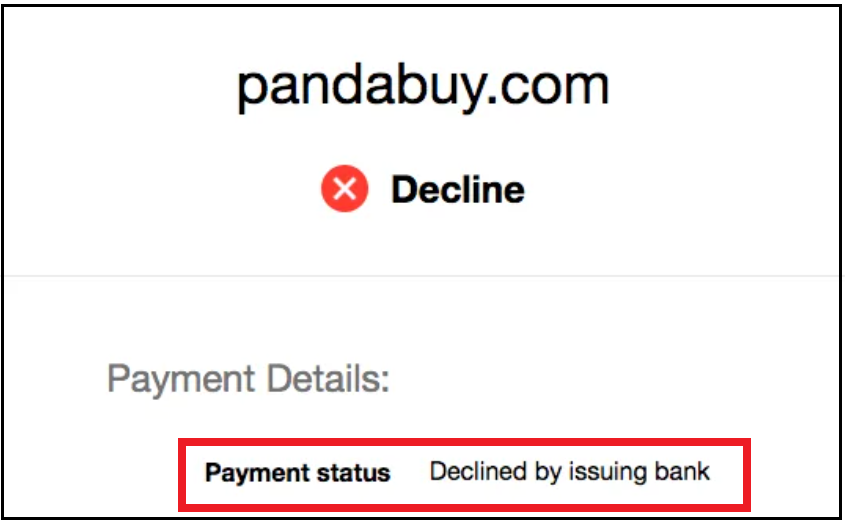
The bank is rejecting the transaction because the transaction code is in a country not within your typical purchasing zone. Most likely, it is a payment risk control devised by the bank.
This control ensures that no payment is made to a risky merchant in order to mitigate risks. To fix this issue, contact your bank immediately and explain your situation.
Alternatively, you can select the “Top Up” option at checkout to transfer your balance into PandaBuy. Then, select PayPal.
You can still do this even if you do not have a PayPal account as there is a “Checkout as guest” option. Next, select “Pay with card”.
If either of these solutions does not work, try to make the payment through other available modes of payment on the PandaBuy app or website.
Does PandaBuy Accept Prepaid Cards?
Yes, PandaBuy does accept prepaid cards. In order to use it, however, you will need to link your prepaid card with your PayPal account.
Then go to the user center and once you’re there, there should be an option called “Top Up”. Click on the Top Up option and then select PayPal.
When you’re paying through PayPal, choose the prepaid card as your payment option and then the funds should be in your account. This has worked for several users.
