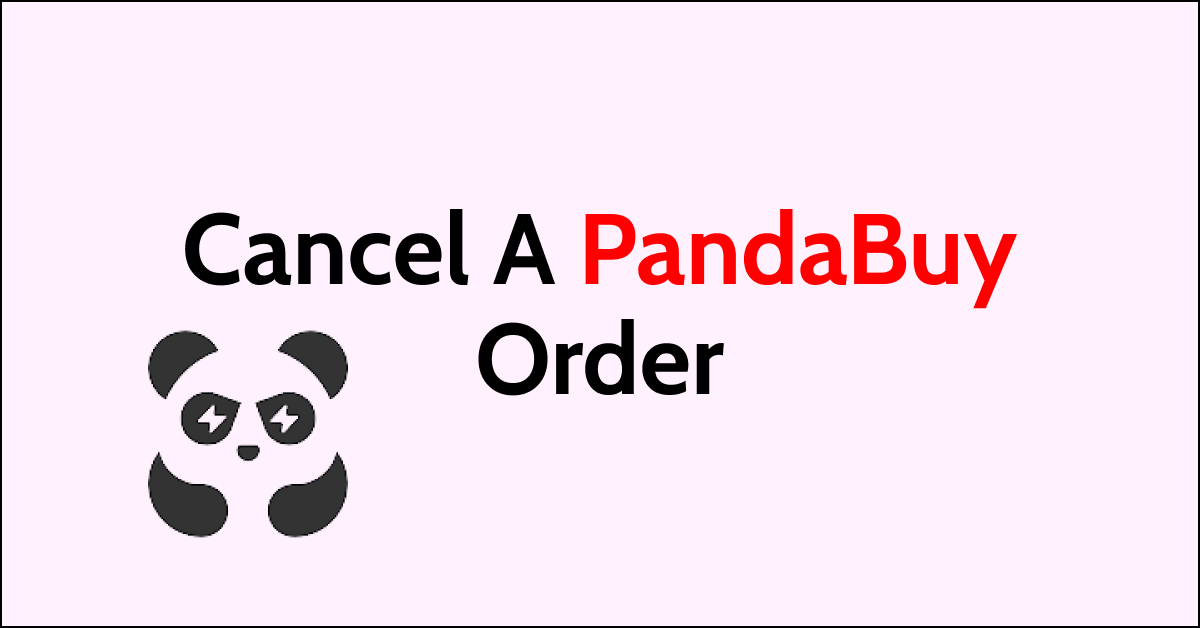Do you want to cancel a PandaBuy order? Did you order the wrong product? Are you planning to cancel your order? Do you know how to cancel your order? What happens when cancelling your order?
You do not need to search for tools and options to cancel your order. We have given you step-by-step instructions to cancel your order or purchase. We also answered your question on What happens when you cancel your order.
PandaBuy is a professional agent service. It enables purchasing in China. It acts as an agent between International customers and the Chinese marketplace. It has global shipping services.
You can choose a product on a different China online platform. You can also purchase on China’s offline store.
PandaBuy offers shopping, shipping, and warehousing services. It has a user-friendly interface and features. You can use PandaBuy on its website or app. You can download the app on the Play Stores and the App Stores.
How To Cancel A PandaBuy Order?
You can cancel a PandaBuy order by logging in to your account. To cancel an order, log in to your account, select the profile icon, select order, choose the ordered product, choose the reason for cancelation, and confirm the cancellation.
Cancellation of a PandaBuy purchase is easy and uncomplicated. It will take only five minutes for cancellation.
Before cancelling your order, you need a proper Internet connection and a device. You can download the PandaBuy app on your mobile device if your mobile does not have one.
Steps To Cancel your Order On The PandaBuy:
- You can visit the PandaBuy website, or you can use the PandaBuy App. You can install the app on the App Stores and the Play Store.
- Log in with your PandaBuy account. You can log in using your email ID and Password. Enter the Verification Code for verification purposes. Select the Login option. You can change your account password if you have forgotten it.
- After logging in to your account, go to your profile. Select the Profile Icon on the app or website. You will see a few options popping up under the profile icon.
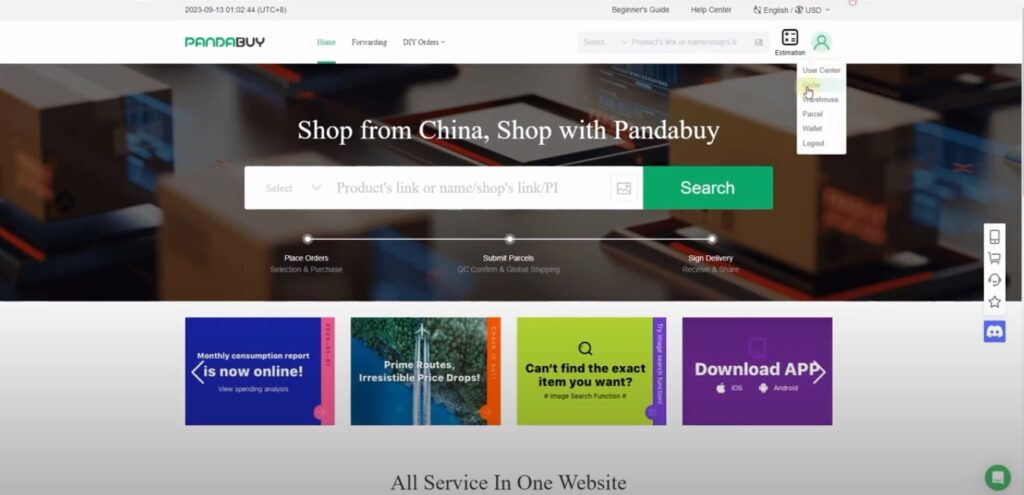
- Select the Order option on the pop-up menu. You will see your orders on the PandaBuy.
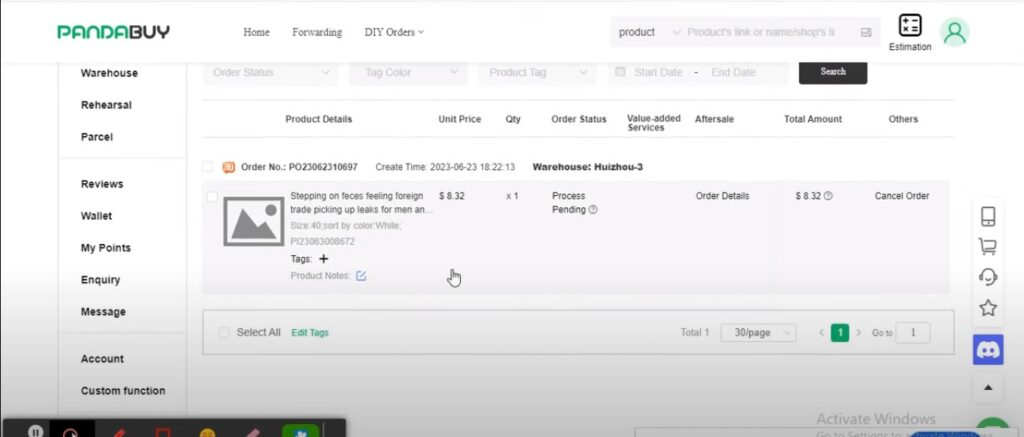
- Spot the Order you want to cancel on the PandaBuy.
- Select the Cancel Order option next to your order. It is on the last right side of the options.
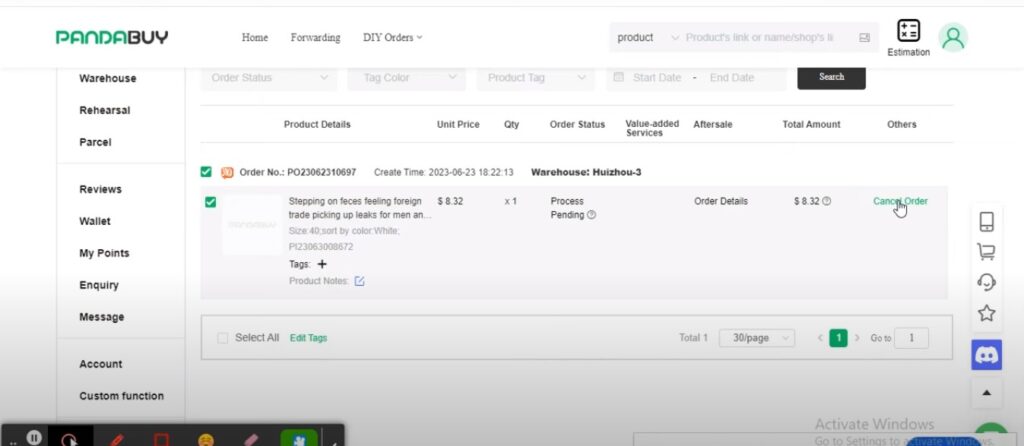
- Choose a reason for the order cancellation. There are four different options for the cancellation reason.
- I don’t want it anymore.
- Wrong information was filled in. I will submit it again.
- Out of Stock.
- For other reasons, State your reason after selecting the other reason option.
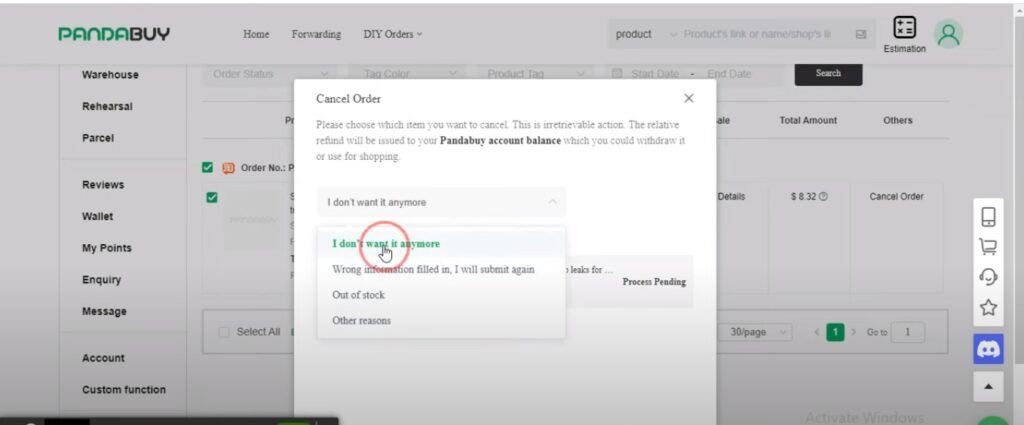
- Select the Confirm option. It will cancel your order on the PandaBuy.
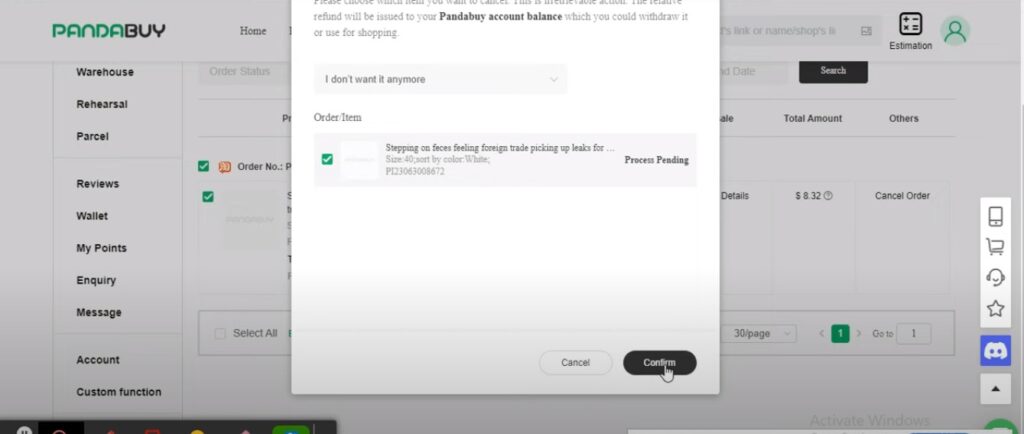
The PandaBuy will refund your amount to your PandaBuy account. It will immediately refund your payment to your PandaBuy balance.
Follow the mentioned steps to cancel your order on the PandaBuy. You can cancel your order on PandaBuy when the process is pending.
How To Cancel A Purchased PandaBuy Order?
You can cancel a product on the PandaBuy if the status is purchased. To cancel a purchased order, go to the PandaBuy website or app, log in to your account, select the profile, select the order option, select the product, go to aftersale, and request for cancelation.
You can request to cancel your order on the PandaBuy. They will process your cancellation request.
Steps To Cancel A Purchased PandaBuy Order In A Purchased Status:
- Visit the PandaBuy Website on your browser or download the PandaBuy App from the Play Stores or the App Stores.
- You should log in to your PandaBuy account on the app or website. Enter your Email ID and Password to log in. You should enter the Verification Code for verification purposes. Select the Login option after entering your email ID, password, and verification code.
- Select the Profile icon. You will see different options in a popup menu under the profile icon.
- Select the Order option on the pop-up menu.
- Select the Aftersale option.
- Request for a cancellation of your order. You might have to fill out a request form to cancel your order.
Your cancellation request will take up to three working days (3 days). The PandaBuy will request the seller to cancel or return your order. If the seller accepts the cancellation request, PandaBuy will refund your payment to your PandaBuy account.
If your order status is ‘Seller Sent,’ you can cancel your order. You should follow the same procedure of cancelling a purchased PandaBuy order.
Cancelling a Seller sent order will take up to seven days (7 days). The PandaBuy will request for cancellation and refund on your order to the Seller. The refund payment of the cancellation process will start when the seller accepts it.
You can cancel your order when your order status is ‘Stored in Warehouse.’ The procedure for cancellation is the same as the procedure for purchased order cancelation. You should request PandaBuy for cancelation.
The ‘Stored in Warehouse order’ cancellation should be before five working days(5 days). The PandaBuy can request for cancellation of the Seller. The PandaBuy does not guarantee approval for cancellation.
This process takes seven to fifteen days(7 to 15 days). Once the seller approves, PandaBuy will start the return as soon as possible.
The system will automatically return your money once the Seller approves and refunds to PandaBuy.
What Happens When You Cancel Your Order On PandaBuy?
PandaBuy will start processing your cancellation request when you cancel your order. PandaBuy will refund your amount once your cancellation gets approved. The refund amount will be automatically added to your PandaBuy Account Balance.
You need to cancel your order before the agent takes it. You need to contact the agent for cancellation if the agent proceeds to take the product from PandaBuy.
You can contact the PandaBuy for queries by emailing biz@pandabuy.com. You can also contact them anytime online through the PandaBuy Contact Us page.