Are you wondering how can you accumulate and redeem points on the PandaBuy app or website? Do you have a lot of points saved up on your PandaBuy account but do not know how to redeem them?
Panda Buy is a 2017 e-commerce site that was launched. It is a platform that specializes in offering high-quality goods at reasonable prices. It sells gadgets, clothing, household items, and cosmetic products, among other things.
One of the key benefits of using PandaBuy is that clients may buy products directly from Chinese suppliers. Customers can benefit from lower costs and a greater selection of products that are not available in their local marketplaces.
If you are trying to figure out a way to get and redeem PandaBuy points on the PandaBuy app or website, this article will help you understand more about it.
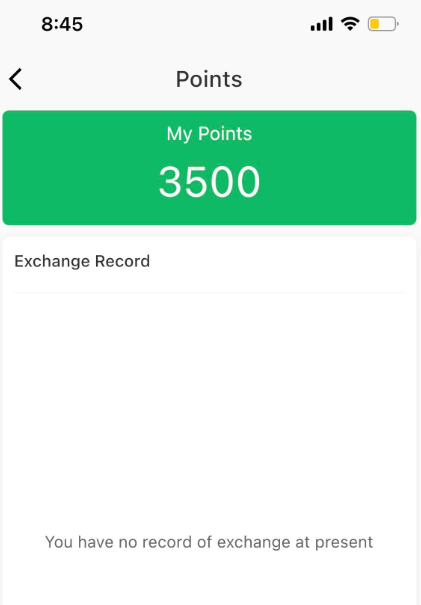
What Are PandaBuy Points?
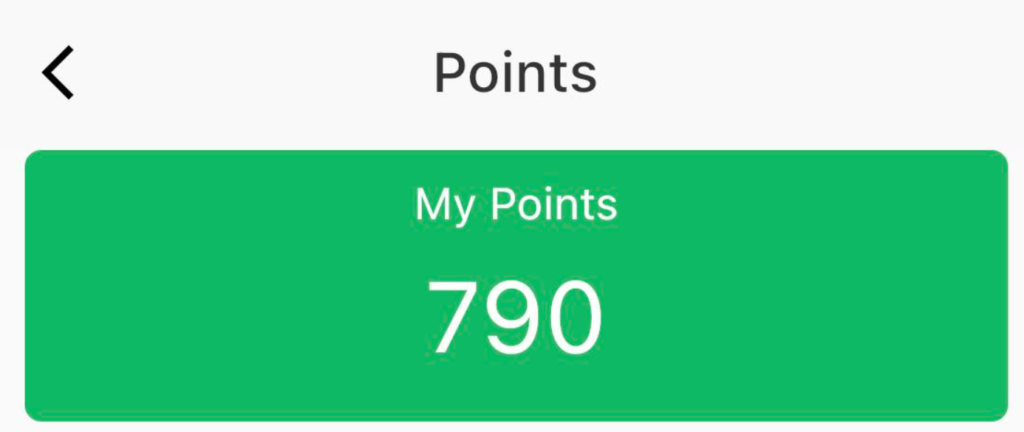
PandaBuy points are part of a rewards and loyalty program for making purchases through the PandaBuy app or website.
Many customers of the PandaBuy app have availed the benefits of PandaBuy points.
Users gain 1 PandaBuy point for every 1 CNY (Chinese Yuan) they spend on shipping while making a purchase on the PandaBuy platform.
These PandaBuy points that the users accumulate over time, can be used against buying more products with a coupon code. These coupon codes help in reducing the price of the products to a great extent.
How To Get PandaBuy Points?
You can earn 1 PandaBuy point for every 1 CNY (Chinese Yuan) you spend on shipping while making a purchase on the PandaBuy platform, either app or website.
With every shipping on the purchase of an item through the PandaBuy app or website, you earn PandaBuy points simultaneously. In order to gain more PandaBuy points on PandaBuy, you will have to make more purchases.
Gradually, you will accumulate a lot of PandaBuy points which you can redeem later on.
How to Redeem PandaBuy Points?
You can redeem your PandaBuy points through the CNFAIR website. To redeem PandaBuy points on the PandaBuy app or website, follow these steps:
- Open your browser and go to the CNFAIR website. The items listed on CNFAIR are from PandaBuy’s sale warehouse.
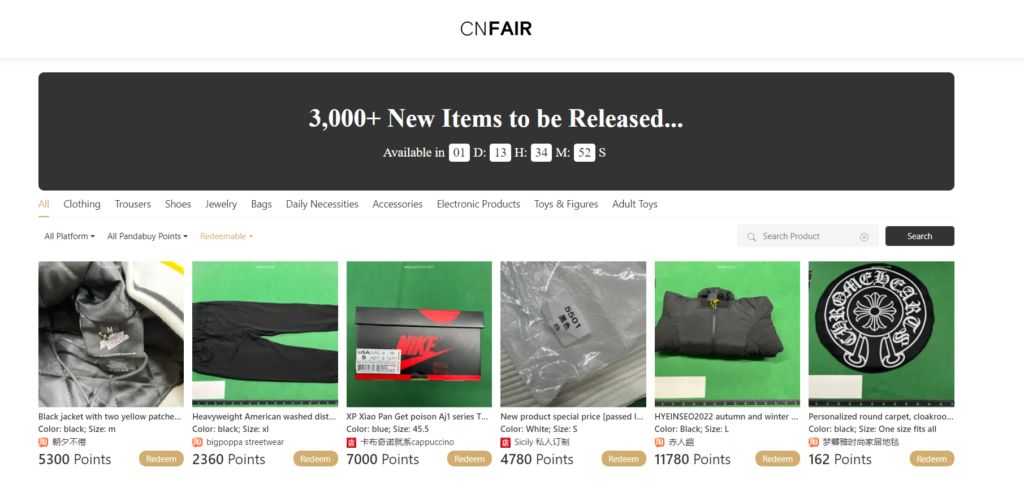
- Browse through the website and look for items you would like to purchase.
- Click on the product and scroll down. You will see an option to “Copy Redeem Code”. Click on it.
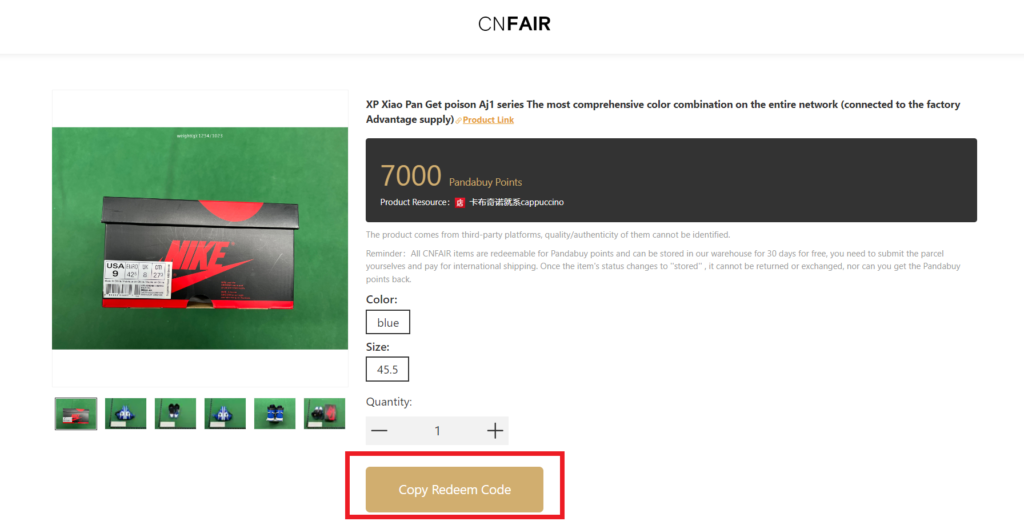
- Open the PandaBuy app or website and log in to your account.
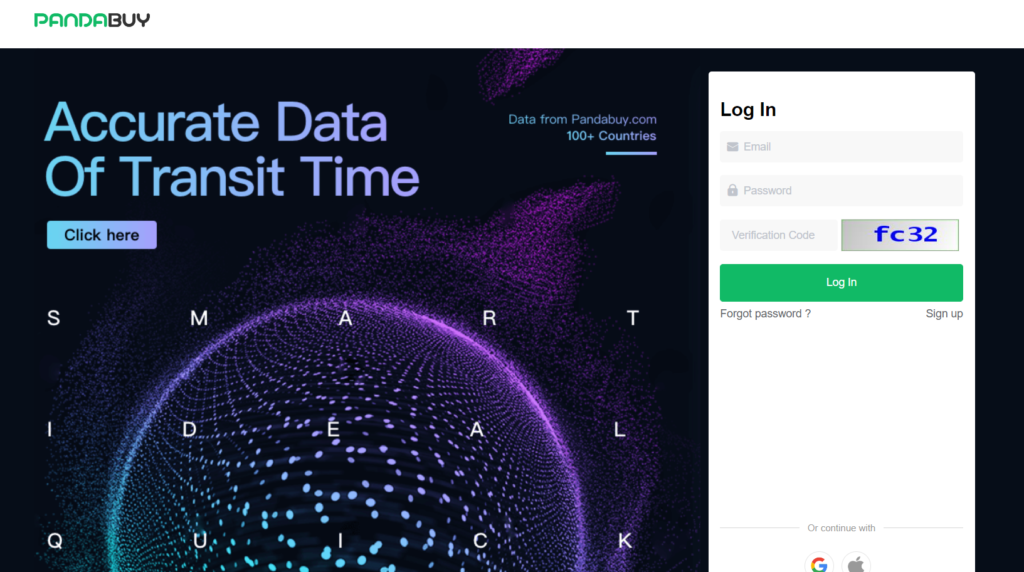
- On your profile, go to My Points. Click on the PandaBuy Points Redeem button.
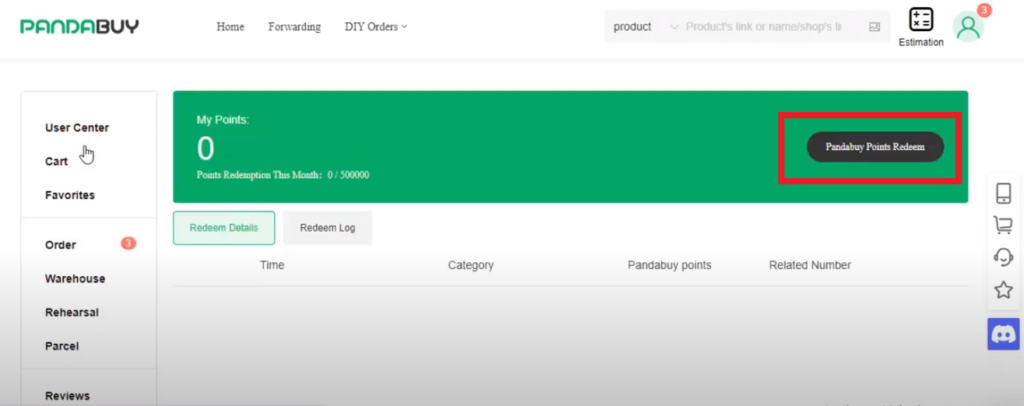
- Enter the coupon code from the CNFAIR website.
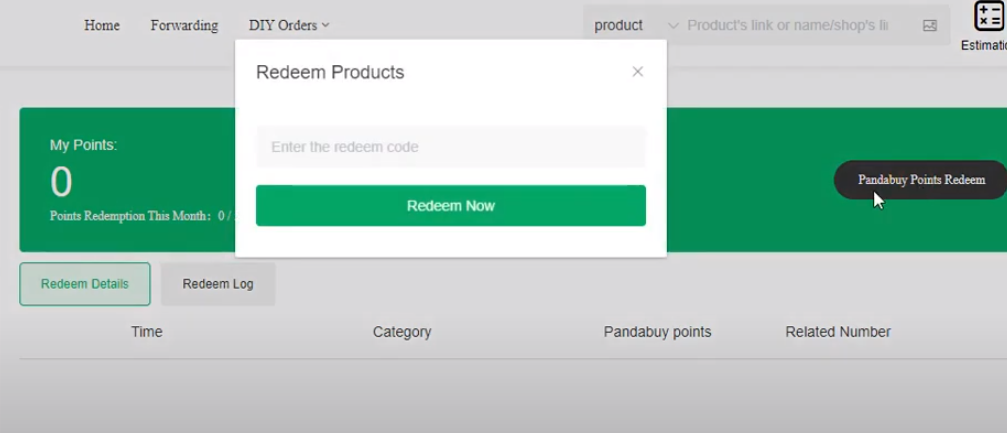
- Click on the Redeem Now button to claim the coupon code and redeem your PandaBuy points on the PandaBuy app or website.
How To Use PandaBuy Points For Shipping?
You can not use the PandaBuy points against shipping to reduce the shipping costs. However, you can reduce the shipping costs by using the PandaBuy points only when you are doing a haul.
A haul is purchasing items in bulk, instead of buying only one item. It is beneficial to use the PandaBuy points when you are doing a haul, as the shipping will cost less than the shipping for one single item.
The new items on CNFAIR are uploaded on every Wednesday at midnight and every Sunday at 12 PM EST. Make sure to select items from the Available Soon category to avail the latest products.
