Lot of users are facing issue when book Ticketmaster tickets for any events from any 3rd-party site as seat geek, Vivid seats, Stub hub or Tickpick.
Many users when buy tickets from any third party ticket providers for Ticketmaster events and go to Ticketmaster’s official site to download the tickets, it keeps throwing the error: Oops Something Went Wrong.
Ticketmaster Error: Oops Something Went Wrong
Basically when users book the tickets from 3rd-party tickets provider, they get the confirmation mail for tickets and amount gets deduct from their bank account.
Later on when try to download the tickets from Ticketmaster it shows the error “oops something went wrong” error and doesn’t allow to download the event tickets.
This guide would help out you to fix the Ticketmaster error “ops Something Went Wrong.” and download the event tickets.
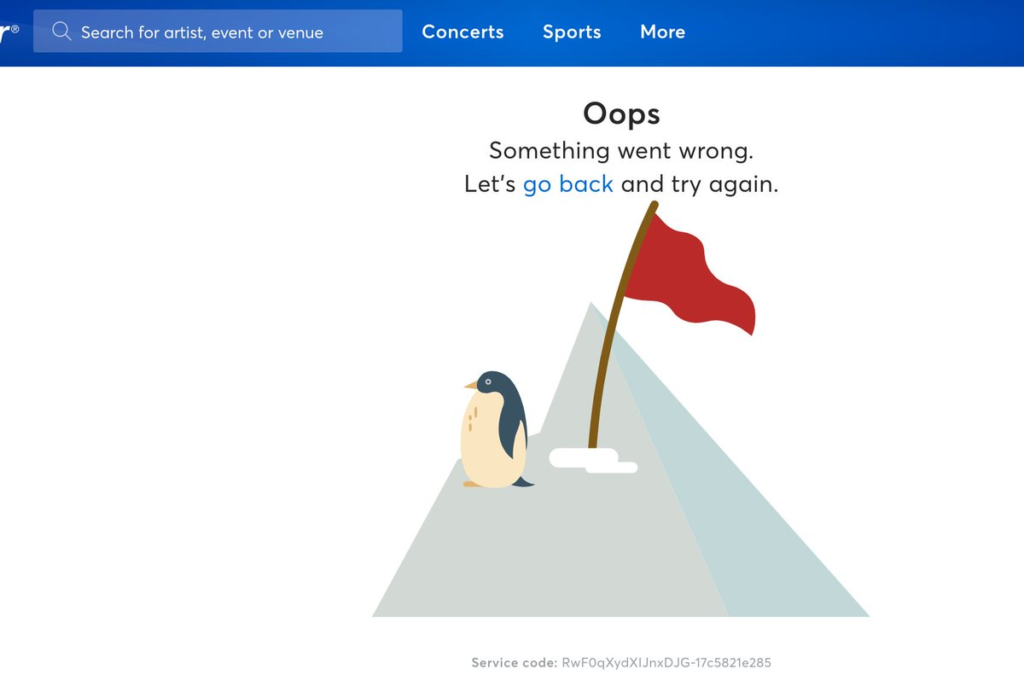
To fix “Oops Something Went Wrong” Error on Ticketmaster, access your T-Mobile account from browser rather than from app, or ask the third-party ticket provider to share the “claim tickets” email link to download the tickets immediately.
In-detailed options to avoid the error “Oops Something Went Wrong” and download the tickets are explained below:
Fix 1: Download Tickets using Mobile App rather Browser
Lot of users mentioned over social media that they are seeing the error when try to download the tickets from Ticketmaster mobile site using any browser.
In that case, download the Ticketmaster mobile app, login using credentials and go to your account section. It would show the already booked tickets and help you out to download the tickets without any issue.
Fix 2: Reach out to Provider Technical Support
If you haven’t booked the tickets directly from Ticketmaster, then reach out to ticket providers from where you have booked tickets, explain the issue in detail.
They would provide the “claim tickets” email link again and you would be able to download the tickets using that link.
If you have booked the tickets from 3rd-party site as seat geek, Vivid seats, Stub hub or Tickpick then call their technical support team and they would be able to help you from backend in downloading tickets.
Fix 3: Access Ticketmaster using Different Browser
For lot of people Ticketmaster doesn’t work fine when using Chrome browser and they are able to download the tickets using Safari.
For many other users even if Safari has same issue then using the Firefox helps on downloading the tickets without Oops Something Went Wrong error.
Fix 4: Use the Browser Incognito Mode
Many times if Ticketmaster isn’t allowing you to access the account due to cookies issue, open the Ticketmaster account into incognito tab into your browser.

Copy the tickets link by right clicking on it in the email, open it into incognito window, and sign-in again, and you would be able to download the event tickets.
We have also written more articles on Ticketmaster to Fix the some common Ticketmaster issues, How Ticketmaster Waiting Room/Queue work and help you out to book tickets in optimised way.
Some Ticketmaster Articles, you might be interested to read:
- How to Exchange Tickets on Ticketmaster
- Should You Refresh Ticketmaster Queue?
- How to Get Tickets on Ticketmaster Fast, Strategies to Use
- How to Transfer Tickets on Ticketmaster, Step by Step Process
- Why TicketMaster Changed (or downgraded) Your Seats!
- Why Can’t I Resell My Tickets on Ticketmaster
- How to Beat Ticketmaster Queues? Strategies to Use
- Ticketmaster Waiting Room vs Queue
- What Does the Ticketmaster Waiting Room Look Like
- How to Sell Ticketmaster Tickets not Eligible for Resale
- Why is Ticketmaster Unable to Refresh your Tickets?
- How to Change Seats on Ticketmaster