Are you also wondering how you can avoid the cancellation fees on StubHub?
StubHub is a popular platform for buying and selling tickets for events such as concerts, sports matches, theatre performances, and other such live entertainment events.
With the resurgence of live events in this post-COVID era, StubHub has become a popular go-to, especially for those who wish to resell their tickets.
However, many are wondering about StubHub’s policy regarding cancelling ticket sales, and how it may affect the seller.
If you are one of these people, you need not wonder any longer as we are here with an in-depth guide to answer all your queries.

Does StubHub Charge for Cancelling Sales?
Yes, StubHub charges fees for cancelling sales.
StubHub has very strict policies regarding selling tickets on its website, which may directly affect the seller.
Their policy regarding cancelling any listings that you have put up for tickets is to charge the seller 100% of the ticket price, along with a possible additional fee for any charges that they may have incurred while trying to settle the issue for the buyer.
The latter additional fee may include but is not limited to, finding a replacement ticket for the buyer that is equivalent to or greater in value than the original ticket.
This is part of the seller policy which you agree to when you proceed with putting up a listing on their website.
These charges will be incurred by your credit card, which you are supposed to link while creating the listing for the ticket you planned to sell.
If you fail to pay back the cancellation fees, you will be faced with a penalty that may ban you from selling any more tickets on StubHub in the future.
As such, it is important to pay attention to these policies before you make any agreement and proceed further.
However, there are some ways to avoid incurring the cancellation fee on StubHub.
How to Avoid StubHub Cancellation Fee?
1. Cancel Your Listing Before It Is Sold on StubHub
The first thing to do to avoid incurring the cancellation fee is to delete the ticket listing before it is bought by a customer.
Users have often stated that they incur the cancellation fee because the ticket was already sold to a buyer before they got to cancel it.
As such, make sure that you do not procrastinate upon deleting your listing on StubHub once you have made the decision.
This will ensure that a buyer does not buy your tickets and complicate the process further.
Furthermore, this may also help you in avoiding the extra charge they might put for any expenses that are made while resolving the issue.
To delete your ticket listing, follow the steps below:
- Visit the StubHub website.
- Log in to your account.
- Click on My Tickets in the top right corner of the page.
- Click on My Listings from the drop-down menu that appears.
- This will take you to your Listings page where you can see all the ticket listings that you have put up on StubHub.
- Select the listing which you wish to cancel, and click on See Actions.
- Click on Delete.
- This will open a confirmation prompt.
- Click on Yes, delete it.
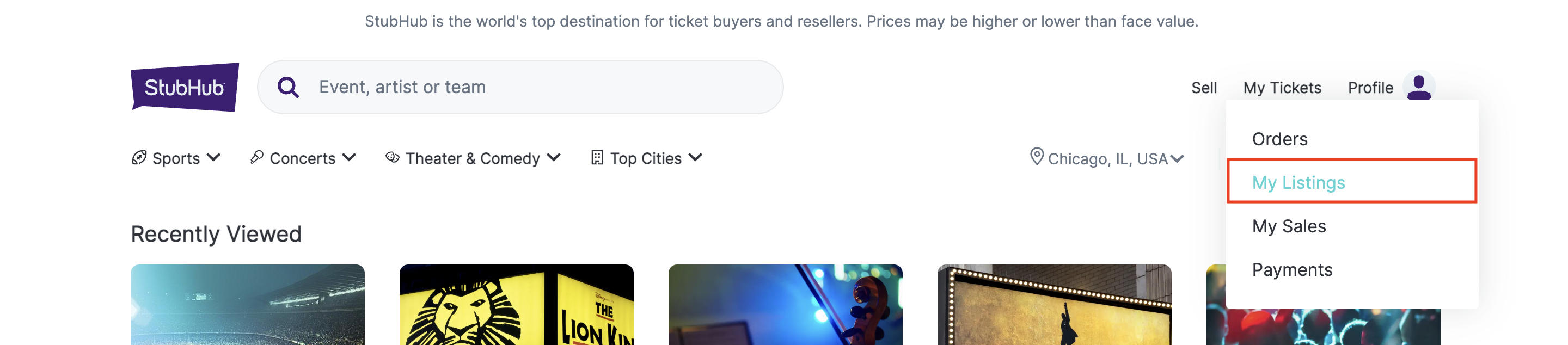
This will confirm your decision and delete the ticket listing from Stubhub.
2. Remove Your Bank Account from StubHub
If the ticket was sold on StubHub by the time you tried to cancel the listing, it is best to immediately un-link your bank account and any other payment method you may have linked to your StubHub account.
This will ensure that they are unable to charge you anywhere for the cancellation fees.
StubHub charges you instantly for the cancellation fee, so it is important to remove your bank account and any other payment methods you have on file as soon as possible to avoid the fees.
3. Cancel Your Credit Card
If the fee has already been charged to your credit card, or even if it has not and you wish to take extra precautions, it is best to cancel your credit card or any other card that you had linked with your StubHub account as soon as possible.
This may seem very tedious and a hassle, but it is highly recommended as it will help you avoid further trouble regarding the cancellation fees.
This is because once you have cancelled the card that was linked to your StubHub account, they will not be able to put up the charges for the fees anywhere else, thus helping you effectively avoid the cancellation fees and any further complications regarding that.
4. Delete Your StubHub Account
Once you have removed your payment methods and StubHub is unable to charge you for the cancellation fees anywhere else, they might put up the charge as unresolved credit on your StubHub account.
This means that if you make any future sales on the platform, StubHub may collect the payment for that as a penalty for not paying the cancellation fee from before.
You might also end up being banned from selling any more tickets on the website in the future as well.
As such, it is best to delete your account to avoid the unresolved credit issue.
This also works as an additional measure to prevent StubHub from using any other personal information of yours, such as your mobile number or email to reach out to you and proceed further with their cancellation fee charges.
To delete your account, you will have to submit an account deletion request on the platform.
To do so, follow the steps below:
- Visit the StubHub website.
- Log in to your account.
- Click on your Profile icon in the top right corner of the screen.
- This will take you to the Account page.
- Click on Settings from the menu column.
- This will open the Account Settings page.
- Click on the Contact tab from the options given at the top of the page.
- Scroll down and click on Delete My Account.
- This will open a popup prompt.
- Click on Delete My Account in the bottom right corner of the prompt.

This will submit your account deletion request to StubHub and your account will be deleted in some time.
5. Reach Out to Your Credit Card Company
If your credit card incurred charges for the cancellation fees and you do not wish to close the card, you can reach out to your credit card company to dispute the claim.
Users have mentioned how they were able to have the cancellation charge by StubHub disputed and withdrawn after calling up their credit card company to gain assistance.
To do so, reach out to your credit card company’s customer service helpline and explain your case to them.
Why Did Stubhub Charge Me for Cancelled Order?
As mentioned before, StubHub charges the seller for a cancelled order if the ticket has been sold already.
This is part of the seller policy, which states that they will charge the seller either 100% of the amount that the ticket was sold for, or the total amount that StubHub incurred to resolve the cancellation issue with the buyer.