Are you looking to port out your Mint Mobile number to another carrier? Mint Mobile offers an easy process to port out your number without any trouble.
But you should know the prerequisites for the porting out process which you can gather before applying for porting out your number.
If you are wondering what are the prerequisites of porting out numbers on Mint Mobile and what you should keep in mind while porting out then read on.
This article will also discuss what are the steps to port out your number and how long will it take to port out on Mint Mobile.

What Are The Prerequisites Of Porting Out Number From Mint Mobile?
Before you start the porting out process on Mint Mobile, following things need to be done.
1. Find A New Carrier
You should select a carrier to which you want to port out your number. When selecting the carrier ensure that they have strong network coverage in your area and also offer affordable plans.
2. Check Number Eligibility
You also need to check with the new carrier if your number is eligible to port. Some carriers have rules and your number may not be eligible.
So, you should first check with your new carrier to ensure it is eligible.
3. Keep Your Mint Mobile Number And Service Active
You should also keep your number and service active with Mint Mobile even during the transfer process.
If you have deactivated your service or number then you can contact Mint Mobile carrier to reactivate it so that number can be ported.
What To Keep In Mind While Porting Out Number On Mint Mobile?

The most important thing to do is to fill in your details correctly to complete the Mint Mobile porting out process. Also, you need to submit these details to the porting department of the new carrier.
The details that you should keep ready are:
1. Account Number
The account number in Mint Mobile is different from your mobile number. It is also unique and is given only to an individual.
So, keep your account number handy for porting out on Mint Mobile.
2. Transfer Pin
The transfer pin of your Mint Mobile account is the same as the account security’s pin and you need this pin to make any major changes to your account.
3. Account Name and Billing Information
You also need to provide your account name and billing information to your new carrier.
You can find this information by logging in to your Mint Mobile account and the details will be available on the account page.
How To Get Your Account Number And Transfer Pin From Mint Mobile?
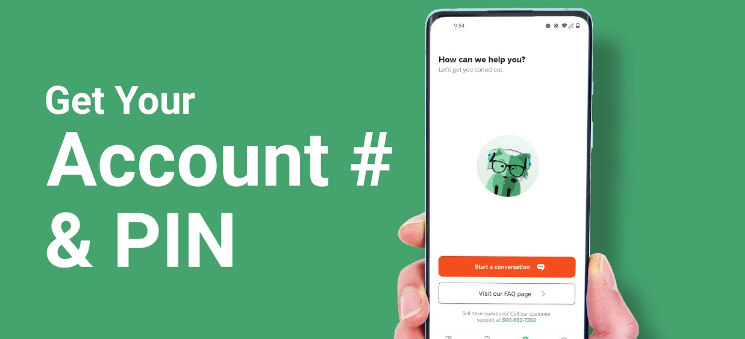
Follow the steps mentioned below to get your account number and transfer pin from Mint Mobile.
- Download and open the Mint Mobile App. Then log in to your Mint Mobile account.
- Navigate to the “Support page” and then tap on “Start a conversation”.
- Next, type “Account Number” in the message box and send it.
- You will be provided with two options. Tap on “ To Port Out”.
- You will be then lined in a queue to chat with the next available Mint Mobile Customer Care agent.
- You can then request the account number and transfer pin from the Mint Mobile agent.
- For verification of your identity, you will receive a code from the Mint Mobile agent that you can type and send in the chat message.
- After the Mint Mobile Agent confirms your identity, you will receive the account number and transfer pin.
How To Port Out Your Number From Mint Mobile?
Now that you have gathered all the required information to port out your number from Mint mobile, you can start the port-out process.
1. Contact Porting Department Of New Carrier
Every carrier has its porting process that you can find out by contacting the porting department or customer care.
You can contact customer care of the new carrier by call or online chat.
2. Place A Request For Porting Number
You can place a request for porting the number and the support person may ask you about Mint Mobile account information and other details.
This information was gathered by you before starting the porting process.
If you have not checked your number for eligibility to port then the support person of the new carrier may do it for you.
3. Wait For The Process
After you place a request for porting with your new carrier, the person will call Mint Mobile to confirm and verify your information.
If the information is verified then the new carrier will complete your porting process.
How Long It Takes To Port Out Your Number From Mint Mobile?
The port-out process from Mint Mobile to a new carrier may take up to 48 hours to complete the whole process.
It may take longer if you are porting out your landline number from Mint Mobile.
