Do you want to use your mobile number on the network? Do you know the answer for can I keep my number with Mint Mobile? Do you want to transfer your mobile carrier to Mint Mobile? How can you change your carrier network without changing your mobile number?
You don’t need to search for procedures anywhere else. We curated the answers for you and presented them in the article.
Mint Mobile is one of the mobile network operators. It is based in the United States. Mint Mobile is available worldwide. It is one of the most used mobile networks.
The network provides voice minutes, texts, voice mails, mobile Internet, and hotspot services. You can use a SIM card or e-SIM on the Mint Mobile network. It is one of the cost-effective mobile carriers.
Can I Keep My Number With Mint Mobile Network?
Yes, you can keep your mobile number with the Mint Mobile network. It is an easy process to keep your number when transferring your carrier network to Mint Mobile.
Mint Mobile network allows its customer to keep their old mobile number. You can select Transfer My Number while activating the Mint Mobile network.
Few Things To Keep In Mind When Your Transfer Your Number To Mint Mobile Network:
- Your current account number. You should have your account number. You can find it in the billing statement.
- Your Password, PIN, passcode, or Number Transfer PIN. You can contact your carrier network for it. It is for unlocking your mobile device.
- Your Billing Address. You need the billing address associated with your account on the previous carrier.
You should enter this information while activating your Mint Mobile number on your mobile device.
How To Transfer My Number To The Mint Mobile Carrier Network?
To transfer your number to the Mint Mobile network, purchase a Mint Mobile SIM card, download the Mint Mobile app, select Activate your SIM card, check your device compatibility, enter your activation code, select Keep your current one option, enter your mobile number, select your previous carrier, enter your account number and password, double-check your information, and set up your Mint Mobile Account.
Below are the step-by-step instructions for setting up your account on Mint Mobile.
Steps To Transfer Your Number To Mint Mobile Network:
- You should have your account number and password or PIN. You can get the information from your previous carrier network if you forget.
- Purchase a Mint Mobile SIM card. You can get the SIM card from Mint Mobile’s physical store or the website.
- Connect your mobile device with a Wi-Fi Internet connection. Use the mobile device in which you want to activate your Mint Mobile SIM card.
- Download the Mint Mobile App on your mobile device.
- Select the Activate your SIM Card option. You will see the activate your SIM card option when you open the app. Select the activation option.
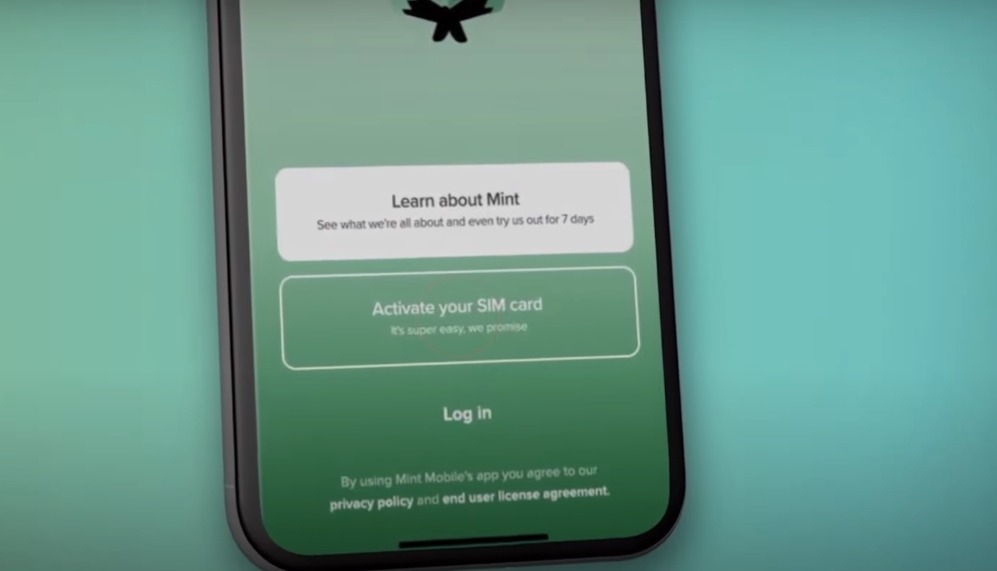
- Check your device compatibility with the Mint Mobile network by putting your IMEI number on the webpage. You can also check the device compatibility on the Mint Mobile App.
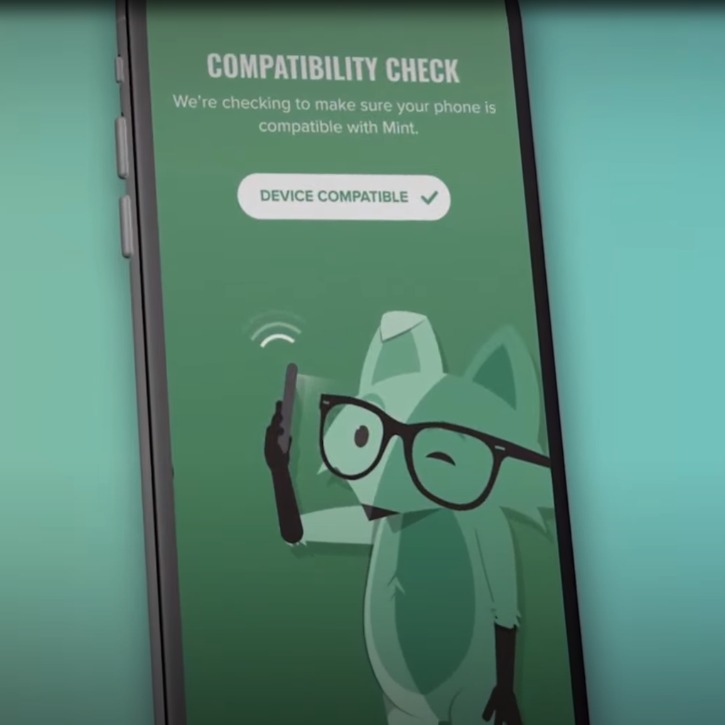
- You can use your device if it is compatible with the network. You can swap or transfer your mobile if your device is incompatible with the Mint Mobile.
- Enter your Activation code. You can see the activation code on your Mint Mobile SIM Card. It is an eleven-digit number.

- Select the Keep your current one option. Choose it to transfer your number to the Mint Mobile number.
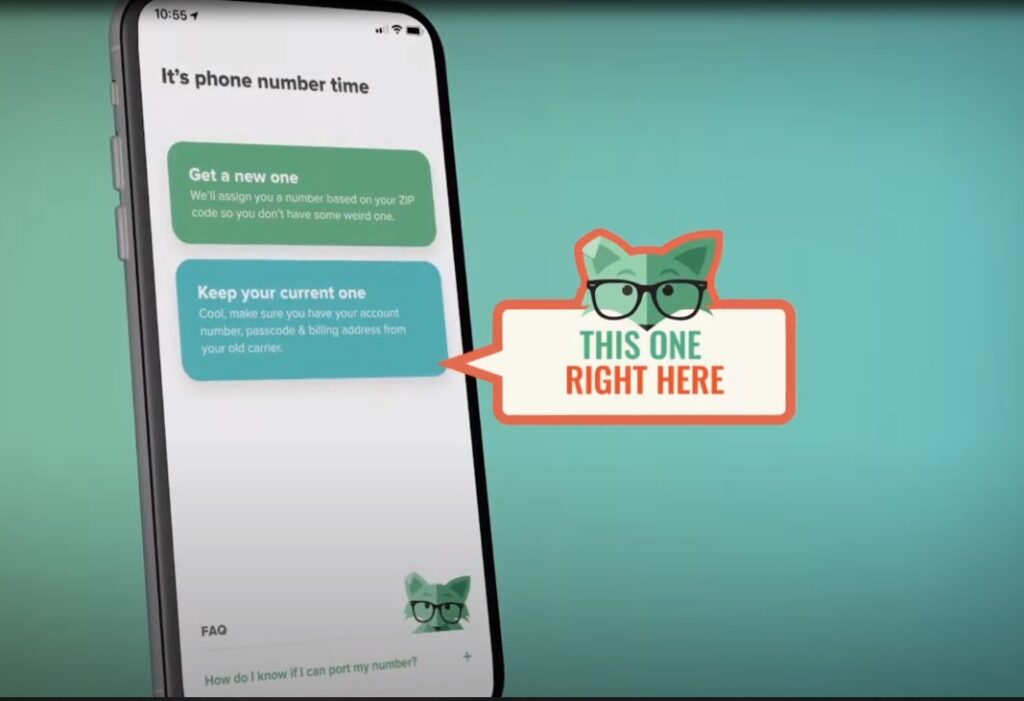
- Select your previous carrier network.
- Enter your mobile number. Enter your old mobile number on the Mint Mobile app.
- Enter your account number and password or PIN. The information is associated with your previous carrier network.
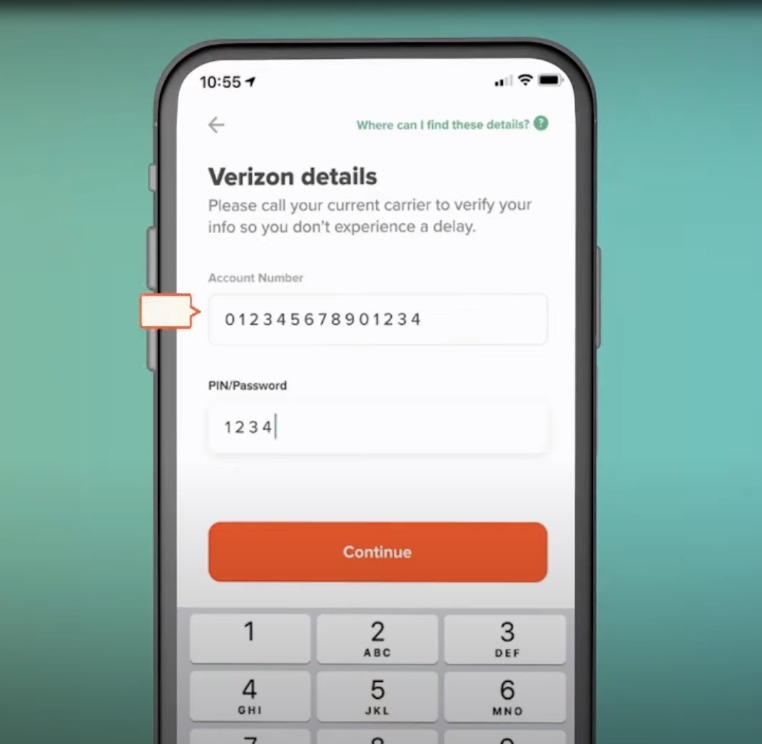
- Double-check your information. You can correct the data provided if needed.
- Insert your Mint Mobile SIM card into your mobile device.
- Reset your network settings on your mobile device.
It is the step-by-step method to activate or transfer your mobile number to the Mint Mobile network. Try visiting our article on ‘How To Fix Mint Mobile Activation Problem’ if you face any activation problems.
