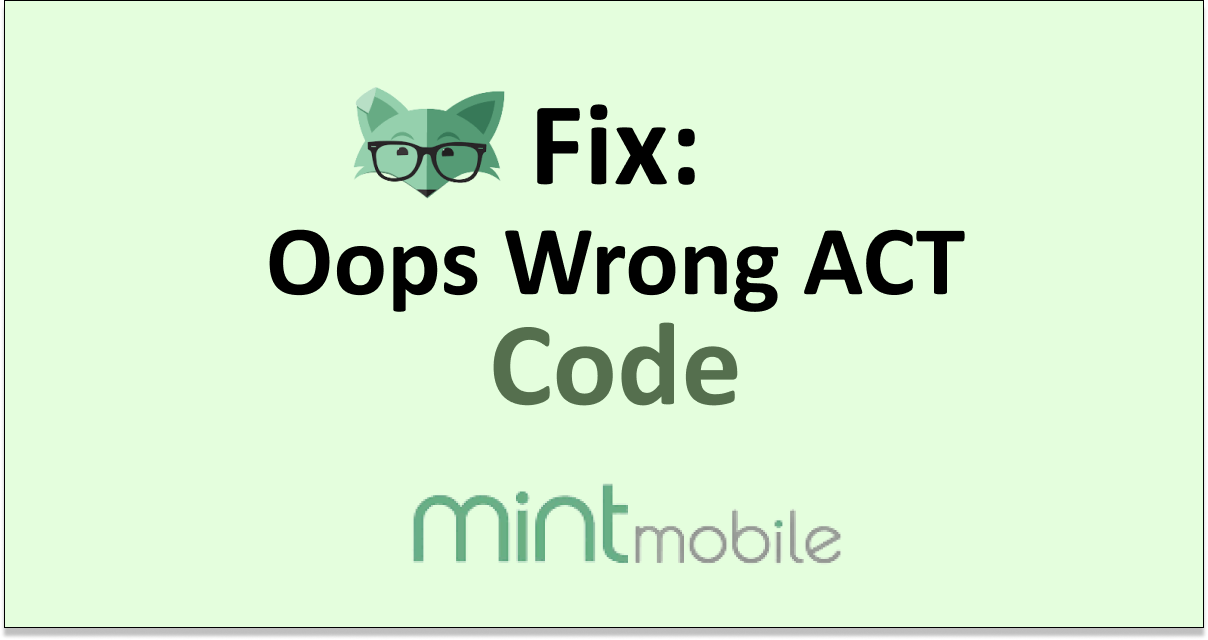Are you having trouble trying to activate your SIM in Mint Mobile? Maybe you bought a trial SIM for Mint Mobile but now it is showing the error message, “Oops Wrong ACT Code” every time you are putting the digits to activate it in your phone.
This issue can also happen with a normal SIM and is not restricted to Trial SIMs. This can be utterly frustrating at times. However, there is no need to feel dejected as we are here to help you!
Mint Mobile is one of the leading mobile network operators based in California. Due to its vast network, it is one of the favourite networks for users.
In this article, we will take an extensive look at the issue of “Oops Wrong ACT Code” and how to fix it in your Mint Mobile SIM.
What Does “Oops Wrong ACT Code” Mean on Mint Mobile?
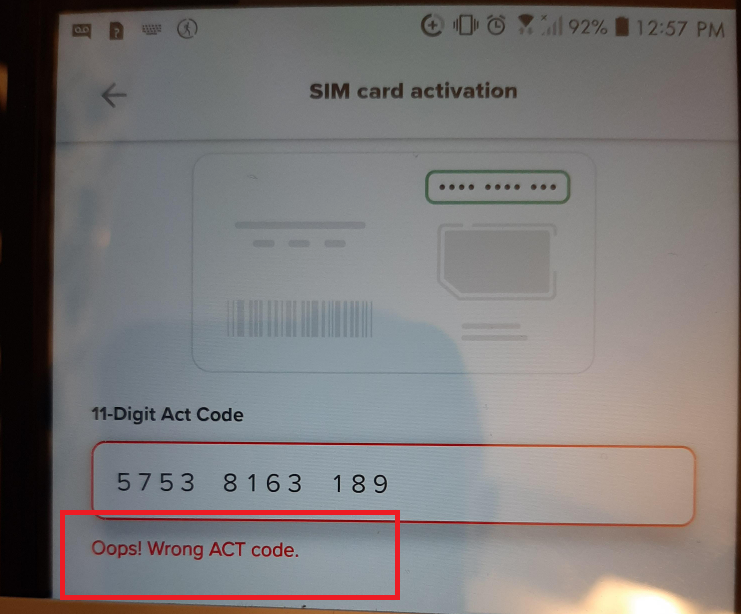
When you are seeing the error “Oops Wrong ACT Code” on Mint Mobile then that can be due to your SIM details being not entered correctly in the database of Mint Mobile.
This issue mainly happens with Trial SIMs and or normal SIMs which do not have their data in the database of Mint Mobile.
This can happen for Old SIMs that have been sitting on the shelf for too long or new SIMs that have yet to get their information in the database.
Even if this is the situation there are a few fixes that you can try instead of sitting around and waiting for the support team to pick up your call. So without further ado let’s dive in!
How To Fix “Oops Wrong ACT Code” on Mint Mobile?
1. Get Another Trial SIM
If the trial SIM that you bought is showing you the wrong ACT Code error then you will have to get another trial SIM and use it on your phone.
Most users have stated that after they changed their trial SIM with another they were able to use the Mint Mobile SIM without any issue.
2. Buy a Normal SIM
In case you don’t want to go through the hassle of Mint Mobile trial SIM anymore then you can just buy a normal SIM of Mint Mobile and then use it.
Most users have faced this wrong ACT Code issue while using the trial SIM. However, if you use a normal SIM in that case then the chances are you will not be facing this issue while trying to activate the SIM Card in your phone.
3. Contact Customer Support of Mint Mobile

In the situation where you are facing this Wrong ACT Code issue even when using an actuarial SIM of Mint Mobile then you will have to contact the support team of Mint Mobile as they need to enter the SIM data into their database.
There is nothing that can be done from your side except contact the Customer support and talk to them., They will be able to rectify this issue by guiding you through the steps.