Cricket Wireless eSIM activation refers to the process of setting up and activating an eSIM (embedded SIM) on a Cricket Wireless device.
The eSIM is a digital SIM card that eliminates the need for a physical SIM card to connect to a cellular network.
To activate the Cricket Wireless eSIM, visit a Cricket Wireless retail store, contact customer support, or activate it online.
The activation process typically involves verifying device compatibility, providing necessary information such as IMEI numbers, scanning a QR code, and following onscreen instructions.
Once activated, the eSIM allows you to connect to the Cricket Wireless network and enjoy cellular services without the need for a physical SIM card.
To know more on how to activate Cricket Wireless eSIM activation, keep on reading.

How To Get Cricket Wireless eSIM?
To get a Cricket Wireless eSIM, check phone compatibility, visit the website, choose a plan, purchase the eSIM, receive a QR code, set up the eSIM on your phone, scan the QR code, activate the eSIM, and complete the setup. Ensure the eSIM is active and connected to the Cricket Wireless network.
Below is a detailed explanation of how to get a Cricket Wireless eSIM:
1. Check Your Phone Compatibility
Before getting a Cricket Wireless eSIM, make sure your phone supports eSIM technology.
Not all phones are equipped with this feature, so it’s important to check if your device is compatible.
Cricket Wireless supports eSIM on iPhones from the XS and XR models onwards, as well as select Samsung devices such as A54 5G SM-A546, A54 5G SM-A546U, and S20 Plus 5G SM-G986U.
For iPhones, they must be unlocked and running iOS 16.0.2 or later. Android users can only activate an eSIM at a Cricket retail outlet.
2. Visit the Cricket Wireless Website
Go to the official Cricket Wireless website using your computer or mobile browser.
3. Choose A Plan
Explore the available eSIM plans offered by Cricket Wireless and select the one that suits your needs.
Consider factors such as data, minutes, and price when making your decision.
4. Purchase The eSIM
Once you’ve chosen a plan, follow the instructions on the website to purchase the eSIM.
You may need to provide some personal information and payment details during the checkout process.
5. Receive The QR Code
After completing the purchase, Cricket Wireless will provide you with a QR code. This code contains the necessary information to activate your eSIM.
6. Set up the eSIM on your phone
On your phone, go to the settings menu and look for the option to add an eSIM.
The exact location of this setting may vary depending on your phone’s make and model. Select the option to add an eSIM and follow the prompts.
7. Scan the QR code
When prompted, use your phone’s camera to scan the QR code provided by Cricket Wireless. This will initiate the activation process.
8. Activate The eSIM
Follow the onscreen instructions to activate your eSIM.
You may need to enter some additional details, such as your phone number and ICCID (Integrated Circuit Card Identifier), which can be found on the eSIM packaging.
9. Complete The Setup
Once the activation process is complete, your eSIM should be ready to use.
Check your phone’s settings to ensure that the eSIM is active and connected to the Cricket Wireless network.
How To Activate Cricket Wireless eSIM?
To activate Cricket Wireless eSIM, you have three options, first one is to visit a retail store, second is to contact customer support, and third is activating eSIM online. Existing customers can login with a username, password, and account PIN. New customers have to enter order number, and phone number, select language, and provide IMEI and SIM card numbers.
Below is a detailed explanation of how to activate Cricket wireless eSIM:
1. Visit a Cricket Wireless Retail Store
- Locate a nearby Cricket Wireless retail store in your area.
- Visit the store and request assistance in activating the eSIM on your device.
- The store personnel will guide you through the activation process.
2. Contact Cricket Wireless Customer Support
- Dial 1-800-274-2538 to reach the Cricket Wireless customer support department.
- Inform the support representative that you want to activate your eSIM.
- The support person will provide you with instructions and guide you through the activation process.
3. Activate Cricket Wireless eSIM Online
- Go to the Cricket Wireless Activation page on their official website.
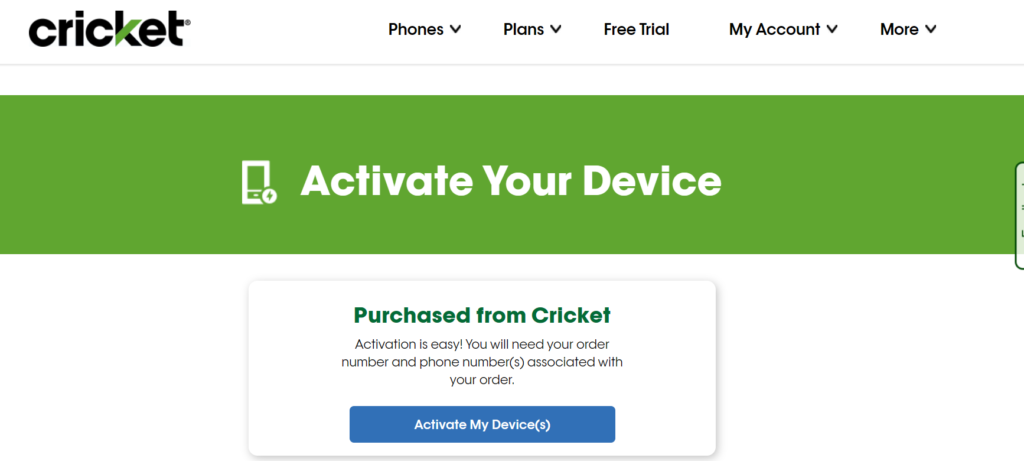
- Below the “Purchased From Cricket Ready To Activate” option, click on “Activate My Device(s).”
For existing customers, to activate the Cricket Wireless eSIM, you need to log into your account by entering your username, password, and account PIN.
Once logged in, follow the onscreen instructions to complete the activation process.
To activate the Cricket Wireless eSIM as a new customer, you should follow these steps.
First, enter your order number and Cricket phone number. Then, you’ll be prompted to select your preferred language and click on “Yes, Sign Me Up.”
After that, provide your device’s 15-digit IMEI number and SIM card number.
Once you’ve entered this information, follow the onscreen instructions to complete the activation process.
These steps will guide you through the necessary procedures to activate the eSIM and get your Cricket Wireless service up and running.
