Unlocking a Cricket Wireless phone without an account or password can be a challenging task.
Usually, Cricket requires you to have an active account and meet certain criteria, including using their network for a specific period of time, to unlock your phone.
However, there are some methods you can try. These include performing a factory reset, using phone unlocking software, or contacting Cricket customer support for assistance.
It’s important to note that attempting to unlock a phone without proper authorization may have risks and potentially violate legal terms.
It’s always recommended to explore official methods or consult with the phone’s manufacturer or service provider for guidance.

How To Unlock A Cricket Wireless Phone Without Account For Free?
To unlock your Cricket phone without an account for free, you need first to meet the requirements, contact customer support, receive an unlock code, enter it, and enjoy the freedom to use your phone with other carriers.
Unlocking your Cricket phone allows you to use it with other compatible networks, giving you more flexibility and freedom.
Here’s a simple guide on how to unlock your Cricket phone without an account for free:
1. Check the Requirements
To unlock your Cricket phone, you need to make sure it meets certain criteria.
The phone must be designed for Cricket’s network and should have been active on Cricket for at least six months.
Additionally, it should not be reported as lost, stolen, or associated with any fraudulent activity.
2. Contact Customer Support
If you meet the requirements, you can contact Cricket’s customer support. Call them at 1-800-CRICKET (274-2538).
Explain that you want to unlock your phone, even though you don’t have an account with them.
3. Follow the Process
Cricket will guide you through the unlock process. They may require some information about the phone, such as its IMEI number.
Once you provide the necessary details, they will process your request. Usually, they will send you an unlock code within 1-2 business days.
4. Enter the Unlock Code
When you receive the unlock code, you’ll need to enter it into your phone. Follow the instructions provided by Cricket to input the code correctly.
Once you’ve entered the code, your phone will be unlocked, and you can use it with other compatible carriers.
It’s important to note that this method is typically free, but it may take some time to complete the unlock process.
If you prefer a quicker solution, paid unlocking services are available online. However, these services usually charge a fee.
Unlocking your Cricket phone without an account allows you to switch to a different carrier and use their services.
Just check if the new carrier is compatible with your unlocked phone. Enjoy the freedom of using your Cricket phone with the carrier of your choice!
How To Unlock A Cricket Wireless Phone Without The Password?
To unlock a Cricket Wireless phone without a password, try a factory reset or phone unlocking software. If those fail, contact Cricket support or visit a repair shop, but be aware of potential costs.
Unlocking a Cricket Wireless phone without a password can be tricky, but you can try a few methods. Here are some steps you can follow:
1. Factory Reset
One way to unlock your Cricket phone without the password is by performing a factory reset.
This will erase all the data on your phone, so make sure you have a backup of your important files.
To do a factory reset, go to your phone’s settings, look for the “Backup & Reset” option, and select “Factory Data Reset.”
Follow the prompts to complete the reset.
2. Phone Unlocking Software
Another option is to use phone unlocking software. Various software tools available online can help you unlock your Cricket phone without needing the password.
You can search for reputable software programs like “UnlockBase,” “DC Unlocker,” or “UltraUnlocker“ and follow their instructions to unlock your device.
3. Contact Cricket Support
If the above methods don’t work, you can reach out to Cricket customer support for assistance.
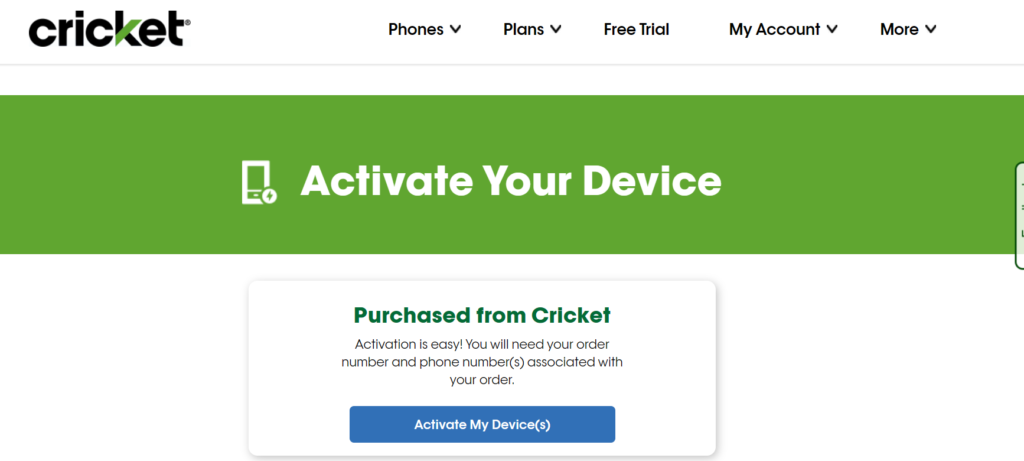
They can help you unlock your phone remotely by confirming the phone’s IMEI number.
You can contact them through their customer support hotline or visit a Cricket store for assistance.
4. Phone Repair Shop
If everything fails, you can take your Cricket phone to a repair shop.
They might have the expertise to bypass the lock screen and unlock your device.
However, keep in mind that this option may involve additional costs.
Unlock Cricket Phone Before 6 Months Free
Unlocking a Cricket phone for free before the 6-month requirement is generally not possible.
According to Cricket’s official cell phone unlocking policy, you need at least 6 months of usage on their network before they can unlock your phone.
However, paid services can unlock your Cricket phone before the 6-month period for a fee.
