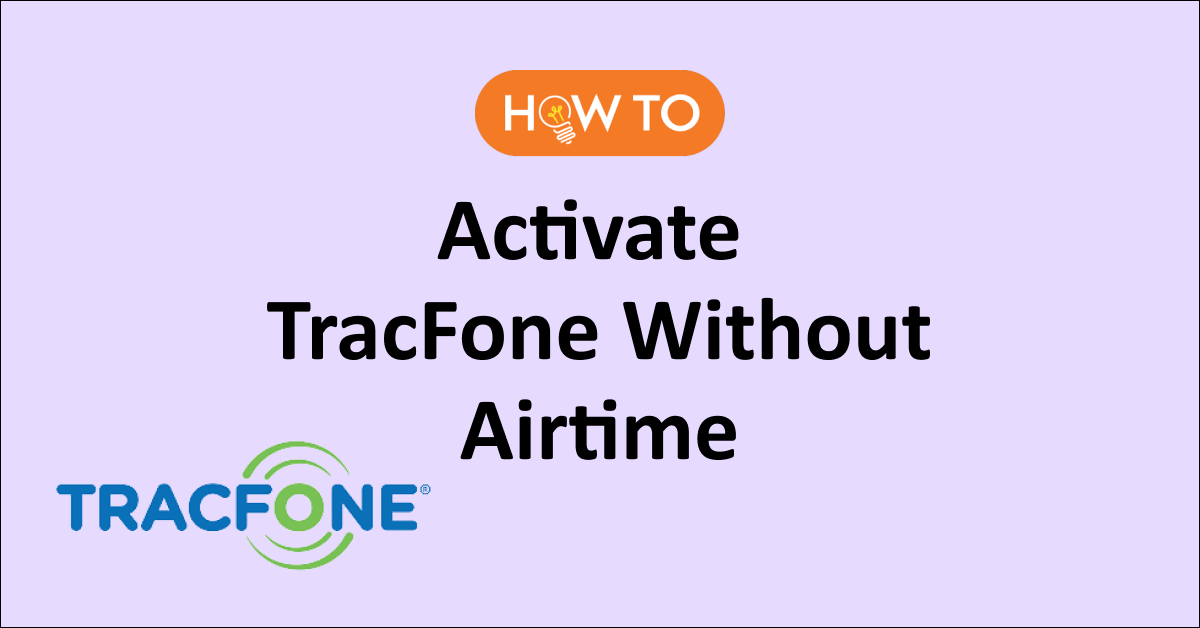Want to activate TracFone but don’t have an airtime card then you can easily do it in simple steps.
You can start using TracFone even without an airtime card and activate the service online. Even if you are new to TracFone you can still activate it and start using it.
TracFone is a prepaid wireless service provider that has no-contract plans, affordable data rates and does not charge any activation fees.
To know how can you activate TracFone without airtime cards read this article.

How To Activate TracFone Without Airtime Cards?
To activate TracFone without airtime cards, visit the TracFone website and navigate to the activation page. Select your device type and whether you want a new or existing number, enter the required device information like the IMEI number, choose a plan, and finalize the activation.
You can activate TracFone without airtime cards, you just need internet access to activate the service online and follow the steps mentioned below.
Step 1: Open the TracFone website.
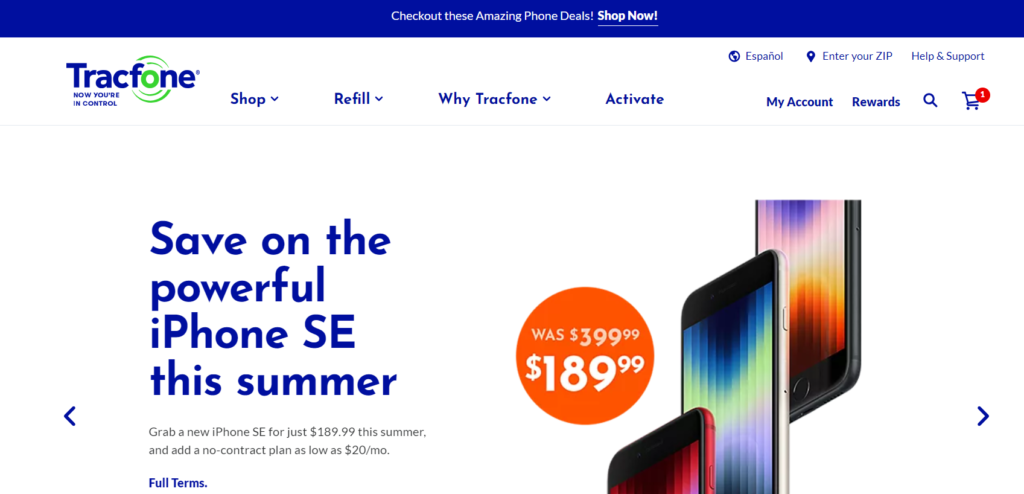
Step 2: Navigate to the activation page by clicking on “Activate”.
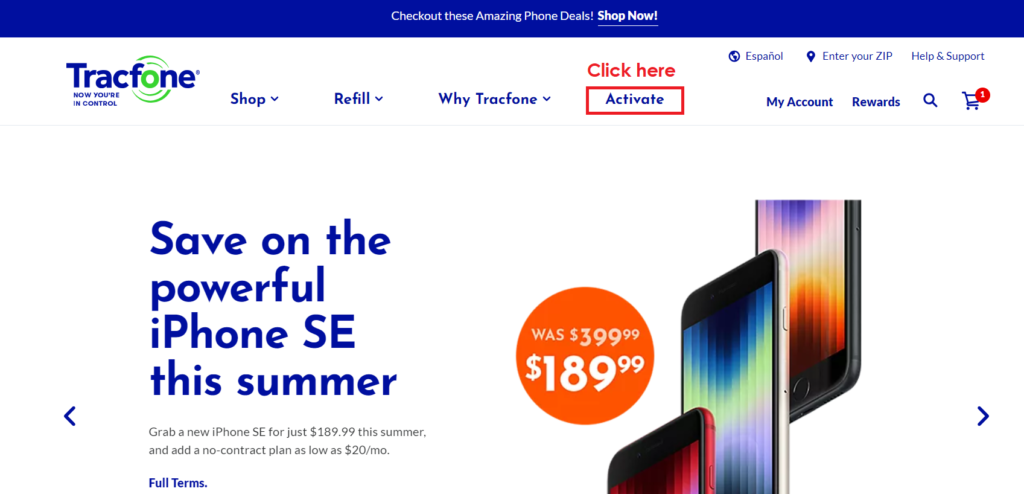
Step 3: Next, select the type of device you want to activate which is you can either activate your TracFone phone or keep your phone. After selection, click on “Activate”.
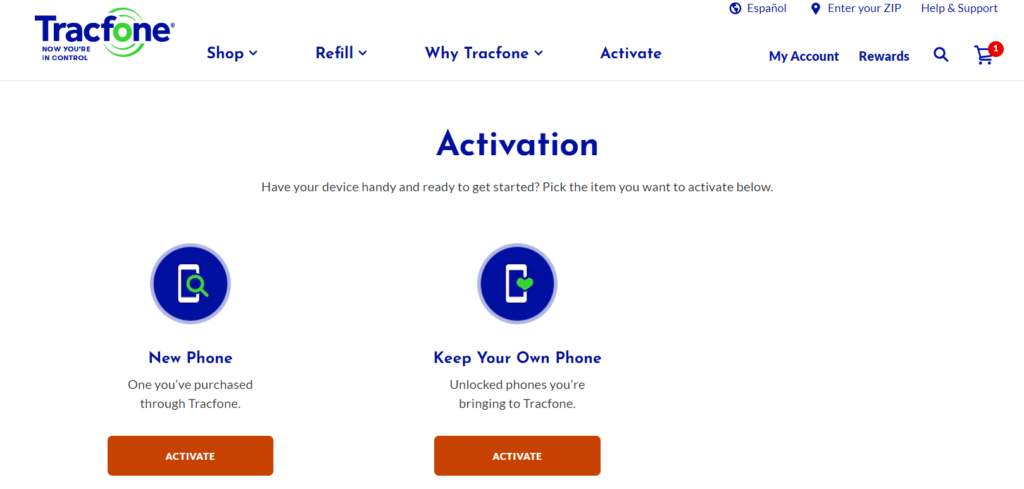
Step 4: On the next page, select if you want to keep the same number or want a new number. If you select a new number you will be asked to enter a ZIP code and if you want to keep your old number then enter your phone number.
After you select the option then proceed to next step.
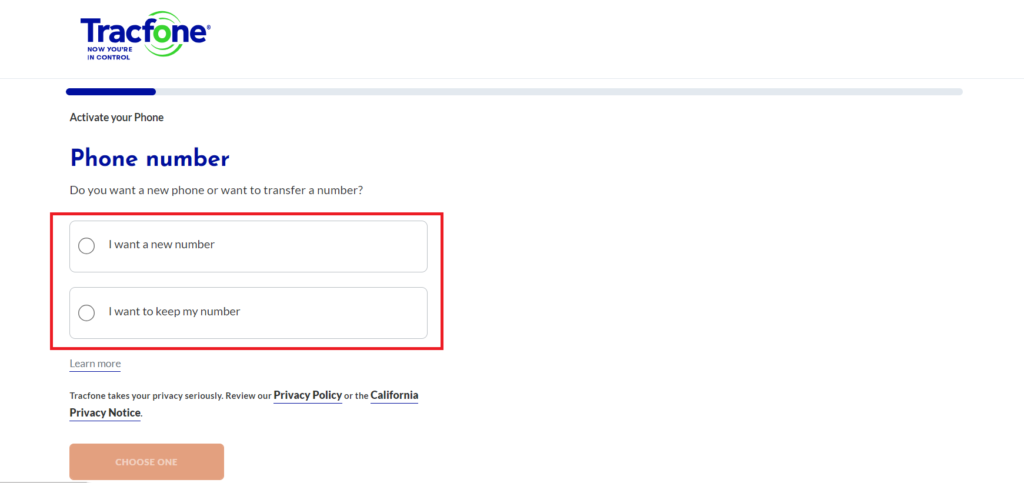
Step 5: Now, enter your device’s information like IMEI number or serial number as prompted and then accept the terms and conditions.
Step 6: Then, select the plan according to your requirements.
Step 7: Finalize the process and select “Activate”.
After you complete the activation process, all you have to do is now wait for the service to activate which is usually immediately for most areas. But it can also take up to 24 hours in some areas.
How To Activate A New TracFone But Keep Your Old Number?
If you want to keep your old number but have a new TracFone phone then you can easily activate the service by following the steps mentioned below.
Step 1: Open the TracFone website.
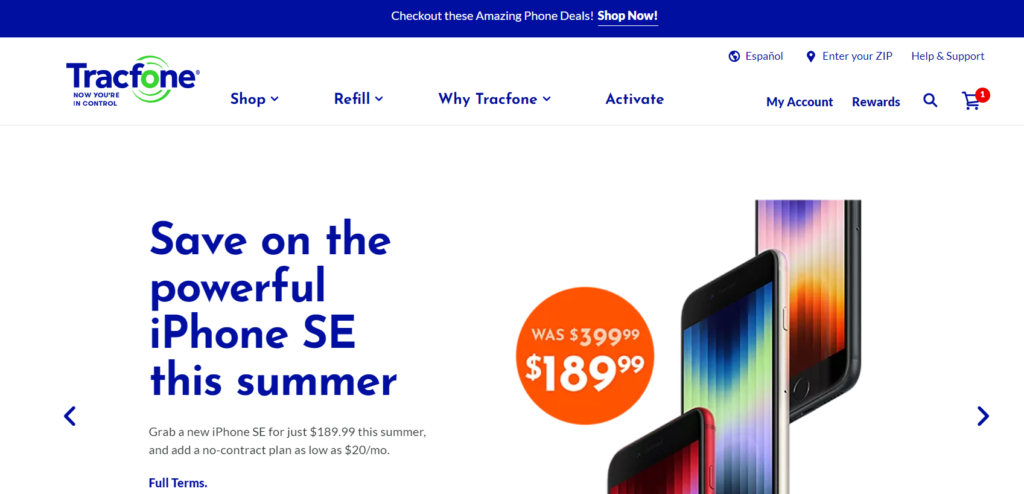
Step 2: Navigate to the activation page by clicking on “Activate”.
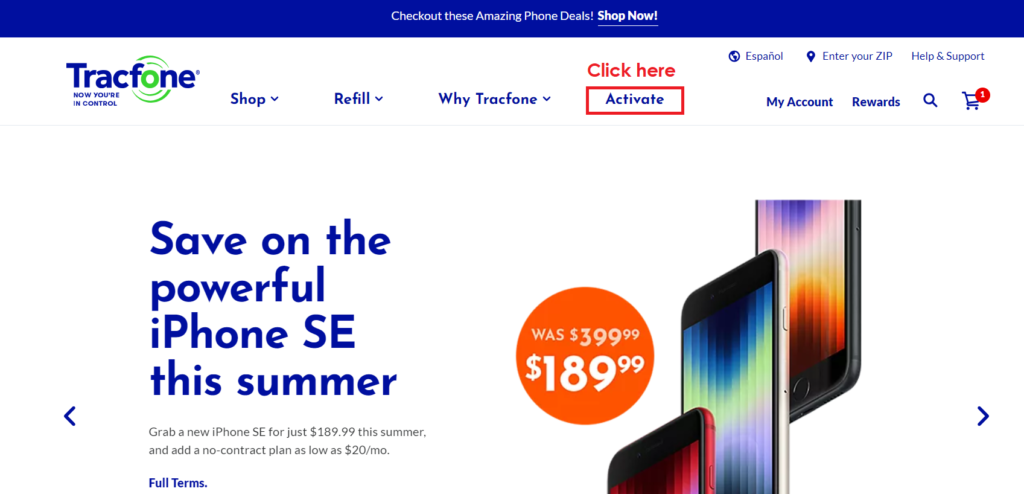
Step 3: Next, select “New Phone”. After selection, click on “Activate”.
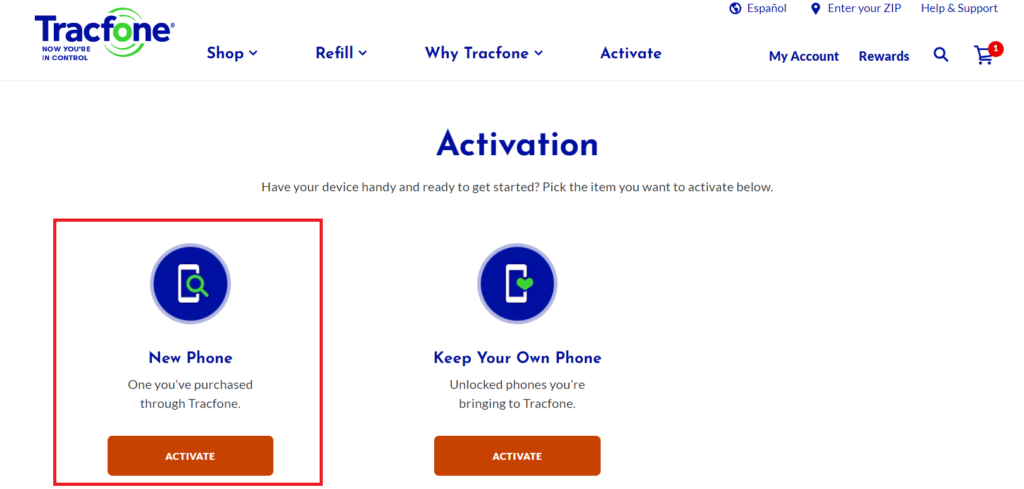
Step 4: On the next page, select “I want to keep my number”. Then enter your phone number.
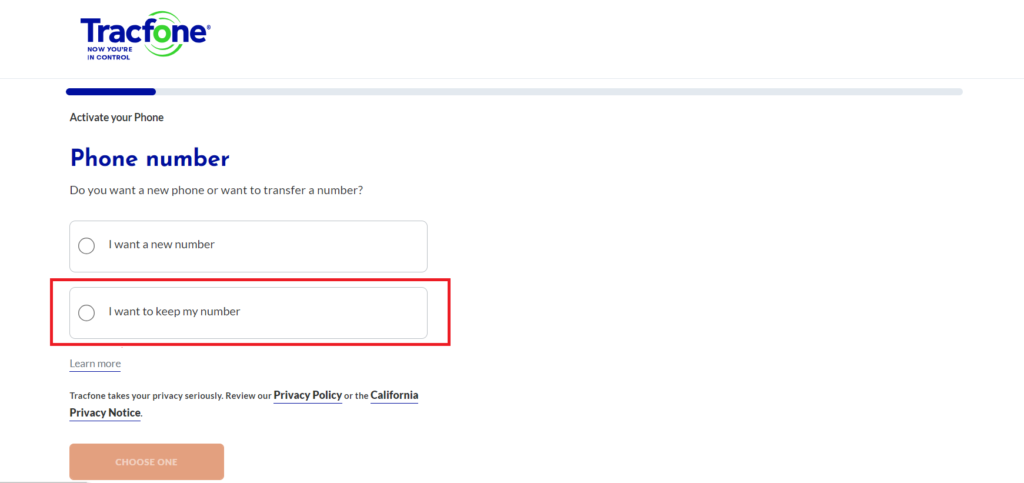
Step 5: Now, enter your device’s information like IMEI number or serial number as prompted.
Step 6: Finally, read and accept the terms and conditions.
How Can You Activate TracFone Without Internet Access?
If you do not have internet access to activate the service or the process is too confusing then you can contact TracFone customer care at 800-867-7183 to help you with the activation process.
But to start activation, you need to have a TracFone device with you because if you don’t then you will not be able to activate it remotely even if you call customer care.
It is also very important to have a serial number to activate the service which you can find at the back of your TracFone device or under the battery.
The Customer care at TracFone will require a serial number to activate the service.