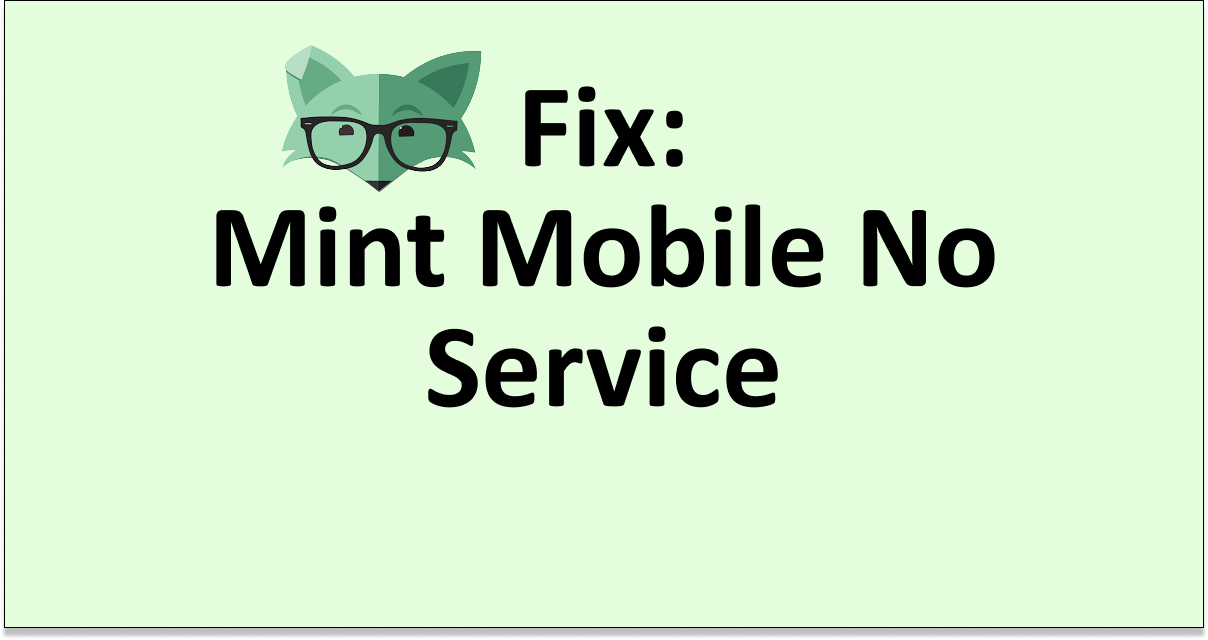Are you having trouble trying to use the Mint Mobile network? Maybe your phone is showing no service on the Mint Mobile network. If that is indeed the case then there is no need to worry as you are not the only one who is facing this issue while using the Mint Mobile network.
Many others have also faced this problem and successfully solved it with the help of our guide.
Mint Mobile is one of the leading mobile network operators based in California. Due to the vast area that the network covers, it is one of the most popular phone networks.
However, there can be issues that might make you feel frustrated while using the Mint Mobile network. But have no worries as we are here to help you!
In this article, we will be looking at the issue of why the Mint Mobile App is not getting any service and how you can fix it.

Why Is Mint Mobile Service Not Working?
There can be a few reasons why the Mint Mobile service is not working on your phone. These reasons can range from a location issue to a technical error in the Mint Mobile system.
In case your phone OS is not up to date then also there can be an issue with the Mint Mobile Service.
If the location where you are at the moment does not fall under the coverage of the Mint Mobile network then you will not be able to get a service for the time being.
Whatever the issue is you can fix them easily by following our guide below!
How To Fix Mint Mobile Service Not Working?
1. Go To Different Location
In case your Mint Mobile service is not available in the location that can be another reason why the service is not working in Mint Mobile.
You should change the location and see whether now you are able to get the service of Mint Mobile back again.
2. Try Again Later
There might be a server issue in the Mint Mobile network or there could be excessive traffic due to which Mint Mobile service is down at the moment. You can wait for some time and let the technical team fix the issue and then try to open the app again. But before you open make sure to check the server status of Mint Mobile.
3. Take the SIM Card Out and then Reinsert it
As an alternate fix, you can try to take the SIM out of your phone and then reinsert the SIM card after some time has passed. Now check whether you are able to get service in your Mint Mobile network.
4. Update Phone OS
As an alternative fix also make sure that your device OS is updated to the latest version. As Mint Mobile needs the latest OS version to run smoothly on your device. If you haven’t updated your OS for quite some time now then the chances are that is the reason why Mint Mobile is not getting service in your device.
To update your OS you will have to go to Settings and then go to the System and from there update the OS if you find any updates pending. Different models of phones have different steps for this but you can always find the OS update from the Settings of your phone.
5. Restart the Phone
The next fix that you can try is to restart your phone and see whether now the service is available.
Doing power off and power on should solve any bug that is the cause of the service not being available for your Mint Mobile network.
6. Contact Mint Mobile Support Team
If the situation is not resolved even after you have waited for some time then please contact the Customer care of Mint Mobile at 800-683-7392.
What Are the Fixes For Mint Mobile Having Data But No Service?

When you can see that Mint Mobile data is working perfectly fine but the service is yet to come back then you will have to take the SIM of your Mint Mobile out from the phone.
Make sure to clean it also so that it doesn’t have any dirt or dust. After this put the SIM card inside the phone again and check whether you can see the service available for Mint Mobile.
If you are still unable to get the service back for Mint Mobile you should call them at 800-683-7392 and talk to them about this issue.
Why Mint Mobile Data Work But Can’t Make Calls And How To Fix It?

If you are facing a problem where your Mint Mobile data is working but you aren’t able to make calls you should try to restart the phone.
You can also try to change the location and see if that helps in solving the issue. You can also wait for some time and see if the issue gets solved and you are able to make calls again.
You can also set your network connection to 2G and see if that helps. Go to Settings > Connections > Mobile Networks > Network Mode > switched to 2G only.
Now got o Mint Mobile through the website and change your account password from there. After this again open your Phone Settings and change the network settings. Go to Settings > Connections > Mobile Networks > Network Mode > switched back to LTE/3G/2G.
In case none of this helps, you should call the Support team of Mint Mobile at 800-683-7392 and talk to them about it. There might be some kind of issue from their side due to which you are unable to make calls.