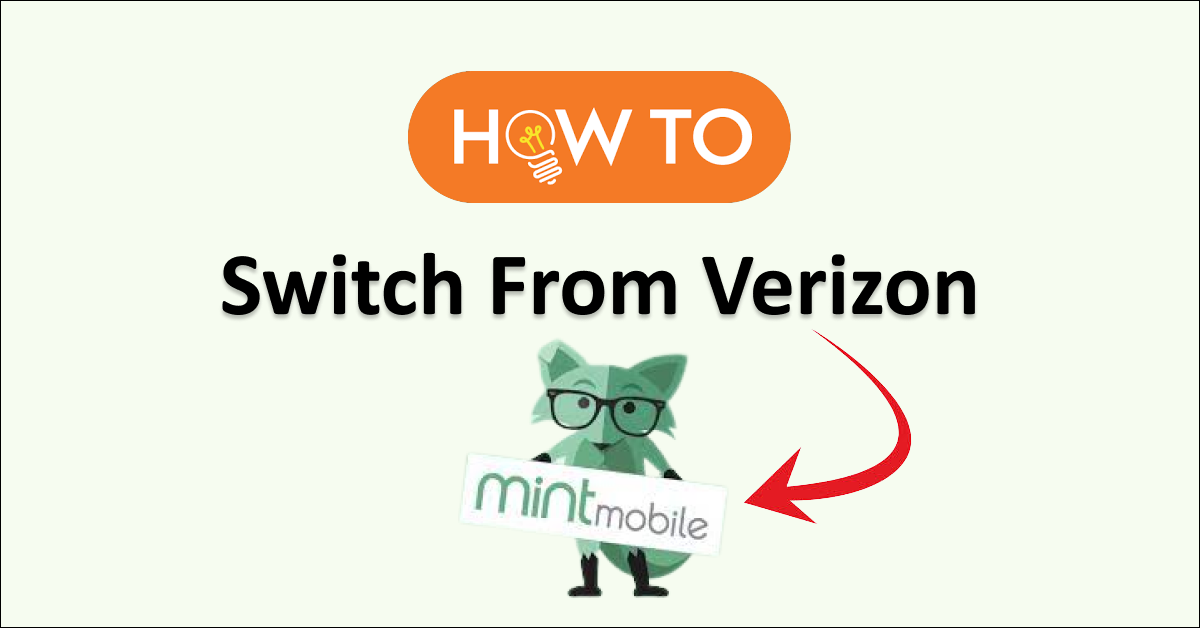If you want to switch to Mint Mobile from Verizon then it’s a very easy process.
Mint Mobile offers premium wireless data options at affordable prices and also provides a 5G network available in most of the area.
The affordable data plans and customer service has made many people choose Mint Mobile or switch from their current carrier.
If you are wondering what to do before you switch to Mint Mobile and how to transfer from Verizon to Mint Mobile then read this guide.
This guide will also discuss if it is worth changing your carrier from Verizon to Mint Mobile.

Things To Remember Before Transferring Verizon To Mint Mobile
The important things to keep in mind before transferring your service from Verizon to Mint Mobile are:
- You must keep the service active with Verizon till the number transfer process is completed by Mint Mobile.
- You should first check if your number is eligible for transfer. The number may not be eligible for various reasons so you should first check with Mint Mobile to ensure it is eligible to transfer.
- After the transfer is complete, keep your Mint Mobile SIM card in your phone to keep receiving texts and calls.
How To Transfer From Verizon To Mint Mobile?
You can transfer your existing Verizon number to Mint Mobile or for a fresh start you can buy a new phone with a new number from Mint Mobile.
Whatever your reasons are to switch from Verizon to Mint Mobile, the process is very easy.
1. Buy A New Phone Or Bring Your Old Phone
If you are looking for an upgrade then you can buy a new phone from the latest smartphones available on the Mint Mobile website.
The new phones are available in good deals when you club them with Mint Mobile subscription plans.
You can also bring your own phone or as Mint Mobile says BYOP but it needs to be completely paid off and unlocked to transfer.
You also need to check your phone’s compatibility with Mint Mobile for it to work properly.
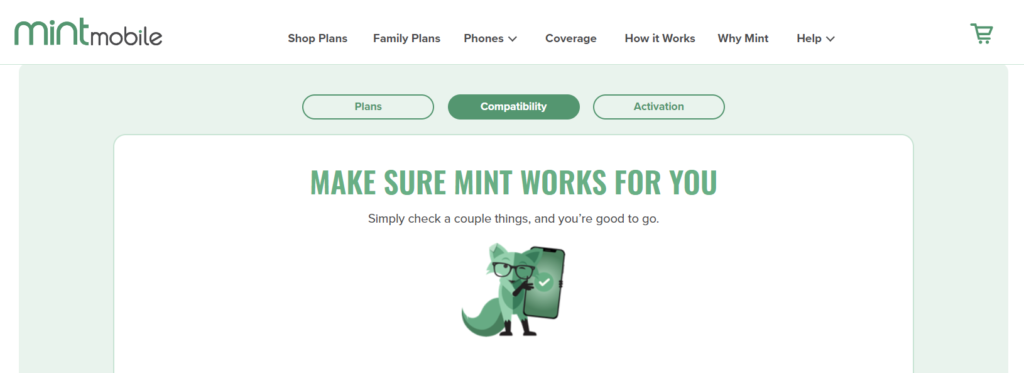
2. Get A New Number Or Bring Your Number
You can bring your number to port it to Mint Mobile but check for its eligibility to transfer.
Keep your service and number active with Verizon till the transfer process is completed by Mint Mobile. If you can cancel the service before transfer then you may lose the number.
You will also need your Verizon billing address with ZIP code, account number and temporary port-out number.
To know the account number, you can check the first page of your Verizon bill. You can also check it online by logging in to your Verizon account. If you need assistance then you can call on 800-837-4966.
If you want a new number then you just have to provide your home ZIP code at the time of activation and the new number will be generated by Mint Mobile.
3. Select Your Plan
Now that you have decided whether to keep your number and phone or buy a new one, you can browse through various deals available on the Mint Mobile website.
You can also get a new customer offer which is offered by Mint Mobile to new customers.
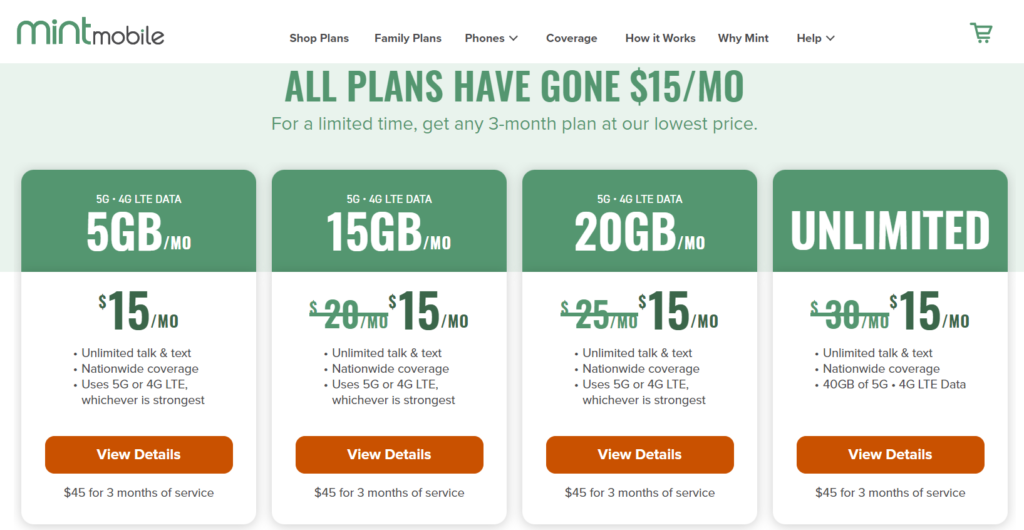
4. Activate Your Plan
To activate the plan you can download the Mint Mobile app from the App Store or Google Play store and then follow the instructions to activate your plan. You can activate it once you receive the SIM kit.
The app also helps you to track data usage, change plans or earn Mint credits by referring Mint Mobile to your friends.
Mint Mobile also offers Activation Support that includes full assistance for transferring your number from Verizon.
Mint Mobile also can call Verizon to let them know you are cancelling your service with them.
Can I Keep My Verizon Phone If I Switch To Mint Mobile?
Yes, you can keep your Verizon phone when you switch to Mint Mobile provided that it is completely paid off and unlocked to transfer.
You can bring your own phone or as Mint Mobile says BYOP with two major requirements that you cannot ignore which are compatibility with Mint Mobile and an unlocked phone.
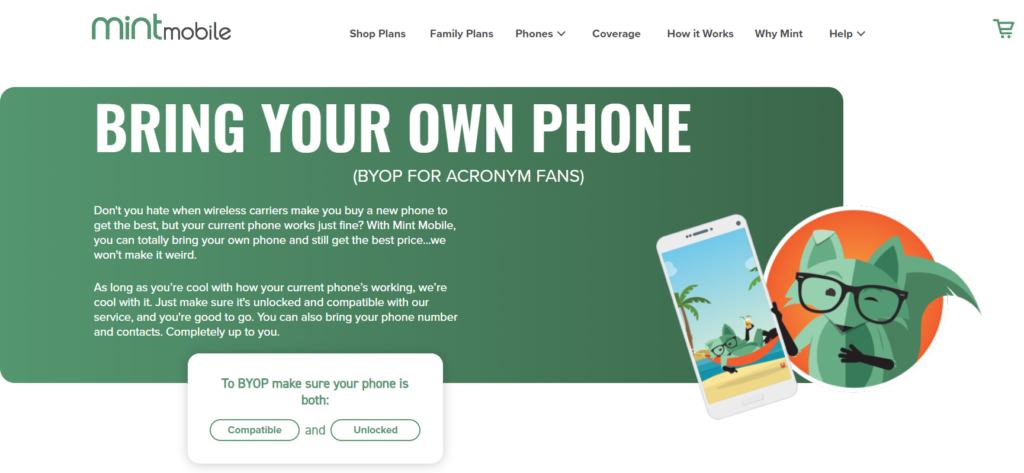
If you tick the requirements of compatibility and an unlocked phone then you can bring your Verizon phone and check out the new customer offers by Mint Mobile.
Do I Need To Cancel Verizon Before Switching To Mint Mobile?
No, you should not cancel Verizon before switching to Mint Mobile. You should keep your service and number active with Verizon till the transfer process is completed by Mint Mobile.
If you deactivate your service or number with Verizon then Mint Mobile will not be able to transfer the number.
After the successful transfer of your number with Mint Mobile, Verizon will automatically deactivate the service.
Is It Worth To Transfer Service From Verizon To Mint Mobile?

Yes, it is worth transferring from Verizon number to Mint Mobile because of its affordable data plans and network coverage.
It is particularly good if you are looking for affordable data plans with good per-month data. You also don’t have to worry about monthly bills.
Mint Mobile allows the purchase of bulk monthly plans of 3, 6 and 12 months. You can also check the comparison of rates from the big wireless companies.
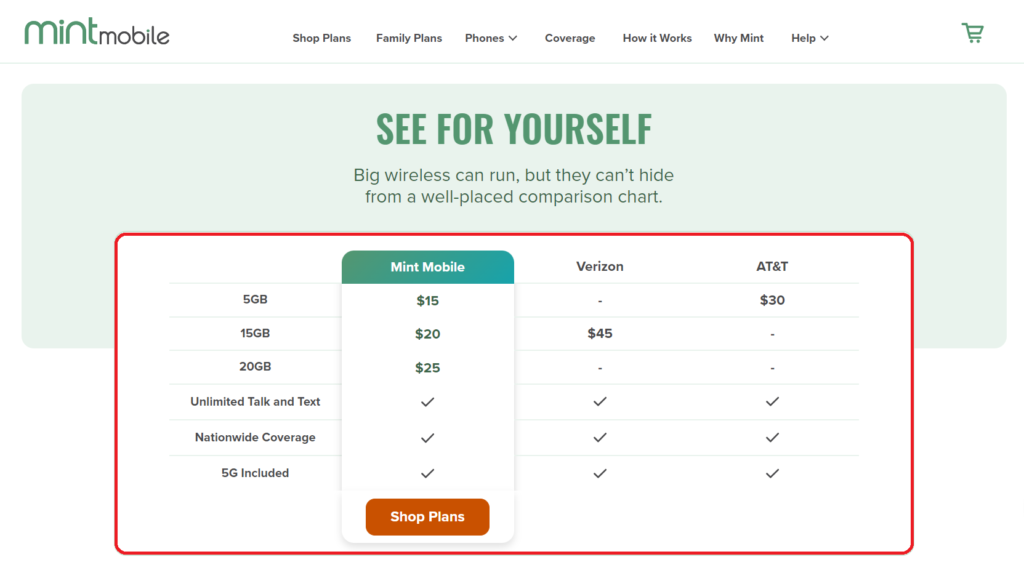
Also, Mint Mobile uses T-mobile towers so the network is available in most of the region with access to most people.
T-mobile uses a 5G network and covers 95% of the US regions which also makes Mint Mobile accessible to a large number of people.
The transfer process is also very simple and you can do it online easily without any technical assistance. But still, if you need any help from customer care you can easily reach them and get a response in very less time.
According to Mint Mobile, the customer satisfaction rating is 95% with a “Highly Satisfied” ranking.
How Long Does It Take to Switch From Verizon To Mint Mobile and What Is The Charge?
When you switch from Verizon to Mint mobile, it does not take long to complete the transfer process and activate.
But you should wait up to 48 hours to let the transfer and activation process complete.
Also, Mint Mobile does not charge any fee for transferring the number.