CRA (Canada Revenue Agency) is the Canadian federal government service which oversees the collection of tax and governs law and policy related to tax.
Every year a business or individual is required to file for an income tax return which has been made easy by using the online CRA service where you need to create a CRA account.
Unfortunately, many people have reported that they encounter an error with “result code 30” while trying to file a return using NETFILE.
If you are also facing the same issue of “result code 30” then read this article to know the meaning of result code 30 and how to fix it.

What Is CRA Result Code 30?
When you file for tax, you may encounter a result code 30 error which means that your identification information on the tax return file does not match the information on record with CRA.
It happens due to the information mentioned in your tax return file is different than the CRA record.
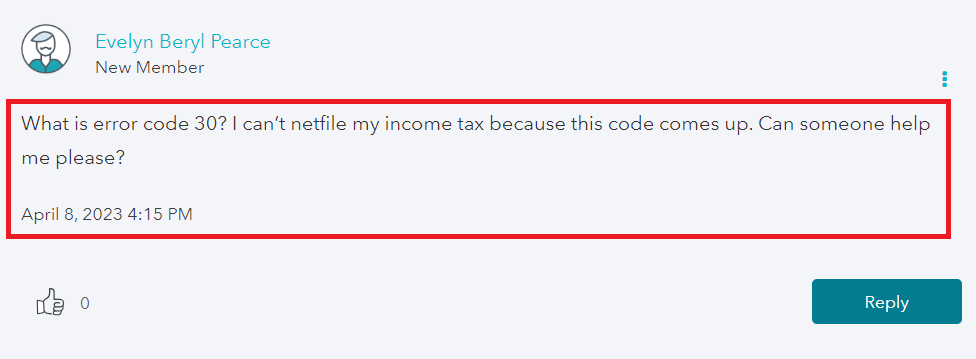
If you are filing taxes for the first time then it is important that you ensure all the information provided by you is exactly like in your other identification documents and the same is reflected in your CRA record.
If there is any change even if it is minor then it will not match with the CRA record and your tax return will not be filed.
You will also receive the message,
“The information sent to the Canada Revenue Agency doesn’t match the identification information currently on record. If you still get this error after your second attempt, please call the Canada Revenue Agency’s Individual income tax and Trust enquiries line at 1-800-959-8281 for further details. Note: Your account will be locked after five unsuccessful attempts.”
How To Fix CRA Result Code 30
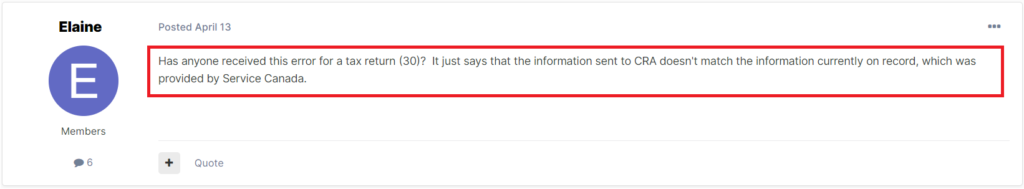
If you are getting the result code 30 while attempting to file a tax return then the best thing to do is to check your identification information.
If the problem persists, then contact CRA support for further assistance.
1. Check Your Identification Information
When you get the error for the first time then you can also double check the information provided by you is correct and exactly as per the record with CRA.
Check your Social Insurance Number or date of birth. Ensure that you wrote it correctly as per your official records.
If you are filing the tax return for the first time then mismatch in names is the most common reason.
The name should be exactly as per your Social Insurance Number letter or card from Service Canada.
If you are not sure about the name in the CRA record, then call CRA support to find out exactly what name they have on the record before trying again. You can also,
- Write your full middle names, if any.
- In case of multiple middle names, write the first one.
- Write your middle initials.
- No middle name is mentioned in the record even if you have one.
If you are an immigrant, then ensure that you wrote the date of entry to Canada correctly. You can also call CRA support to get the correct date of entry.
In the About You section, ensure you correctly answered “Are you filing an income tax return with the CRA for the first time?”
2. Contact CRA Support
You should be able to solve the issue of result code 30 by checking your information but if you are still unable to file a tax return then your best option is to contact CRA support.
When you contact CRA support, mention that you were filing tax through NETFILE and you got the result code 30 which says that the identification information sent to CRA does not match with the record.
You can also ask them to help with identifying the information that is not matching with the record.
It is important to contact CRA about the error otherwise the account will get locked if there are more than five attempts.
To unlock it you will have to call on 1-800-959-8281 as only the CRA team can help you to unlock your account.
You can also reach out to the CRA Support team by calling on 1-855-330-3305 for individual-related issues.