CRA (Canada Revenue Agency) is the Canadian federal government service which oversees the collection of tax and governs law and policy related to tax.
Every year a business or individual is required to file for an income tax return which has been made easy by using the online CRA service where you need to create a CRA account.
Unfortunately, many people have reported that they encounter an error with “ERR.210” with the message “We cannot proceed with your request. Contact us for help”.

The error is usually for people who try to register their CRA account but are not successful.
If you are also facing the same issue of “ERR.210” then read this article to know the meaning of CRA error – ERR.210 and how to fix it.
What Is CRA Error ERR.210?
When you try to register or log in to the CRA website to access MyAccount then you may face the error ERR.210 which means that you cannot register for CRA MyAccount.
It happens because you have not filed tax returns in the past 3 years.
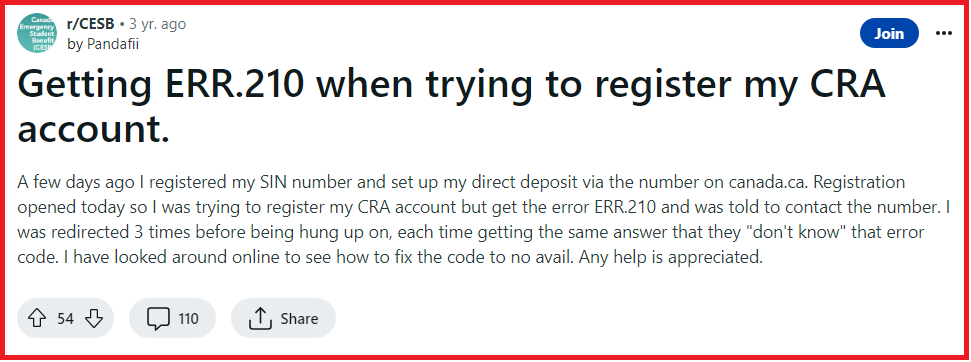
How To Fix CRA Error ERR.210?
If you are getting the CRA error – ERR.210 while attempting to register then you should file your earliest tax returns first.
To be able to register for CRA MyAccount you should file more than one tax return.
If you file just one tax return and then try to register for CRA MyAccount, you will get the error – ERR.210 with the message “We cannot proceed with your request. Contact us for help”.
After you file at least two tax returns then you can follow the steps mentioned below to register for CRA MyAccount.
- Open the CRA website to register for a new individual account.
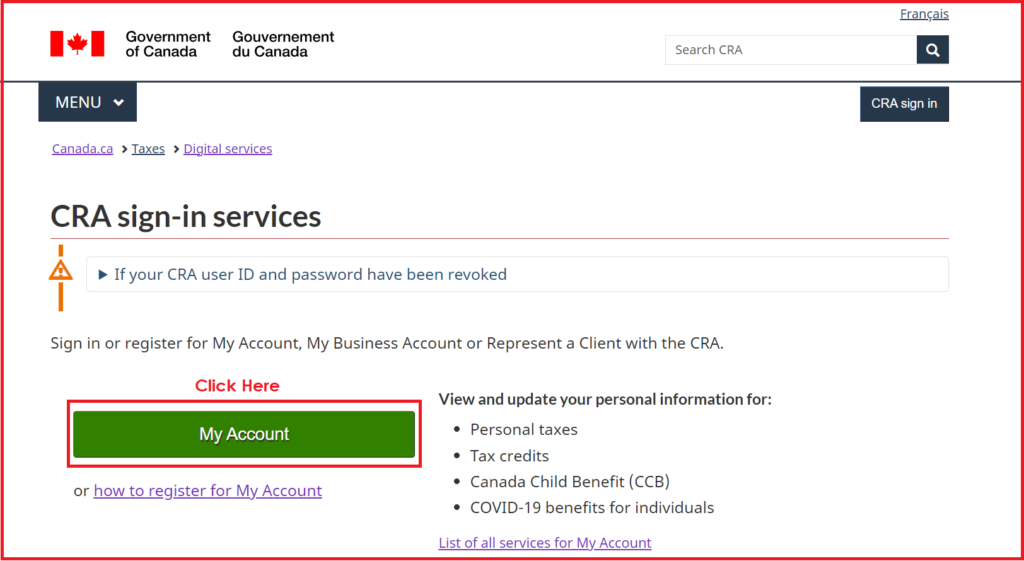
- Click on “CRA register”.
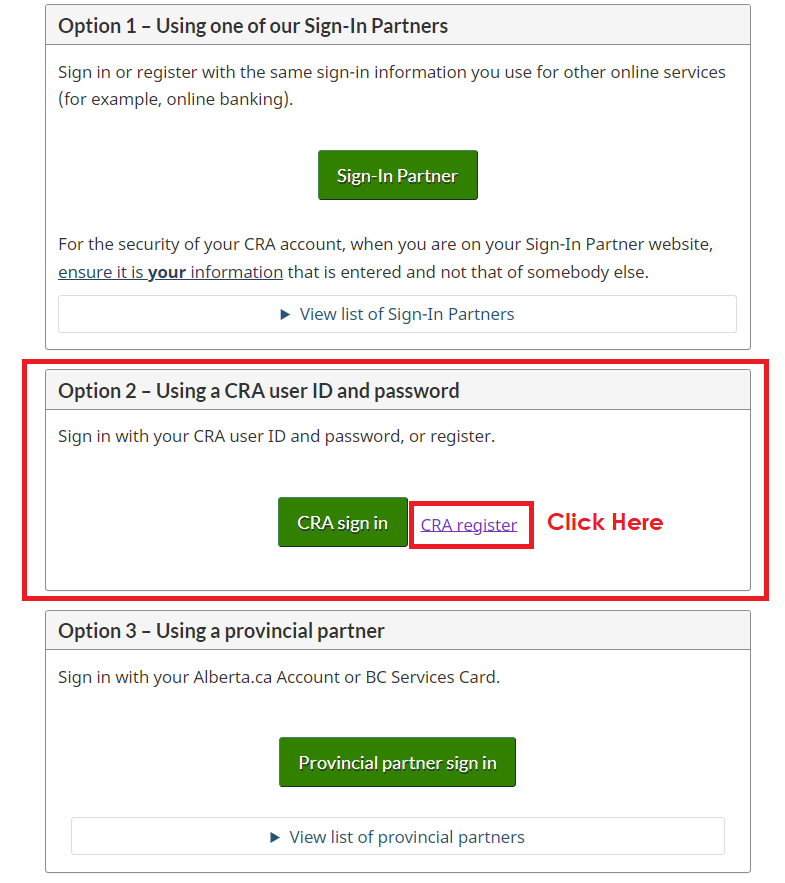
- Enter your new SIN and click on “Next”.
- Enter your date of birth, postal code and tax information. Ensure you enter the correct details by double-checking and then click on “Next”.
- A new page will open, create your new CRA User ID and Password.
- You also need to create a couple of security questions and answers for further authentication.
- After this, your new CRA account will be created and you should be able to log in with the new details.
If you are unable to log in with new credentials then it is advisable to wait for at least 24 hours before attempting. After you log in you may need to provide more personal information.
When you have newly registered a CRA account, you will have access to limited functionality because you need a security code to gain full access to MyAccount.
You need to request a security code by mail in paper format or by email in electronic format. The mail may take 10 to 12 business days so you will have to wait till you receive the security code.
You may also need to provide details about your last tax return. Once the verification is done you will receive a security code and you will be able to log in to see your previous returns.
You should be able to solve the issue of CRA error – ERR.210 by filing more than the tax returns of previous years.
If you are still unable to register for a CRA account or not able to log in after registering the account then you should Contact CRA.
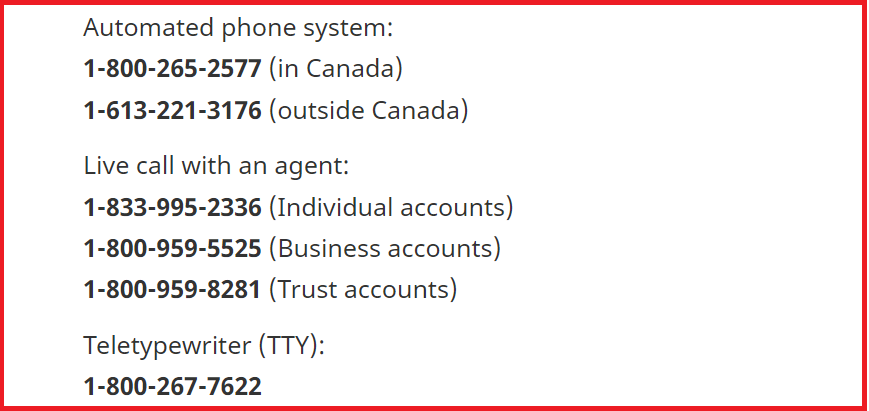
You can also reach out to the CRA Support team by calling on 1-855-330-3305 for individual-related issues.