Twitter is a popular micro-blogging website that allows any user to write about any topic in the very short form of “tweets”.
It was easy to access through any tweets before without having to sign up for the website.
Many people have now reported that if they want to read any tweet they have to first sign in to their account if already have an account. If you don’t have an account then you have to sign up.
The annoying login wall appears as soon as you try to open the tweet from the search result and without an account you cannot read the tweet.
In this article, you will know what is causing Twitter Login Wall to appear before accessing any tweet and how can you bypass it.

What Causes Twitter Login Wall To Appear?
Twitter Login Wall is appearing before accessing tweets because of the website measures taken to curb web data extraction which is storing large amounts of data from the websites and system manipulation.
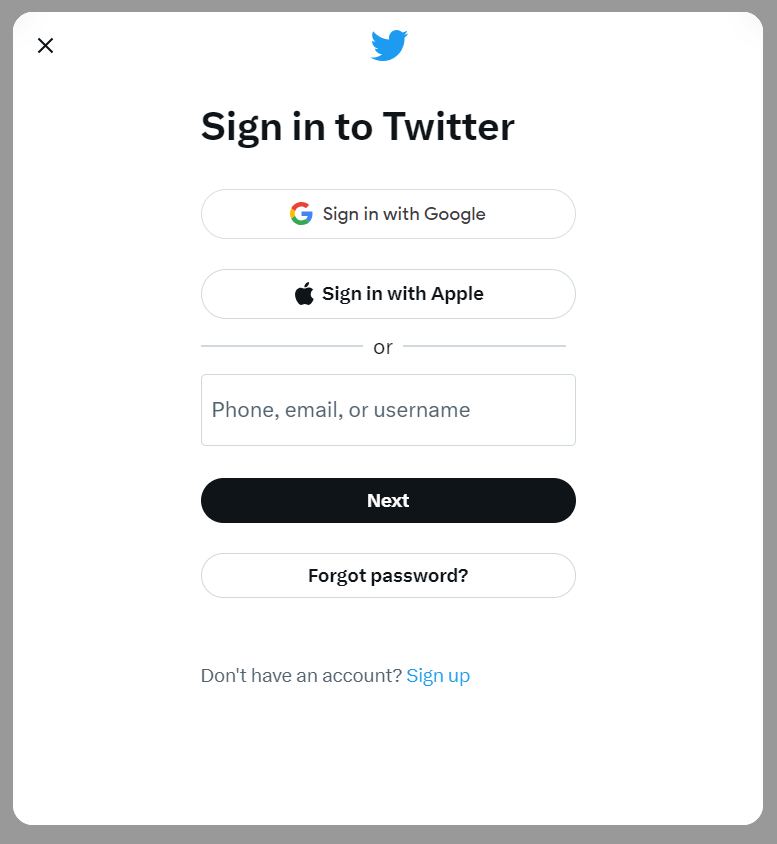
Elon Musk, the owner of Twitter, has tweeted that because of data scraping and system manipulation, the website has taken the measure of limiting the number of tweets that can be accessed and tweeted.
It is also mentioned that the measure is only temporary.


This has also led to public profiles not being able to access the Twitter website without logging in or signing up.
If you use the Twitter app on your iOS or Android mobile then also you will see the Login page will appear when you open the app.

How Can You Breakthrough Or Bypass Twitter Login Wall?
To continue browsing Twitter without an account some workarounds work but can limit the potential of browsing the website.

You can bypass the Twitter login page by following the steps mentioned below.
1. Use Nitter
Nitter is an open-source website that shows Twitter content without advertisement and tracking. Replace the Twitter domain name with the Nitter address like https://twitter.com/ to https://nitter.it/.
You will be able to browse Twitter Explore page but there is nothing more you can do.
2. Use Third Party Websites
If you want to check Twitter only for trending topics then you can use a third-party website like trends24 that will show you what is trending in your region.
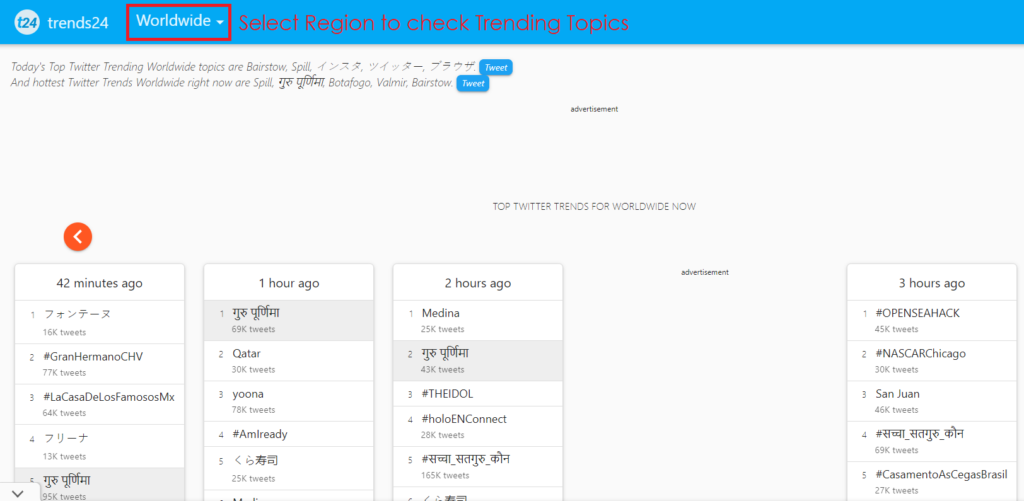
3. Block Cookies
To bypass Twitter Login Wall you can try to block cookies from the Twitter website. You can also try to access the Twitter website in Incognito mode.
To block cookies from the Twitter website, following are the steps:
- Go to your browser’s Settings.
- Scroll to the option of Block or Manage Cookies.
- You have the option to either block all the cookies or from specific sites.
- You can block all cookies for Twitter and then browse the Twitter website.
4. Use Extensions
There are browser extensions that can be downloaded to bypass Twitter Login Wall. The extensions need to be installed that will block the login page prompt.
Google Chrome
- Download the Scroll Portal extension
- After downloading, click on “Add to Chrome”.
- For confirmation, click on “Add Extension”.
- You can see the extension icon next to the address bar in the top right corner.
Mozilla Firefox
- Download the LibRedirect extension.
- After downloading, you will get an option to enable private browsing. You can check on the box to enable it or enable it later.
- Click on “Ok, Got it”.
Microsoft Edge
- Download LibRedirect extension
- After downloading, you will get a prompt for permissions required for the extension.
- Review the permissions and click on “Add extension” to proceed.
- You will see the prompt when the extension is added.
Alternatively, you can also get the Chrome extension for the Microsoft Edge browser.
- Open Chrome Web Store.
- Click on “Allow extensions from other stores” in the banner that will appear on top and click on “Allow”.
- After downloading, click on “Add to Chrome”.
- After downloading, you will get a prompt for permissions required for the extension.
- Review the permissions and click on “Add extension” to proceed.
- You will see the prompt when the extension is added.
These are some of the methods that can help you bypass Twitter Login Wall and you can access the website without an account.
However, when you use extensions or block cookies, the website will not run effectively as it would with an account.
If you use Twitter a lot then you can consider Signing Up to get full access without any disruptions.