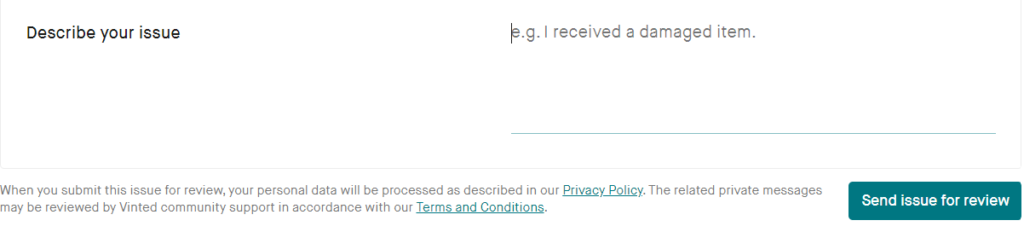Vinted is a great second hand marketplace but faces a lot of log in issues. Most apps go through momentary problems that can be resolved in real time. Network challenges, loading issues, login issues, and other problems could be contributing factors to Vinted app not working.
Have you been facing this issue? Here is a comprehensive guide to tackle this problem.
Why is Vinted not letting You login?

1. Temporary Server Issues
Sometimes, Vinted’s servers might experience temporary problems or maintenance, leading to login issues. In such cases, you can try again later.
2. Blocked or Restricted access
It’s possible that your IP address or location is blocked by Vinted for security reasons. If Vinted has deactivated or suspended your account due to violations of their policies or terms of service, you won’t be able to log in.
3. Browser or App-related Problems
The login issue might be specific to the browser you are using or the Vinted app. Try clearing your browser cache or updating the app to see if it resolves the problem.
How to Fix Vinted login problems
1. Try to Login Email address Instead Username
Try entering your email address instead of your username (use the email address you used to register on Vinted), or the same log-in method you used to sign-up, such as Facebook, Google, or Apple ID.
Make sure you’re trying to log in to the website or app is available for your region.
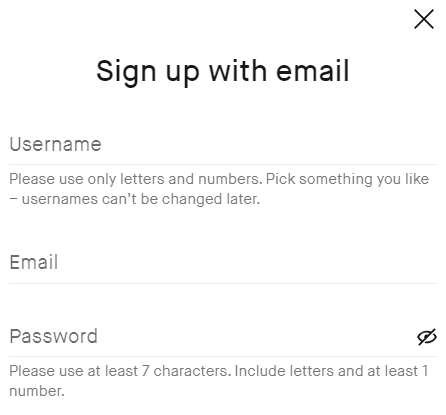
2. Reset Your Password
If you signed-up by Facebook, Google, or Apple ID, you might not have a password yet. Follow the steps below to create a password and continue to your account.
You can reset your password and create a new one if you’ve forgotten it or didn’t have a password before (like when using a Facebook, Google, or Apple ID login).
To reset your password or create a new password:
- Press Log in and then log in with email
- Select Forgotten your password?
- Enter your email address and then press Submit
- Open our email and press Change password
- You’ll then be able to create a new password and regain access to your account.
Be sure to check your spam folder to make sure our email didn’t end up there.
3. Reinstall Vinted App
Temporary bugs may cause log in issues in the Vinted app.
Try reinstalling the app and log in again. Make sure you reinstall the updated version.
4. Verify Your Identity or Phone Number
It could be a possibility your account might be on hold. In that case you might need to provide proof of identity and verify your phone number. This is a part of Know Your Customer (KYC) procedure to collect personal information in order to build a safe and trustworthy community.
5. Contact Vinted Support Team
If you can’t access the email that you signed-up with or don’t receive the password reset email, press “Contact us” on their help centre. Follow these steps to send your issue for review:
- Enter your registered email address.
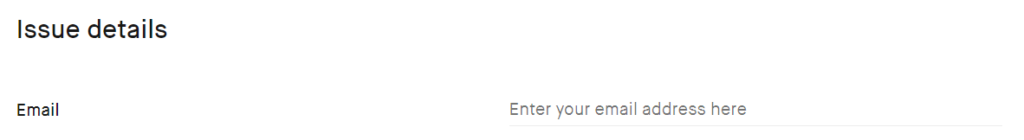
2. Upload up to 5 photos from your device to support and explain your issue.
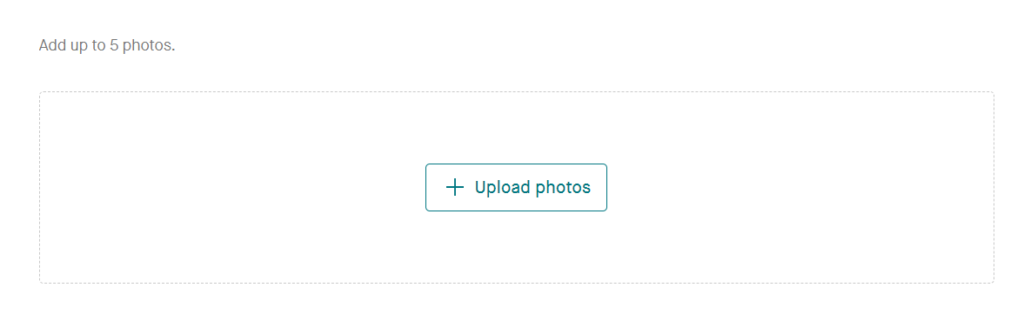
3. Describe your issue with complete details and press “Send issue for review” button.