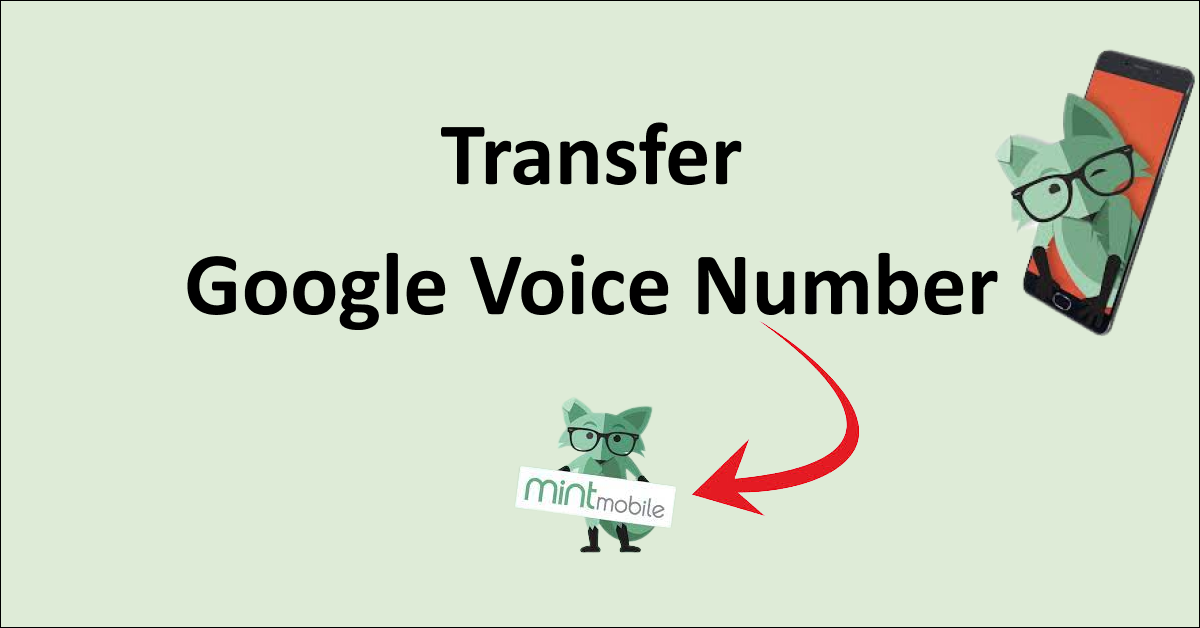If you want to switch to Mint Mobile from Google Voice number then it’s a very easy process.
Mint Mobile offers premium wireless data options at affordable prices and also provides a 5G network available in most of the area.
The affordable data plans and customer service has made many people choose Mint Mobile or switch from their current carrier.
If you are wondering what to do before you switch to Mint Mobile and how to transfer your Google Voice number to Mint Mobile then read this guide.
This guide will also discuss if it is worth changing your carrier from Google Voice to Mint Mobile.

Things To Remember Before Transferring Google Voice Number To Mint Mobile?
The important things to keep in mind before transferring the Google Voice number to Mint Mobile are:
- You must keep the service active with Google Voice till the number transfer process is completed by Mint Mobile.
- After the transfer is complete, keep your Mint Mobile SIM card in your phone to keep receiving texts and calls.
- You should first check if your number is eligible for transfer. The number may not be eligible for various reasons so you should first check with Mint Mobile to ensure it is eligible to transfer.
How To Transfer Google Voice Number To Mint Mobile?
To transfer your Google Voice number to Mint Mobile, you need to first unlock your number. Then let Mint Mobile know that you want to transfer a number to their service.
To unlock your Google Voice number it will cost $3. But if it was ported in from another carrier then there will be no charge.
1. Unlock Google Voice Number
You can unlock the Google Voice number by following the steps mentioned below.
- Open Google Voice on your computer.
- Log in to your account then at the top right, click on “Settings”.
- Navigate to “Account”.
- You will see the Google Voice number then click on the number you want to transfer, and click on “Unlock”.
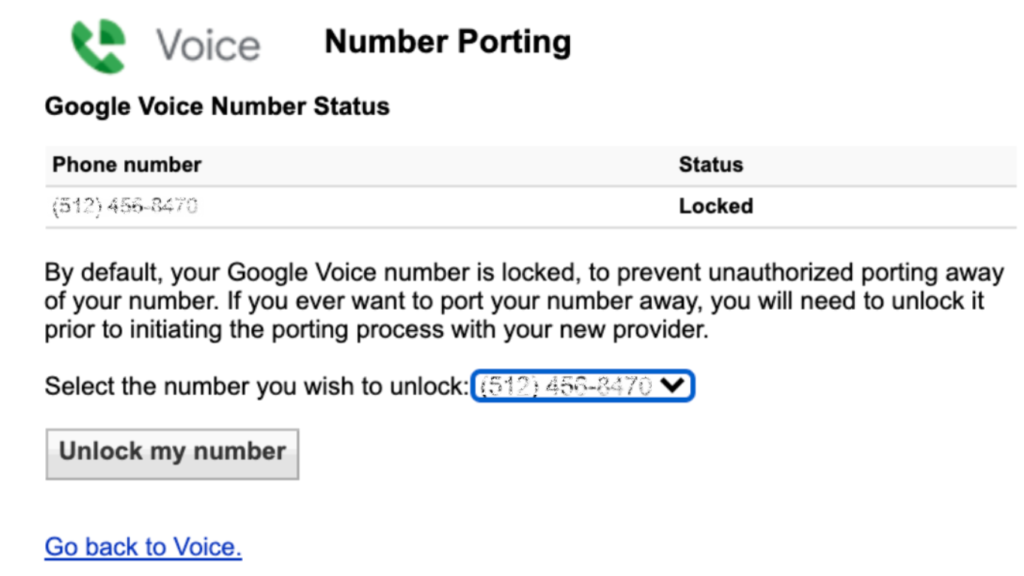
- Then complete the payment with your Google Account.
- Then ask Mint Mobile to port the number to their service.
- When successful, at the bottom left, it displays “Number Unlocked”.
2. Transfer Your Google Voice Number To Mint Mobile
- Ensure that number can be transferred to Mint Mobile.
- Next, keep your details ready from Google Voice like your account number and pin. You can provide a 10-digit Google Voice phone number as your account number. You can use the same pin that you use to access your Google Voice voicemail.
- Now you can activate the number in Mint Mobile.
3. Time Taken By Mint Mobile To Transfer Your Google Voice Number
When you transfer a Google Voice number to Mint mobile, it is treated as a landline number.
The landline number in Mint Mobile takes at least 5 to 7 days to complete the transfer process and activate.
Also, Mint Mobile does not charge any fee for transferring the number.
Is It Worth To Transfer Google Voice Number To Mint Mobile?

Yes, it is worth transferring your Google Voice number to Mint Mobile because of its affordable data plans and network coverage.
It is particularly good if you are looking for affordable data plans with good per-month data. Also, Mint Mobile uses T-mobile towers so the network is available in most of the region.
The transfer process is also very simple and you can do it online easily without any technical assistance.