If you are a T-Mobile customer, you may be concerned about the company’s data collection practices. T-Mobile has been collecting and sharing customer data with third-party advertisers for some time now. If you are uncomfortable with this, you may want to opt out of T-Mobile’s data collection program. Fortunately, there are several ways to do this.
One way to opt out of T-Mobile’s data collection program is to install the Magenta Marketing Platform Choices app. This app allows you to control how your data is used for advertising purposes. You can download the app from the App Store or the Google Play Store. Once you have downloaded the app, you can use it to opt out of data collection and sharing.
Another way to opt out of T-Mobile’s data collection program is to use the T-Mobile app. If you have the T-Mobile app installed on your phone, you can turn off data collection and sharing by going to the Advertising & Analytics section of the app.
From there, you can turn off the “Use my data to make ads more relevant to me” option. This will prevent T-Mobile from collecting and sharing your data for advertising purposes.
Understanding T-Mobile Data Collection
What is Data Collection?
Data collection is the process of gathering and analyzing information from various sources. In the context of T-Mobile, data collection refers to the gathering of information about your mobile usage, such as your location, browsing history, and app usage. This information is then used to create a profile of you and your mobile habits.
T-Mobile’s Data Collection Practices
T-Mobile collects data from its customers in order to improve its services and provide a better user experience.
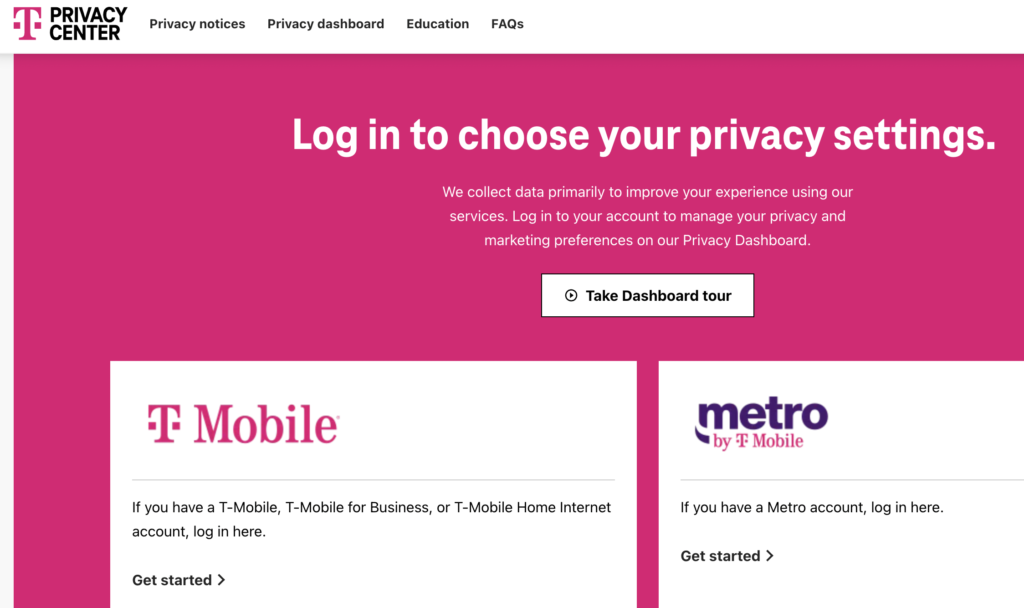
However, some customers may not be comfortable with their data being collected and used in this way.
T-Mobile’s data collection practices include:
- Location tracking: T-Mobile tracks your location in order to provide location-based services and improve network performance.
- Browsing History: T-Mobile collects information about the websites you visit in order to provide targeted advertising and improve network performance.
- App usage: T-Mobile collects information about the apps you use in order to provide targeted advertising and improve network performance.
- Call and Text Data: T-Mobile collects information about your call and text history in order to improve network performance and provide better customer service.
If you are uncomfortable with T-Mobile’s data collection practices, you can opt out of data collection by following the steps provided on T-Mobile’s website.
Reasons to Opt Out of T-Mobile Data Collection
T-Mobile collects data from its customers to improve its services and provide a better user experience. However, some customers may prefer not to have their data collected for various reasons.
Here are some reasons why you might want to opt out of T-Mobile’s data collection:
1. Privacy Concerns
One of the main reasons to opt out of T-Mobile’s data collection is to protect your privacy. T-Mobile collects a lot of data about its customers, including their location, browsing history, and app usage. This data can be used to create a detailed profile of you, which can be sold to advertisers or used for other purposes. If you’re concerned about your privacy, you may want to opt out of T-Mobile’s data collection.
2. Data Usage
Another reason to opt out of T-Mobile’s data collection is to reduce your data usage. T-Mobile collects a lot of data about your usage patterns, which can be used to optimize its network and improve its services. However, this data collection can also use up your data allowance, especially if you’re on a limited data plan. If you’re worried about going over your data allowance, you may want to opt out of T-Mobile’s data collection.
3. Personal Preferences
Finally, you may want to opt out of T-Mobile’s data collection simply because you don’t like it. Some people are uncomfortable with the idea of their data being collected and used for commercial purposes, regardless of the potential benefits. If you don’t like the idea of T-Mobile collecting data about you, you have the right to opt out.
Pre-Requisites For Opting Out T-Mobile Data Collection
Before you opt out of T-Mobile’s data collection, there are a few pre-requisites you need to fulfill. These include:
1. T-Mobile Account Details
To opt out of T-Mobile’s data collection, you need to have access to your T-Mobile account details. This includes your T-Mobile ID, password, and security question answers. If you don’t have a T-Mobile account, you will need to create one before you can opt out.
2. Access to T-Mobile Device or Website
You can opt out of T-Mobile’s data collection using either your T-Mobile device or the T-Mobile website. If you choose to use your T-Mobile device, you will need to have access to it and know how to navigate to the settings menu. If you choose to use the T-Mobile website, you will need to have access to a computer or other device with internet access.
Step-By-Step Guide to Opt Out T-Mobile Data Collection
To opt out of T-Mobile data collection, visit T-Mobile’s privacy settings on their website or contact T-Mobile customer support.
If you’re concerned about T-Mobile collecting your data, you can opt out of this service. Here’s how you can opt out of T-Mobile data collection:
1. Opting Out via T-Mobile Website
- Go to the T-Mobile website.
- Log in to your account.
- Click on “Profile” in the top right corner of the page.
- Scroll down to “Privacy and Notifications.”
- Click on “Manage Privacy Settings.”
- Find the section labeled “Advertising & Analytics” and click the toggle switch to turn it off.
2. Opting Out via T-Mobile App
- Open the T-Mobile app on your phone.
- Tap on the three lines in the top left corner of the screen.
- Tap on “Profile.”
- Scroll down to “Privacy and Notifications.”
- Tap on “Manage Privacy Settings.”
- Find the section labeled “Advertising & Analytics” and tap the toggle switch to turn it off.
3. Opting Out via Customer Service
- Call T-Mobile customer service at 1-800-937-8997.
- Ask the representative to opt you out of data collection.
- Provide any necessary information to verify your account.
- The representative will assist you in opting out of data collection.
Confirming Your Opt Out Status For T-Mobile Data Collection
Once you have opted out of T-Mobile’s data collection program, you may want to confirm that your opt-out request has been processed successfully.
One way to check your opt-out status is to log in to your T-Mobile account and navigate to the “Privacy” section. Here, you should be able to see your current privacy settings and confirm that your opt-out request has been processed.
Another way to check your opt-out status is to contact T-Mobile customer service directly. You can do this by calling T-Mobile’s customer support number or by using the official T-Mobile app to chat with a representative. Once you get in touch, simply ask the representative to confirm your opt-out status.
It’s important to note that it may take some time for your opt-out request to be processed and for your opt-out status to be updated. If you have recently opted out, it’s a good idea to wait a few days and then check your privacy settings or contact customer service to confirm that your opt-out request has been processed successfully.
If you continue to receive targeted ads or other personalized content after opting out, it’s possible that your opt-out request was not processed correctly. In this case, you should contact T-Mobile customer service and ask for assistance in resolving the issue.
Frequently Asked Questions
How can I protect my personal information with T-Mobile?
T-Mobile takes your privacy seriously and offers several ways to protect your personal information. You can manage your privacy settings through your T-Mobile account or by using the T-Mobile app.
You can also opt out of data collection for advertising purposes. Additionally, T-Mobile provides resources on their website to help you understand how your data is being used and how to protect your privacy.
What are my options for opting out of T-Mobile data collection?
T-Mobile offers several options for opting out of data collection. You can opt out of data collection for advertising purposes through the T-Mobile app or by visiting their website.
How do I manage my T-Mobile privacy settings?
You can manage your privacy settings through your T-Mobile account or by using the T-Mobile app. From there, you can control which data is collected and how it is used.
You can also opt out of data collection for advertising purposes and view which companies are tracking your data. If you need help navigating your privacy settings, T-Mobile customer service is available to assist you.
Can I prevent T-Mobile from selling my personal information?
T-Mobile does not sell personal information to third parties. However, they may share your information with certain partners for marketing and advertising purposes.
You can opt out of data collection for advertising purposes to limit the amount of information that is shared with these partners.
What is T-Mobile’s policy on data collection and sharing?
T-Mobile collects and uses data to provide and improve their services, as well as for marketing and advertising purposes. They may share your information with certain partners for these purposes.
However, T-Mobile takes measures to protect your privacy and allows you to control how your data is used and shared.
How can I contact T-Mobile customer service to discuss my privacy concerns?
If you have any concerns or questions about your privacy, you can contact T-Mobile customer service by phone or through their website. They have a dedicated privacy team that can assist you with any issues or questions you may have.
