Janitor AI is an advanced artificial intelligence (AI) tool designed to automate various tasks. It has various use cases in different fields such as cleaning data, managing tasks, and much more.
This guide provides detailed instructions on how to setup and integrate the Janitor AI tool with OpenAI using a reverse proxy, focusing on the specific options available on the Janitor AI configuration interface.
What is a Reverse Proxy?
A reverse proxy is a server that sits in front of web servers and forwards client (e.g. web browser) requests to those web servers. It helps to distribute the load from incoming requests among several servers, adding an extra layer of security, and even speeding up the loading times for users.
Setting Up Janitor AI with OpenAI Reverse Proxy
Let’s discuss how to setup and integrate Janitor AI with OpenAI using a reverse proxy.
Step 1: Setup Your Reverse Proxy
First, you’ll need to set up a reverse proxy. This could be with software like Nginx or Apache. The setup process will vary depending on the software, but it typically involves installing the software, configuring it to listen on a specific IP address and port, and setting up forwarding rules.
Step 2: Choose OpenAI Model
On Janitor AI official website, In the ‘OpenAI Model‘ field, select the model you want Janitor AI to use. This could be any model provided by OpenAI, like GPT-3-turbo, text-davnci-003- or GPT4 model.
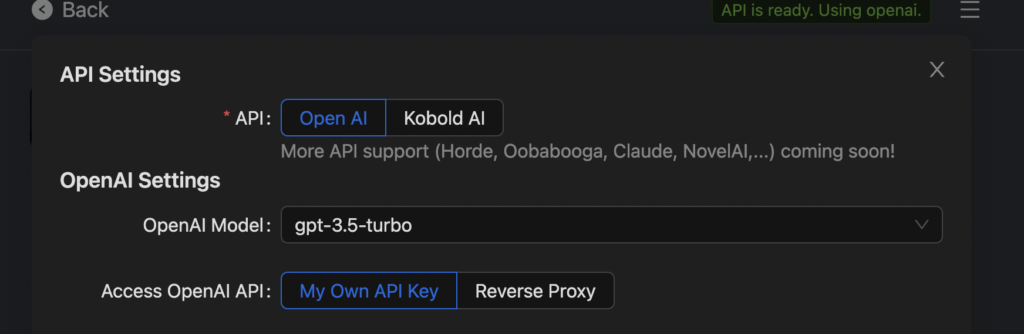
Step 4: Set Up OpenAI Reverse Proxy into Janitor AI
Select the ‘Access OpenAI API: Reverse Proxy’ field. Remember, reverse proxies can be unstable or slow and may give unexpected results.
Now enter the value for “Open AI Reverse Proxy” and “Reverse Proxy Key: Key of the reverse proxy. Leave this empty if you don’t know what it is. DO NOT put your OpenAI API key here.“
Be aware that your IP and chat log might be logged. Enter the reverse proxy key in the ‘Reverse Proxy Key’ field. Important: this field is not for your OpenAI API key.
Steps to Get the OpenAI Reverse Proxy For Janitor AI
OpenAI reverse proxy and key can be achieved either by setting it up yourself or by accessing it through OpenAI communities and relevant GitHub pages. If you’re technically inclined, you could consider creating your own reverse proxy.
You could create one yourself if you have the necessary technical knowledge, or you can obtain one through OpenAI communities.
These communities often provide proxies as a service, contributing to the broader ecosystem.
Alternatively, you can explore OpenAI community forums or relevant GitHub repositories, where developers might share their setup or offer services.
Note: Always ensure and validate the required things from your end before going further to have shared OpenAI Reverse proxy details to integrate with your accounts.
Step 5: Setup Jailbreak Prompt
In the ‘Jailbreak Prompt‘ section, you can define the bot’s behavior. You can portray specific characters and engage in roleplays with users.
Note that you should only engage in such behavior when it is appropriate.
For more detailed customization, you can adjust advanced settings such as ‘temperature‘ and ‘max token‘ in the ‘Generation Settings‘.

That’s it! You have now set up and integrated Janitor AI with OpenAI using a reverse proxy.
Step 5: Test the Setup
Make sure to test your setup to ensure everything works as expected. Remember, the specific setup may vary, so always refer to the available documentation to understand your specific application needs.
If everything is set up correctly, Janitor AI chats should start working and then process the request and return the expected result.