At times, while using Janitor AI, you might encounter the ‘unexpected end of JSON input‘ error.
This issue can disrupt otherwise smooth interactions with your AI characters. This article will provide you with a detailed guide to navigating this issue.
Understanding “Unexpected End of JSON input” Error on Janitor AI
‘unexpected end of JSON input’ error means that Janitor AI is trying to parse an incomplete piece of JSON.
JSON (JavaScript Object Notation) is a lightweight data interchange format that’s easy for humans to read and write and easy for machines to parse and generate.
When the system doesn’t receive the complete information it expects, it throws this error.
“Unexpected end of JSON input” usually occurs when the JSON data that the server returns is not complete, meaning the structure of the JSON data is invalid.
It could be due to various reasons like an issue with the server, network problems, or errors in the code.
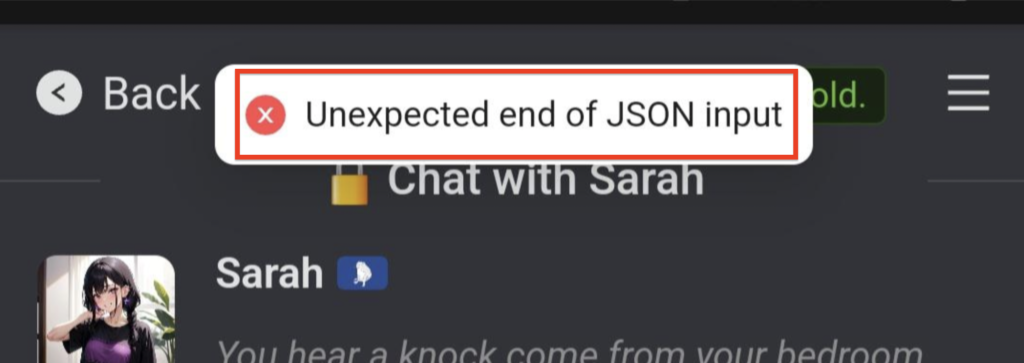
“Whenever I try talking to any AI characters, the website says, Unexpected end of JSON input, can anyone tell me why and how to fix it?”
How to Fix “Unexpected End of JSON input” on Janitor AI
1. Ensure Stable Internet Connection
A stable internet connection is crucial when using any AI-based service, including Janitor AI.
Check if your internet connection is stable and robust. In case of a weak Wi-Fi signal, try moving closer to the router or restarting it.
If using mobile data, ensure you have a strong signal.
2. Check Your Message Format
Janitor AI requires messages to follow a particular format. If your message isn’t formatted correctly, it could result in an “unexpected end of JSON input“ error.
Ensure your message aligns with the correct format as per Janitor AI’s instructions. Pay close attention to any unnecessary spaces, symbols, or characters that might confuse the system.
3. Try to Disable Text Streaming & Check Reverse Proxy

If you have text streaming mode enabled, try disabling it, or vice versa. Not all servers may support streaming.
If you’re using a reverse proxy, make sure that it’s set up correctly and supports the features you’re using. If you’re using KoboldAI, try switching to normal OpenAI and see if that makes a difference.
4. Wait and Retry
Sometimes, the issue might be from Janitor AI’s end, such as overloaded servers or temporary glitches.
If you’ve confirmed that your API key, internet connection, and message format are all correct, then the problem could be on Janitor AI’s end.
In such cases, it’s best to wait for a while before attempting again.