Are you also wondering how to roleplay in Character AI?
Character.AI is a popular chatbot platform powered by artificial intelligence that offers users a wide range of unique experiences.
Developed by people who previously worked on Google’s Large Language Models (LLMs) like LaMDA, Character.AI allows people to converse to chatbots in natural language via text.
With its growing popularity, many are now wondering how you can roleplay in Character.AI.
Well, you need not look any further as we are here with an extensive guide to show you how you can roleplay in Character.AI.
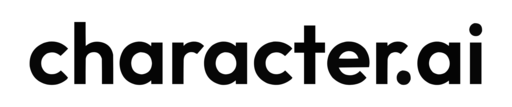
What is Roleplay in Character AI?
Roleplay in Character.AI is an engaging activity where users interact with AI chatbots, assuming different roles and engaging in dynamic conversations, narratives, and actions.
It allows users to immerse themselves in a virtual world, exploring unique storylines and characters through natural language conversations.
How to Roleplay in Character AI?
Character.AI has a variety of chatbots developed by not only Character AI but also community members as well.
As such, there is a wide variety of types of chatbots to choose from, such as AI assistants, AI psychologists, chatbot versions of real-life individuals, and even fictional characters!
But that is not all –– if you are not satisfied with any of the bots that are available, you can make one yourself!
Users also have the freedom to chat and talk to these bots however they like, be it as themselves, or by roleplaying as a character.
As such, roleplaying in Character.AI is an incredibly easy process, as all you have to do is start chatting with a bot.
To start using Character.AI to roleplay, you will first need to make an account on the platform.
To create an account on Character.AI, follow these steps:
- Visit the Character.AI website.
- Click on Sign Up in the upper right corner of the page.
- This will take you to the Sign Up page, where you can create an account by entering your email address and password. You can also use your Google, Facebook, Discord, or Apple account to create a single sign-on account.
- Once you are done, click on the Continue button.
- You will be prompted to enter a unique username for your account.
- Once you are done, click on Join Character! on the right side of the page.
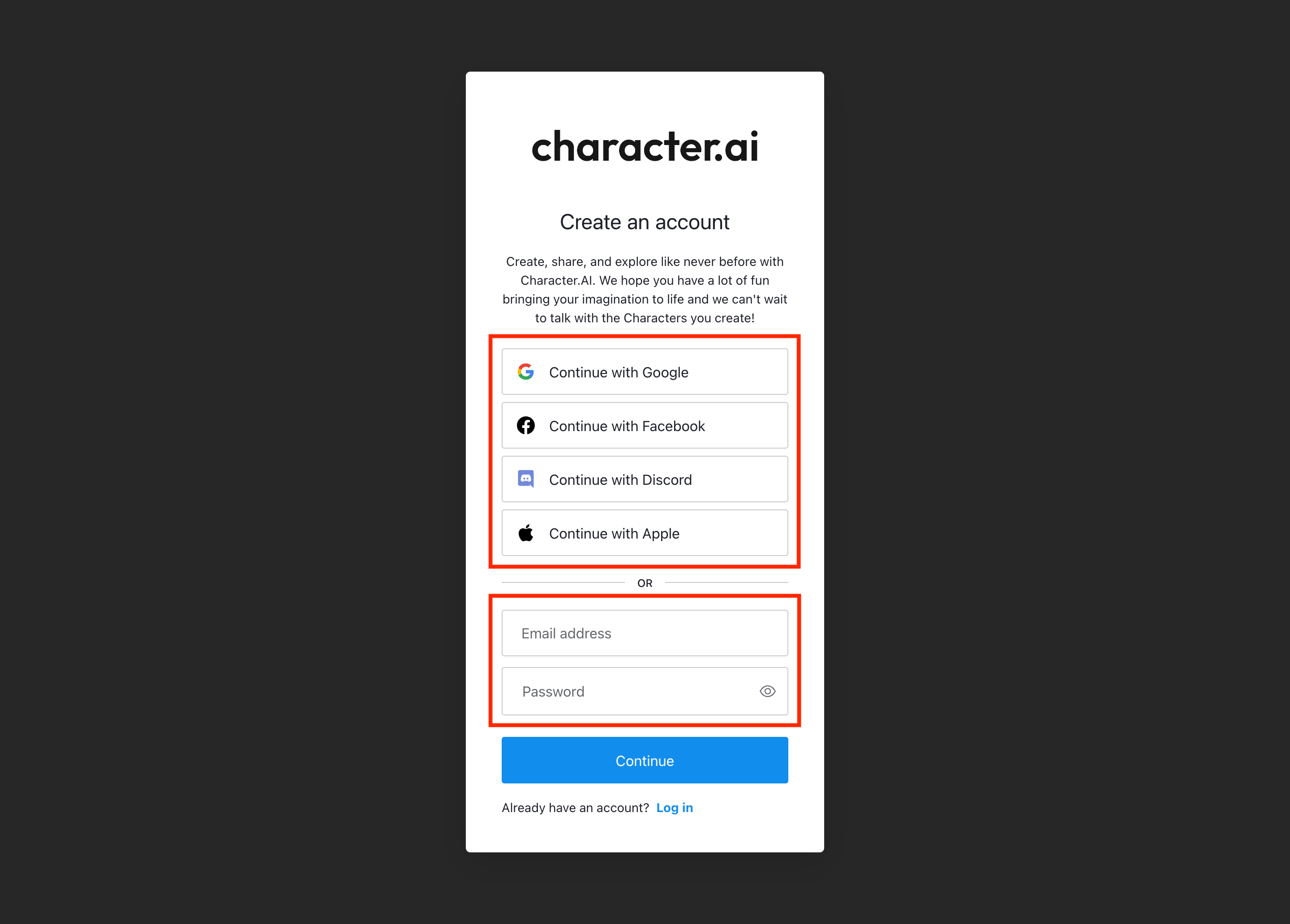
Congratulations!
You have successfully created your account on Character.AI, and will be able to start chatting with the bots and roleplaying.
To start chatting with a bot on Character.AI, follow the steps below:
- Go to the Character.AI Home page.
- Log in to your account.
- Browse through the various chatbots and select the one that you wish to roleplay with. You can choose from the various categories, or look up particular keywords in the Search feature to narrow down your choices.
- Once you have picked a chatbot, simply click on it.
- This will take you to the Chat screen with the character.
- Type in your text into the text box at the bottom of the page. This can be direct dialogue, narrative text, instructions, or even actions.
- Once you are done typing, click on the blue arrow to send the text.

You will now be able to chat with characters and roleplay with them –– it is that easy!
If you are not happy with your experience with the chatbots available to you, you can also make your own character to roleplay with them.
Follow these steps:
- Go to the Character.AI Home page.
- Log in to your account.
- Click on the Create button in the column on the left side of the page.
- Click on Create a Character.
- This will take you to the Character Create page.
- Enter all the various details regarding your character into the designated fields, such as name, greeting (opening message), visibility, etc.
- You can also click on Edit Details (Advanced) in the bottom right corner of the page to customize your character further.
- Once you are satisfied, click on Create and Chat!

Your character will then be ready to chat with you (and other users on the platform if you have enabled the bot visibility to Public) and roleplay!
How to Express Action in Character.AI?
While role-playing, expressing actions in the chat is vital for a cohesive narrative. Character.AI offers a simple way to distinguish dialogue from action. To express actions:
- Enclose your dialogues in quotation marks, for instance, “Hello.”
- Indicate your actions using asterisks, such as I walk down the street.
- Use parentheses to narrate another character’s actions like (The chicken crosses the road).
This method will ensure your actions and dialogues are clearly discernable, enhancing your roleplay experience.
- Firstly, distinguish between dialogues from other parts of the text by using quotation marks for your dialogues. For example, instead of simply typing hello, type it as “Hello.”
- To distinguish your own actions from other parts of the text, type it in asterisks. For example, instead of simply typing I walk down the street, type it as *I walk down the street* (note that this will appear in italics in the chat).
- Lastly, distinguish another character’s actions from other parts of the text by entering it inside parentheses. For example, instead of saying The chicken crosses the road, type (The chicken crosses the road)
- To ensure that the AI bot is consistent with the responses, swipe between different response options and rate them as well.

If you do these consistently, the AI bot will learn the difference between the different commands and improve its responses to better suit your roleplaying experience.
This will also allow you to type in large pieces of text with different commands in one go.