Are you also wondering why Claude is disabled for you?
If you answered yes, you have come to the right place for answers.
Claude is a popular AI chatbot assistant developed by Anthropic PBC which can be installed into Slack channels.
Many users are facing issues with Claude at the moment, and thus have questions regarding its functionality.
If you are also wondering about the same things, read on to learn more.

Why is Claude Disabled?
Users may randomly find out that Claude is disabled for them.
This is an understandably frustrating experience.
Here are some possible reasons:
1. Your Workspace Owner or Administrator Has Not Approved Claude on Slack
If Claude is disabled for you, it may be because your Slack workspace owner or administrator has not approved Claude on Slack.
This may be due to a variety of reasons, from a change in app management settings, or be it something else.
Regardless, if your workspace owner or administrator on Slack has disabled Claude, you will not be able to use it.
2. Anthropic Has Temporarily Disabled Installations for Claude on Slack
Anthropic recently announced that they are temporarily disabling Slack installations for Claude due to an unexpectedly overwhelming demand.
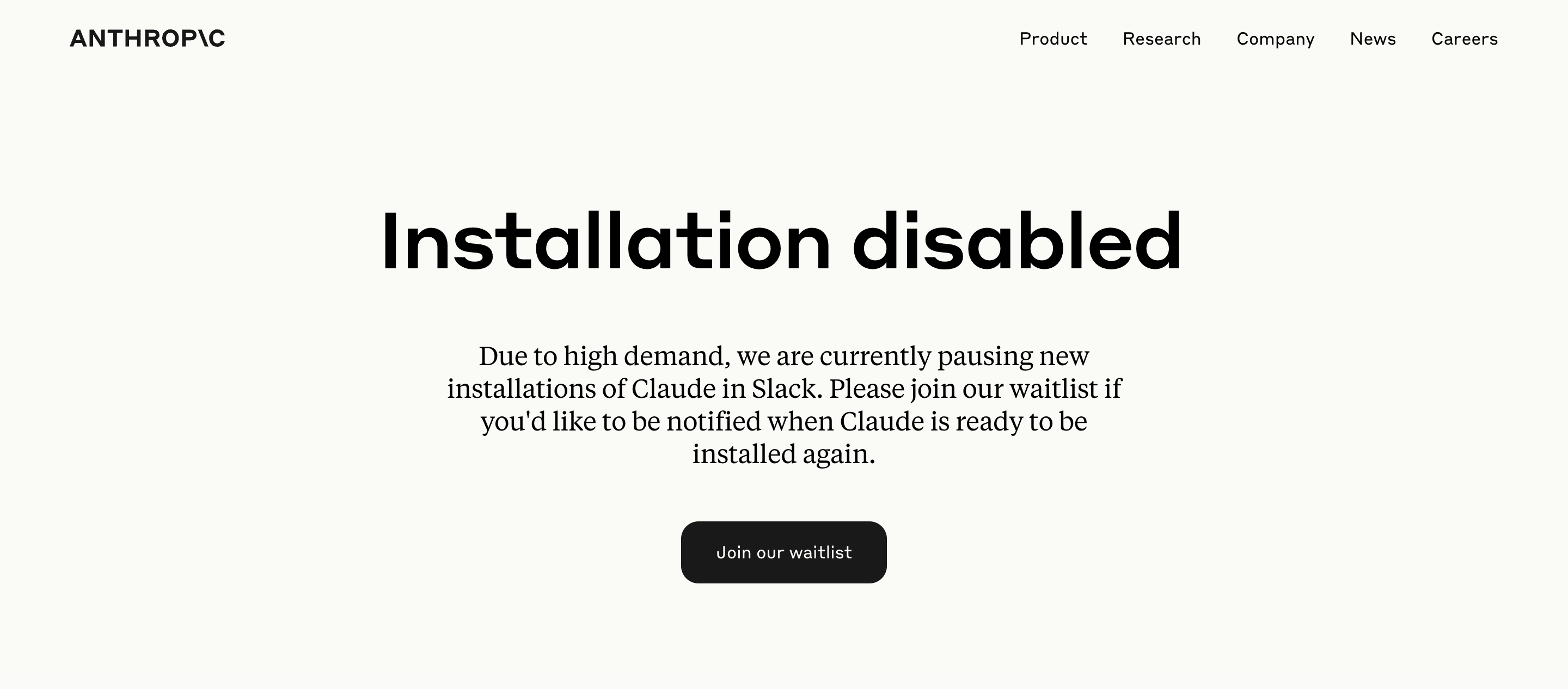
This may have affected Claude’s functionality, due to which you are facing such issues where Claude is disabled for you.
How to Fix Claude is Disabled
1. Contact Your Workspace Owner or Administrator to Approve Claude on Slack
If your workspace owner or administrator has disabled Claude via the Slack workspace settings, it is best to reach out to them directly and request them to allow permissions again so that Claude can be used in your workspace.
You can do this by contacting your workspace administrator directly and letting them know of the issue.
2. Try Again Later
If the problem still persists after your workspace administrator has allowed permission to use Claude again on your Slack, it might be due to Anthropic’s decision to disable installations until further notice.
If this is the case, the most you can do is wait and try again later when Anthropic allows installations again.
You can also check in on Claude from time to time to see if the problem went away on its own since users often report that the issue resolves itself after a while of being left alone.