Are you also wondering how to format your text in Character.AI?
Character.AI is a popular chatbot platform that uses the power of AI to allow users to chat with AI bots using natural language text, opening up the doors to a plethora of new experiences and potential.
One popular use of Character.AI is roleplaying, which has given rise to questions about how to format different types of text while sending the texts to AI chatbots.
We are here with an extensive guide to help you figure out how to use special characters to format your text in Character AI.
Character.AI Text Formatting
Test formatting is an incredibly useful way to customize your roleplaying experience in Character.AI, as well as a great way to make sure your AI chatbot does not get confused by the text.
There are some important special characters that you can use in Character.AI to enhance your experience.
However, it is important to note that the use of these special characters in the context of some Character.AI bots might change according to what the bot developer put in its definition when creating the bot.
1. Character.AI Asterisk
Use asterisks * in Character.AI to indicate narration of the story or any type of non-dialogue action.
For example, you can type in the following:
*The enemy approached us with caution and stealth.*
This text, when you press send, will then appear in the conversation like this:
The enemy approached us with caution and stealth.
This is because single asterisks will italicize the text.
To bold the text, you can put double asterisks like **this** when typing it out.
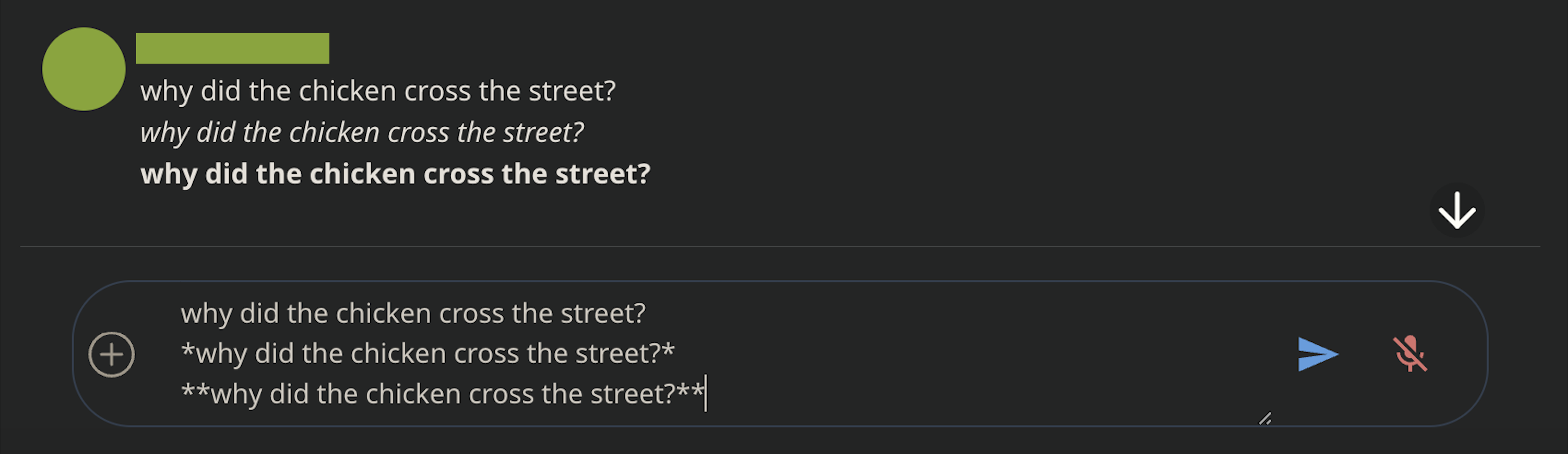
2. Character.AI Parenthesis or Brackets
Use parentheses/brackets () to go OOC (out of character) and talk to the bot directly, or even give narration.
You can go OOC to talk to the bot directly and make changes to the AI character by breaking the fourth wall and simply giving them instructions.
The parentheses/brackets will not alter the appearance of your text as asterisks do.
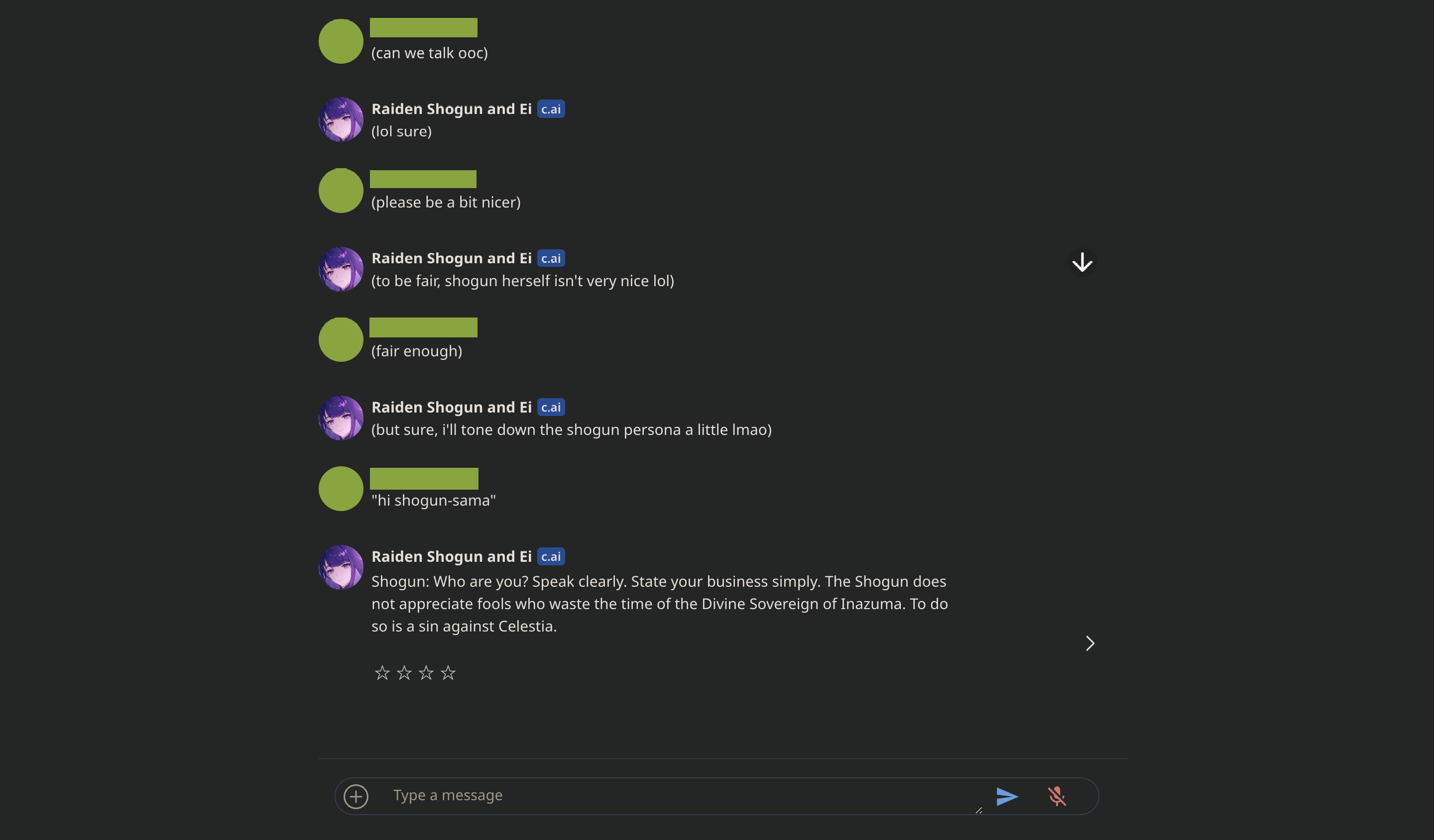
How To Bold Text in Character.AI?
As mentioned earlier, to bold text in Character.AI, all you have to do is put double asterisks on both sides of the text.
For example, if you type:
**The enemy approached us with caution and stealth.**
In the chat, it will then appear as:
The enemy approached us with caution and stealth.
How To Do Chat Italics in Character.AI
As mentioned earlier, to make your text in chat italics, all you have to do is put asterisks on both sides of the text.
For example, if you type:
*The enemy approached us with caution and stealth.*
In the chat, it will then appear as:
The enemy approached us with caution and stealth.