Are you also wondering how long Turnitin takes to generate its Similarity Report?
Well, the answer is that Turnitin can take anywhere from just a few seconds to up to 24 hours to show similarity.
Turnitin is a widely trusted and highly reliable software tool used by academic and educational institutions to ensure the academic integrity and authenticity of their students’ works by comparing it to the wide database that Turnitin has access to.
We are here with an extensive guide to answer your questions about why and how long Turnitin takes to process files.

How Long Does Turnitin Take to Show Similarity?
As mentioned earlier, Turnitin takes anywhere between a few minutes to up to 24 hours to process the files that have been submitted to it.
However, usually, Turnitin only takes a few minutes to process a submission that has been made for the first time, as it is a fresh submission.
This processing duration is then lengthened the more times you make a submission under the same assignment portal.
Often, how frequently you submit the files (especially within a 24 hour span of time) will also have an effect accordingly.
Why is Turnitin Taking So Long to Process?
Turnitin may be taking such a long time to process for a variety of different reasons, such as how big of a file the submission is, when it is being submitted, how many times you have made a submission under the same portal, and (for students) if your professor even enabled permissions to allow you to view your own submission report.
All these different things may have an impact on Turnitin’s processing time, and it showing the Similarity Report to you at the end.
As such, you must consider each of these factors when determining the time it is taking for Turnitin to process your file and show you a Similarity Report.
Here are some of the possible reasons explained in detail:
1. Too Many Resubmissions on Turnitin
Turnitin’s software has certain limitations and configurations in place that affect the amount of time you have to wait before accessing a Similarity Report for your file.
It may not be that Turnitin is taking longer to process your file, but in fact that the results of the processing are only available to you after a specific amount of time.
For the first submission, as mentioned before, it only takes a few minutes to generate a report for you to view.
However, subsequent submissions make this process slower.
Usually, you will get an almost immediate report for a maximum of three resubmissions.
From the fourth resubmission onwards, however, you will have to go through a waiting period of 24 hours before you can see your Similarity Report on Turnitin.
This is due to system configurations and software settings of Turnitin itself, and cannot be overridden by your instructors or educational institution.
You will just have to be mindful of how many times you are submitting a file to the same assignment portal.
2. You Cannot View the Similarity Report on Turnitin
It is possible that rather than taking a long time to generate the Similarity Report for your file, your instructor might not have allowed you permission to access it in the first place.
If this is the case, then it will not matter how long you wait for the report, as it will not be available for you to view.
This can be easily resolved by approaching your instructor and requesting them to give you permission to access the report.
Once your instructor enables access, you will be able to view the report on the assignment portal where you submitted your file.
3. High Activity Period on Turnitin
Turnitin may be taking a long time to process your file because it was submitted during a high activity period for the software.
High activity periods are usually when multiple users are turning in their assignments around the same time, such as during the last parts of the semesters and terms, or it could even be the last few hours of your assignment submission, making the high activity period more local.
This peak activity period would slow down the processing time as there are a lot more requests for Turnitin to handle than usual, and as such the queue is longer and the load is bigger.
If you are submitting during such a peak period, you will just have to practice a little more patience than usual as there is not much that can be done to resolve such a matter and speed up the process.
4. You Submitted a Large File to Turnitin
If you are not submitting during a peak period, have not surpassed your three resubmissions quota, and your instructor has allowed you permission to view the Similarity Report once it is generated, it could be another entirely different reason due to which you are unable to view your report.
This could be because you have submitted a large file to Turnitin, such as a document with several pages.
If such is the case, then Turnitin will take longer to process your file due to the fact that there is just more content to evaluate.
There are a few ways in which you can tackle this issue:
- If possible, submit your assignment in two parts –– that is if your instructor allows you to do this.
- You can also compress the file by either changing its file settings or by using an online file compressing tool.
- If nothing else, you can try reducing the word count or the number of pages by playing around with the formatting of the document –– however, this might not always make as big of a difference (or even be allowed if you have specific formatting instructions by the instructor).
Remember, the larger the file is, the longer it will take Turnitin to process your similarity score and provide you with a report.
How Do You Know When Turnitin is Done?
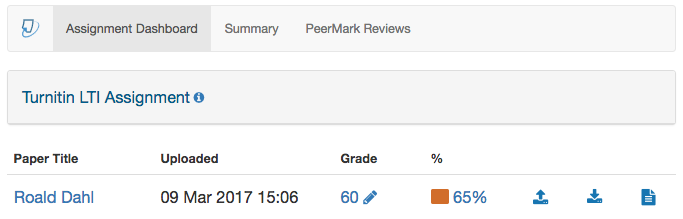
Usually, you are not notified when Turnitin is done generating your Similarity Report for specific files.
As such, it may be hard to determine when it is done if you are not on the assignment portal page.
As such, it is advisable to check in on your assignment between regular intervals to see if Turnitin is done generating your report.
Once your Similarity Report has finished generating, you will be able to see it as an accessible feature on the submission portal.
Once you see a percentage of your similarity score next to your submitted file, it means that Turnitin is done processing your file.
If you are allowed by your instructor, you will also be able to access the detailed Similarity Report by simply clicking on that percentage.