Have you decided to buy a new phone from MetroPCS? But you might be wondering what to do with the old one as it might not be very old or worn out and is working perfectly.
In that case, MetroPCS has a solution for you. MetroPCS has launched a trade-in program where you can easily use the old device to trade in credits in MetroPCS which you can use to buy the new device.
If you are feeling confused then don’t worry as we will be answering all your questions regarding the Trade-In program of MetroPCS and how you can use it to easily buy a brand new phone at less cost.
What Is MetroPCS Trade-In Program?
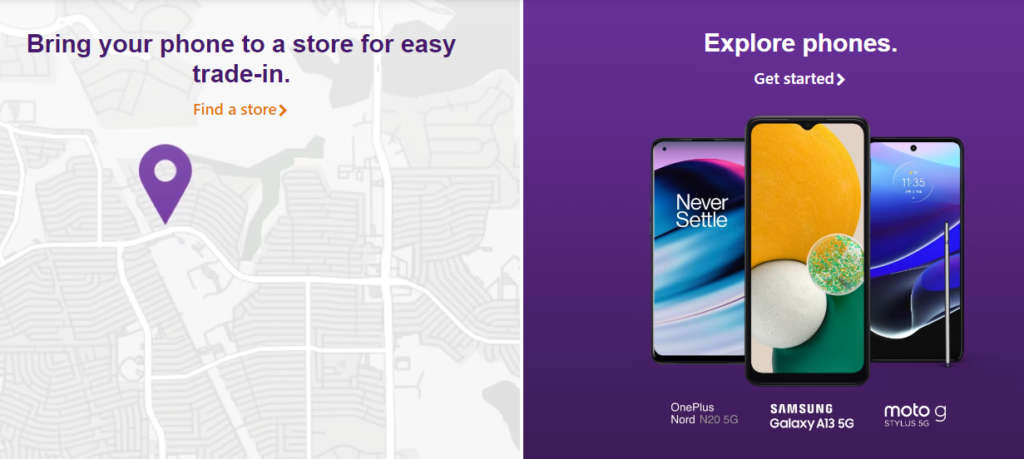
MetroPCS Trade-In Program allows you to trade in your old device and get credits that you can use to purchase a new device from Metro.
This program is launched for the existing and new customers of MetroPCS so that they can buy new devices with ease and can also get rid of their old devices without much hassle.
To use the trade-in program of MetroPCS you will have to visit the nearest Metro Store located in your neighbourhood.
Before you Trade-in you can also use the calculators from the site of Metro to calculate what your phone is worth when resolved and decide based on that whether you want to sell it.
Who Are Eligible For the Trade-In Program of MetroPCS?
Customers of Metro by T-Mobile, whether new or existing, who have completed a qualifying transaction—such as new activations, add-a-lines, or upgrades with the purchase of a device—are eligible to trade in their phones.
How To Apply For MetroPCS Trade-In Program?

To apply for the MetoPCS Trade-In program, you must first go to the website and then use the tools there to check what your device is worth when you go to Trade-In.
After this, you can visit any MetroPCS Store near you and ask the Store personnel to give you the trade-in quote.
They will do so, and if you agree to trade in your device, they will walk you through the entire process.
However, unlike other trade-in programs, you cannot do the process online and will have to physically visit a store when you want to trade in your device.
You can use the Store Locator from here to find a store near your location and go there to Trade-in your device.
Note: Devices covered by a finance or payment agreement are ineligible for the Trade-in program. However, your current device will qualify if you pay off the balance.
How To Check If Eligible For Upgrade MetroPCS?
To check whether your phone is eligible for the upgrade in MetroPCS you can either visit the nearest Metro Store and talk to the agent there or contact MetroPCS Customer Care at 1-888-863-8768 and ask them about the eligibility.
They will be able to help you in figuring that out.
Can You Cancel the MetroPCS Trade-In?
Yes. Before using the credit to buy a new gadget, you can always cancel your device trade-in. You cannot cancel the device trade-in once a new device has been purchased.