Signing up for Cash App, a popular mobile payment platform, can be a convenient way to manage your finances.
However, encountering the frustrating error message “Sorry, You’re Not Able to Sign Up at This Time” can hinder your progress.
This article aims to provide a comprehensive troubleshooting guide to help you overcome this issue.
We will explore various possible causes, including technical glitches, device compatibility, verification problems, network restrictions, etc.
By following the steps outlined in this guide, you’ll be equipped with the tools to resolve the sign-up error and gain access to the features offered by Cash App.
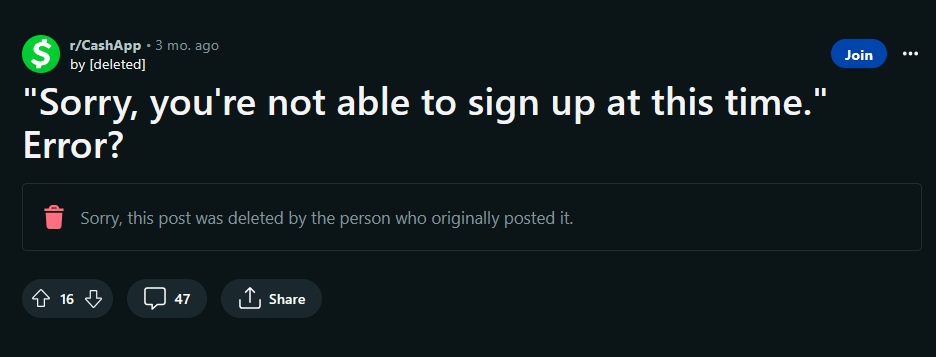
What Causes “Sorry You’re Not Able To Sign Up At This Time” On Cash App
The “Sorry, You’re Not Able to Sign Up at This Time” error on Cash App may be due to technical issues, device compatibility, geographic or age restrictions, verification problems, account history, network limitations, outdated app versions, or temporary account lockouts. Contact customer support for further assistance.
Below is a detailed explanation of the “Sorry, You’re Not Able to Sign Up at This Time” error message on Cash App:
1. Technical Issues
Cash App relies on a stable internet connection and functioning servers to operate smoothly.
You may encounter the sign-up error if there are temporary server outages or connectivity problems. Check your internet connection, restart your device, and try signing up again later.
2. Device Compatibility
Cash App is designed to work on both iOS and Android devices. However, older device models or outdated operating systems may not meet the app’s requirements.
Ensure that your device meets the minimum system requirements, including installing the latest software updates.
3. Geographic Restrictions
Cash App is primarily available in the United States and the United Kingdom. You may receive the sign-up error if you attempt to sign up from a location outside these regions.
Cash App may have limitations based on regional regulations and may not be accessible in certain countries.
4. Age Restrictions
Cash App requires users to be at least 18 years old. You will receive the sign-up error if you are below the minimum age requirement.

This restriction complies with legal regulations and protects minors from engaging in financial transactions without proper consent.
5. Verification Issues
Cash App employs a robust verification process to ensure the security and legitimacy of its users.
You may encounter the sign-up error if the information you provide during the sign-up process raises any red flags or fails to meet their verification standards.
It is crucial to enter accurate and verifiable personal details during registration.
6. Previous Account Issues
If you have previously created a Cash App account suspended, closed, or associated with fraudulent activities, you may be blocked from signing up again.
Cash App maintains strict policies to prevent misuse of its services, and if your account history raises concerns, you may receive a sign-up error.
7. Network Restrictions
Some network providers or organizations may restrict certain apps or services, including Cash App.
You may encounter a sign-up error if you are connected to a restricted network or using a VPN blocking access to Cash App’s servers.
Try temporarily switching to a different network or disabling VPN to see if it resolves the issue.
8. App Version Compatibility
Using an outdated version of the Cash App may result in compatibility issues and prevent you from signing up.

Ensure you have the latest version of the app installed on your device. You can check for updates in the respective app stores (Google Play Store for Android and the App Store for iOS).
9. Temporary Account Lockout
Cash App has security measures to protect user accounts from unauthorized access.
Suppose multiple failed sign-up attempts or suspicious activities have been detected from your IP address or device.
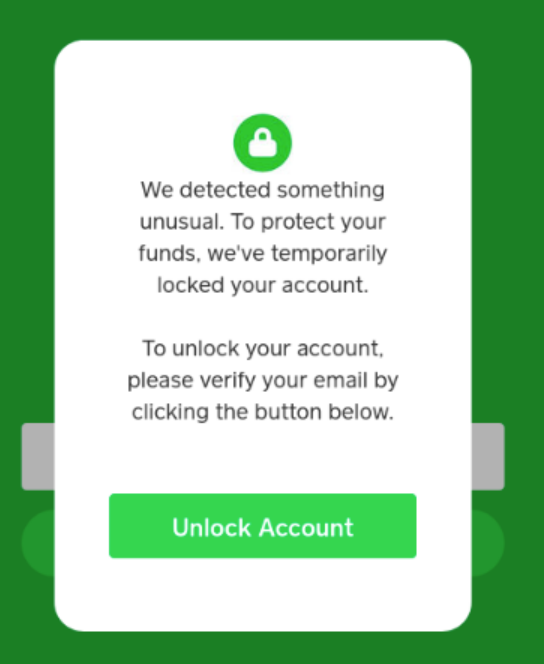
In that case, Cash App may temporarily lock your account creation process for security reasons. Wait for some time and try signing up again.
How To Fix “Sorry You’re Not Able To Sign Up At This Time” On Cash App
To fix the “Sorry, You’re Not Able to Sign Up at This Time” error on the Cash App, try checking the internet connection, updating the device and app, verifying personal information, clearing cache, disabling VPN, and contacting customer support.
Below is a detailed explanation of how to fix the “Sorry, You’re Not Able to Sign Up at This Time” error on Cash App:
1. Check Your Internet Connection
Ensure that you have a stable internet connection. If you’re using Wi-Fi, try switching to a different network or restart your router.
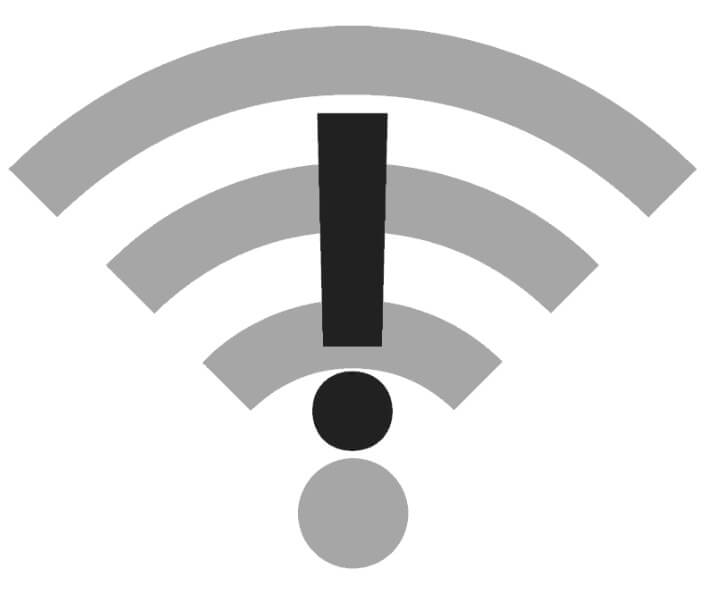
If you’re using mobile data, check your signal strength and consider toggling airplane mode on and off to reset the connection.
2. Update Your Device And App
Outdated software can cause compatibility issues. Make sure that your device’s operating system is up to date. Additionally, check for any pending updates for the Cash App.
Go to the respective app store (Google Play Store for Android or the App Store for iOS) and install any available updates.
3. Verify Device Compatibility
Cash App has specific system requirements. Ensure that your device meets these requirements. Check the official Cash App website or contact customer support to confirm your device is compatible.
4. Clear Cache And Data
If you’re using an Android device, go to your device’s settings, find the Applications or Apps section, locate Cash App, and clear the app’s cache and data.
On iOS, uninstalling and reinstalling the app can achieve a similar effect.
5. Disable VPN Or Proxy
If you’re using a VPN or proxy connection, try turning it off temporarily. Specific VPN configurations or proxy settings can interfere with Cash App’s functionality.
To Disable A VPN Or Proxy, Follow These Steps:
- On your device, go to the settings menu.
- Look for the “Network “section.
- Locate the VPN or Proxy settings.
- Toggle the VPN or Proxy switch to the off position.
- Confirm the changes and exit the settings menu.
- Retry using Cash App to see if the issue is resolved.
6. Check Regional Availability
Cash App is primarily available in the United States and the United Kingdom. You may encounter restrictions if you’re trying to sign up from a different country.
Confirm that Cash App is available in your region, or consider using an alternative payment app.
7. Verify Personal Information
Cash App requires accurate and verifiable personal information during the sign-up process. Double-check that you’ve entered your details correctly.
You may encounter a sign-up error if any information raises red flags or fails to meet their verification standards.
8. Contact Customer Support
Contact Cash App’s customer support if you’ve exhausted all the above steps and still can’t sign up. They have access to more specific troubleshooting steps and can assist you further in resolving the issue.
8. Try A Different Device
Try signing up using a different device. This can help determine if the problem is specific to your device or account.
9. Wait And Try Again Later
Sometimes, the error message could be due to temporary server issues or account lockouts. Wait for some time, and then attempt to sign up again.
It’s important to note that these fixes are general troubleshooting steps and may not resolve the issue in every case.

If you’re still experiencing the “Sorry, You’re Not Able to Sign Up at This Time” error, contacting Cash App’s customer support is the best course of action, as they can provide personalized assistance based on your situation.