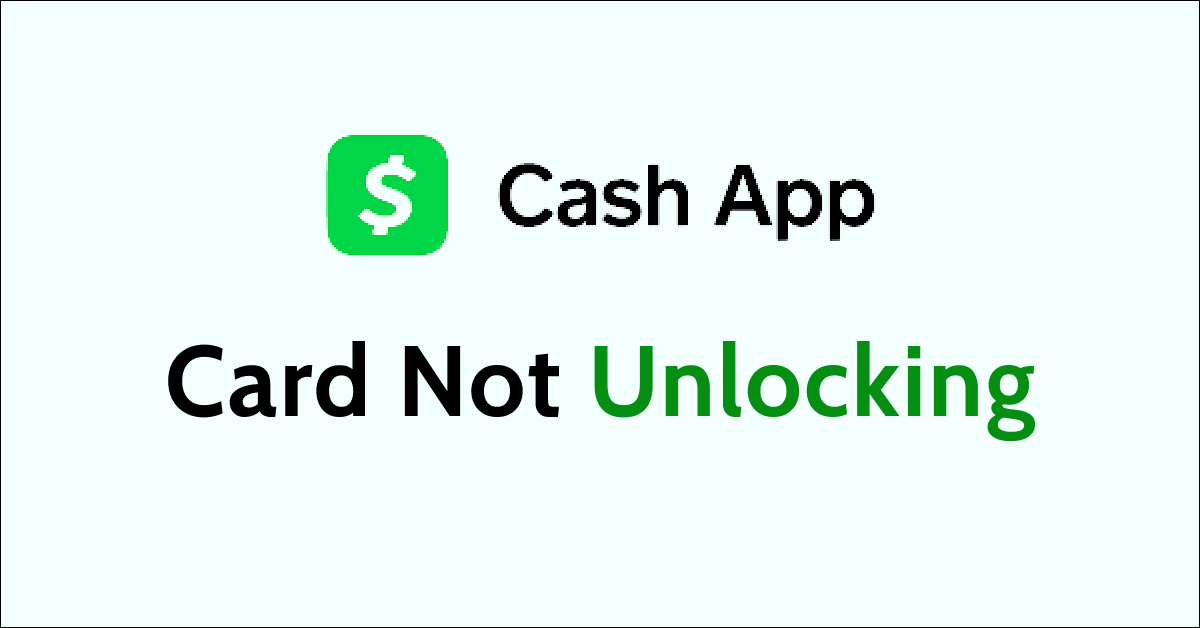Is the Cash app card not unlocking for you? The Cash app is a popular and convenient platform to transfer money from your bank account through a smartphone app in the United States and the United Kingdom.
The Cash app card works like a physical debit card. You can use it to buy goods and services against the balance in your Cash app.
The Cash app card needs to be unlocked to be able to use it. Are you facing issues while unlocking the Cash app card?
This article will guide you in understanding why you might be facing trouble trying to unlock the card on your Cash app and what steps you can take to fix the issue.
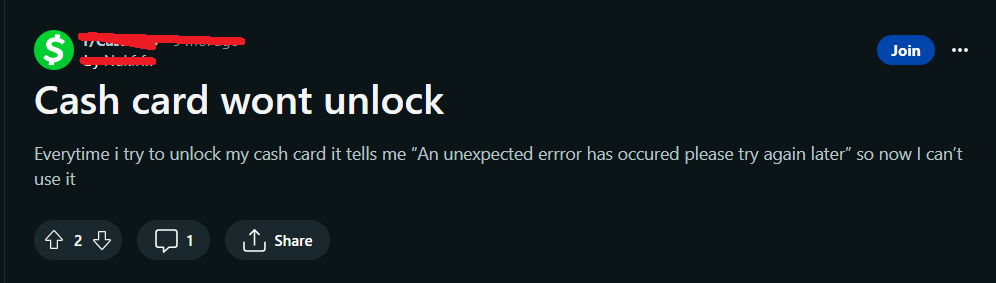
Why Is Cash App Card Not Unlocking?
If the card on your Cash app is not unlocking, it could be due to entering the wrong security PIN, technical glitches on the Cash app, unusual bank activity detected, location restrictions, or your Cash app account or card being suspended.
1. Incorrect PIN Entered
The Cash app is a highly secure platform. Hence it requires verification of identity while unlocking the Cash card. If you enter the security PIN incorrectly, you may not be able to unlock the Cash app card.
2. Cash App Glitches
Temporary technical glitches and bugs are fairly common on all apps. It could be a possibility there is a minor glitch interrupting the process of unlocking the card.
Such glitches often influence the performance of other features as well.
3. Cash App Account Suspended
If your Cash app account or card is suspended due to some issue, the app will prevent you from using your card on the Cash app. This could also be a reason for your card not unlocking.
4. Unusual Activity on Account
If the Cash app notices unusual bank activity on your Cash app account, it may temporarily suspend and freeze your transactions for security purposes.
Due to unusual activity and transactions, your Cash app card may not be unlocking.
5. Location Restrictions
As the Cash app only works in the United States and the United Kingdom, you will be unable to access the app from any other location due to their geo-block.
This may lead to the Cash app card not unlocking.
How To Fix Cash App Card Not Unlocking?
If the card on your Cash app is not unlocking, check your security PIN, update the Cash app, clear the Cash app cache, and enable VPN.
If none of these fixes work for you contact the Cash app support team. There may be some issues with your account such as unusual bank activity or fraudulent activities due to which the Cash Card is not unlocking for you.
1. Check Your Security PIN
Check and ensure that you are entering the correct PIN while accessing your Cash card. The Cash app is a highly secure platform. Hence it requires verification of identity while logging in.
If you are unable to remember your correct PIN, you may need to reset your PIN.
Follow these steps to reset your Cash card PIN online:
- Open the Cash app on your device.
- Tap on the Profile icon.
- Under the Profile icon, go to Privacy & Security.
- You will now be able to see the option to Change Cash PIN.
- Enter the new PIN and confirm it to save changes.
2. Update The Cash App
Ensure that you are using the updated version of the Cash app from the App Store (iOS) or Google Play Store (Android). An updated version has the fixes to bugs and technical glitches.
Outdated apps can sometimes lead to the app crashing or stopping. It will just take a few seconds, and once updated, you can attempt the card on your Cash app.
The Cash Card should now unlock flawlessly.
3. Clear Cash App Cache
Clearing the Cash app cache can fix certain problems, like loading or formatting issues on apps. Your card may unlock after clearing the app cache.
If the memory is full, clearing the app cache will help with the Smart Life app crashing or stopping.
Follow these steps to clear the Cash app cache on your iPhone:
- Go to iPhone settings.
- Go to General.
- Find the Cash App and click on that.
- Tap on the Offload App button.
- Again Reinstall the Cash App.
Follow these steps to clear the Smart Life app cache on your Android phone:
- Open Settings and select Apps.
- Find the Cash app, select it, and tap on Storage.
- Tap Clear cache.
- Tap on OK.
4. Enable VPN
If you are using the Cash app outside of the United States or the United Kingdom, you will not be able to access the Cash card due to location restrictions and geoblocker.
To use the Cash card without being geo-blocked, enable a trusted and secure VPN connection on your device.
Some of the most trusted and secure VPNs include ExpressVPN, Norton, Nord VPN, PrivateVPN, Cyber Ghost, etc.
5. Contact Cash App Support
If none of the fixes above work for you, contact the Cash app support. It could be a possibility that your Cash account may be temporarily suspended due to some unusual activity or any other technical issue.
You can also contact the Cash app support team through the Cash app.
- Go to the Cash app on your device.
- Tap on the Profile icon.
- Finally, tap on Cash Support to contact the support team.