You may send and receive money, pay for online purchases, and pay bills quickly and easily using the Cash App.
However, there are frequent issues with how debit cards are added to the program. We’re here to assist you because the steps could be more precise.
In this article, we’ll provide steps to add a debit card to the Cash App for Android and iPhone devices. To make online payments more manageable, continue reading.
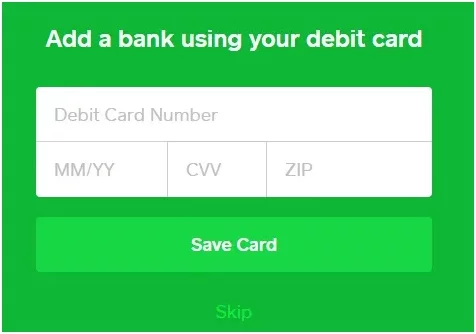
How to Add a Second Debit Card to Cash App
No, You cannot add a second debit card to Cash App. The application only allows one debit card or bank account to be linked to a profile at a time.
If you want to use a different debit card, you would have to remove the existing one and then add the new one.
If you wish to replace your current debit card with a new one, follow these steps:
- Navigate to the “My Cash” tab.
- Click on the debit card you want to remove.
- Select “Remove Card” and confirm the action.
Steps to Add a Debit Card to your Cash App:
1. Opening the Cash App
- Open the Cash app on your Android or iPhone device.
- Navigate to the “My Cash” tab located in the lower-left corner of the app’s home screen.
2. Initiating the Addition of a Debit Card
- Click on “+ Add Credit Card” on the “My Cash” tab.
- A new page will appear, prompting you to enter your card number.
3. Entering the Debit Card Details
- Input the necessary card details including card number, expiration date, CVV, and ZIP code.
- Click “Add Card” to complete the process.