Are you facing issues while trying to unlock your Cash App card? The Cash app is a popular and convenient platform to transfer money from your bank account through a smartphone app in the United States and the United Kingdom.
The Cash app card works like a physical debit card. You can use it to buy goods and services against the balance in your Cash app. Card Lock is a safety function that enables you to prevent new debit and/or credit card authorizations.
The Cash app card needs to be unlocked to be able to use it. Are you facing issues while unlocking the Cash app card?
This article will guide you in understanding why your Cash app card is locked and how you can unlock it to make use of the card.
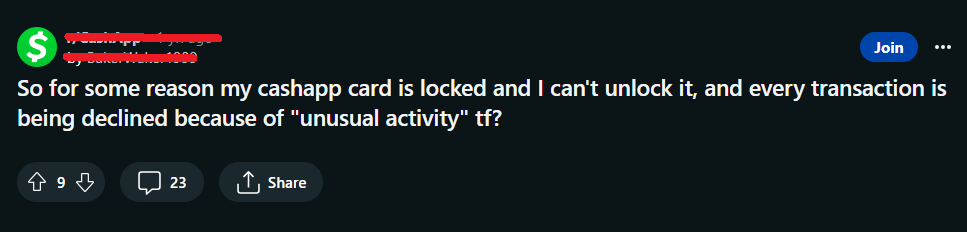
Why Is Your Cash App Card Locked?
Card Lock is a safety function that enables you to prevent new debit and/or credit card authorizations. A Cash App card can be locked or temporarily disabled for various reasons, primarily for security and fraud prevention purposes.
If your Cash App card has been locked, here are some common reasons why it might have happened:
1. Suspicious Activity
Cash App continuously monitors transactions for suspicious or unusual activity. If they detect any transactions that appear to be fraudulent or unauthorized, they may temporarily lock your card to protect your account.
2. Security Concerns
If Cash App suspects that your card information has been compromised or if they detect any security threats to your account, they may lock the card as a precautionary measure.
3. Exceeded Spending Limits
If you’ve exceeded your daily or weekly spending limits on the Cash App card, it may be temporarily locked until the limits reset.
4. Unauthorized Access
If there have been multiple unsuccessful login attempts or if there’s evidence of someone trying to access your Cash App account without authorization, your card may be locked to prevent further unauthorized access.
5. Lost or Stolen Card
If you report your Cash App card as lost or stolen, the Cash App will typically lock the card to prevent any unauthorized transactions.
How To Unlock Cash App Card?
If your Cash App card is locked, try to unlock the card through the Cash App, contact the Cash App support team, verify your identity, report unauthorized transactions, and increase your spending limit on the Cash card.
1. Unlock Card Through The Cash App
You can unlock your Cash card through the Cash app within a minute with very simple steps. Follow these steps to unlock your card through the Cash app:
- Open the Cash app on your device.
- Tap on the card icon on the bottom bar.
- Scroll down and switch the toggle off on the Lock Card.
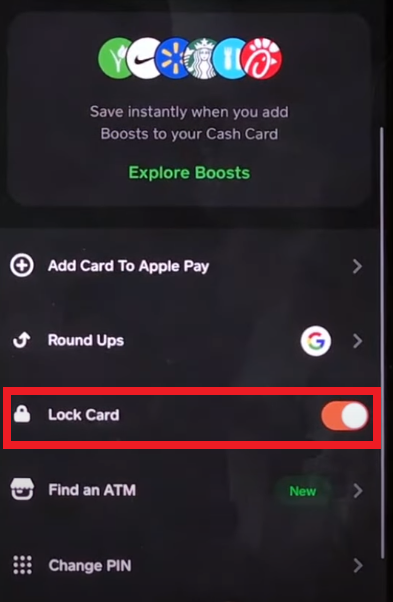
The lock on your Cash card should be unlocked now. you can use the card for your transactions.
2. Contact Cash App Support
The most effective way to resolve a locked card issue is to contact Cash App’s customer support. You can reach out to them on their social media handles.
They can review your account, provide information about why the card was locked, and guide you through the steps to unlock it.
You can also contact the Cash app support team through the Cash app.
- Go to the Cash app on your device.
- Tap on the Profile icon.
- Finally, tap on Cash Support to contact the support team.
Additionally, you can also call the Cash App support team at 1-800-969-1940. A Cash App representative will guide you further.
3. Verify Your Identity
In some cases, Cash App may unlock your account for not verifying your identity. The Cash app requires you to verify your identity before unlocking the card.
They may ask for details such as your full name, date of birth, the last 4 digits of your SSN (Social Security Number), email ID, and your residential address.
Be prepared to provide any requested documentation or information to confirm your identity.
4. Report Unauthorized Transactions
If you believe the card was locked due to unauthorized transactions, report them to Cash App immediately. They can investigate the transactions and take appropriate actions.
To unlock your Cash Card, you will need to follow these steps:
- Contact the Cash App support team through your device.
- Provide verification information to prove your identity and account details.
- Wait for a response from Cash App.
- Order a new Cash Card if required.
5. Increase Cash Card Spending Limit
The transaction limit for Cash Cards is $7,000 per transaction. Additionally, you have to comply with the other daily and weekly limits:
- $7,000 per day
- $10,000 per week
- $15,000 per month
If you have exceeded your Cash card spending limits, increase your spending limits to unlock the Cash card.
Follow these steps to increase your spending limits on the Cash card:
- Go to the Cash app on your device.
- Tap on the Profile icon.
- Click on Increase Limits.
- Follow the procedure as the Cash app guides further.
