A Cash App PIN is a personal identification number used for secure access to your Cash App account.
It acts as a password and is required for transactions, account access, and protecting the privacy of your financial information.
You cannot bypass a Cash App Pin, but you can always reset the Cash App Pin. This article will explain detailed steps to reset Cash App Pin online on App and Browser.
How To Bypass Cash App Pin
It is not possible to bypass the Cash App PIN, nor is it legal to attempt to do so. The Cash App PIN is a vital security feature implemented to protect user accounts, ensuring that only authorized individuals can access the account.
This PIN serves as an extra layer of authentication to safeguard funds and personal information.
Bypassing it would undermine these security measures and could lead to unauthorized access and misuse of your account.
If you have forgotten your PIN or need to change it for any reason, Cash App provides legitimate methods to reset your PIN through the app or online.
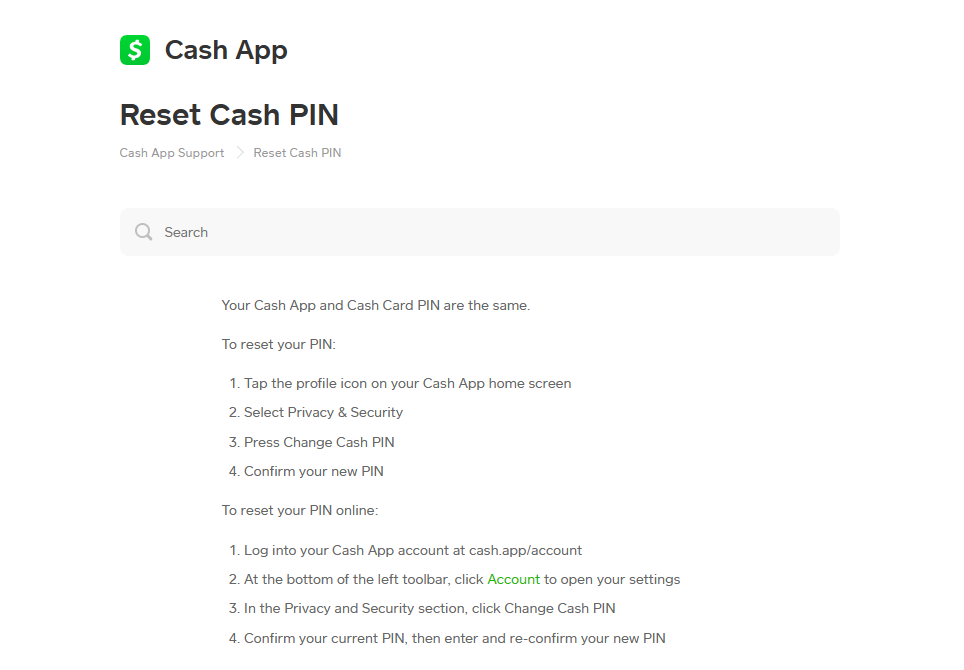
Steps to Reset The Cash App Pin (Using App)
To reset your Cash App PIN using the app, go to the profile icon, select “Privacy & Security,” choose “Change Cash PIN,” and follow the on-screen instructions to reset it.
Below are the detailed steps on how to reset the Cash App pin (using the app):
Step 1: Open and Log In to Cash App
Firstly, you’ll need to open the Cash App on your mobile device and log in to your account using your credentials.
Step 2: Navigate to Profile Icon
Once logged in, tap on the profile icon located at the top right corner of the Cash App home screen.
Step 3: Access Privacy & Security
In the options, select “Privacy & Security” to proceed with the PIN reset process.
Step 4: Change Cash PIN
Press “Change Cash PIN” and follow the on-screen instructions, entering your current PIN and then creating and verifying your new PIN.
Steps to Reset The Cash App Pin (Using Online Method)
To reset the Cash App Pin using the online method, log in to the Cash App account online, go to account settings, then to the privacy and security section, and then proceed to conform and change the pin.
Below are the detailed steps on how to reset the Cash App pin (using online method):
Step 1: Log In to Your Cash App Account Online
Go to the official Cash App website (cash.app/account) and log in using your credentials.
Step 2: Access Account Settings
Click on “Account” located at the bottom of the left toolbar to access your settings.
Step 3: Go to Privacy and Security Section
Navigate to the “Privacy and Security” section, where you will find the option to “Change Cash PIN.”
Step 4: Confirm and Change PIN
Follow the instructions to confirm your current PIN and enter your new PIN. Be sure to re-confirm the new PIN to complete the process.
Tips for Creating a Secure Cash App Pin
- Choose a Unique PIN: Your PIN should be unique and not easily guessable. Avoid using common sequences or personal information such as birth dates.
- Regularly Update Your PIN: Periodically changing your PIN enhances security and keeps your account safe.
- Utilize Two-Factor Authentication: Combining the PIN with another security feature like fingerprint or facial recognition adds an extra layer of protection.
If you encounter any difficulties or need further assistance, you can contact Cash App customer support for help at 1 (800) 969-1940.
