Are you having a problem using Slash commands in Discord? Maybe you are not able to see them working at all.
This can be incredibly frustrating and can ruin your day completely. We understand and that is why we are here to help solve your worries.
Discord is an incredibly popular app that allows you to communicate with others who have similar interests and hobbies.
However, Disvcord can at times have issues and errors that can make using it a headache for you.
In this article, we will be going through all the reasons and fixes that will help you to solve the slash command issue in Discord.
Why Is Discord Bot Slash Commands Not Showing Or Working?
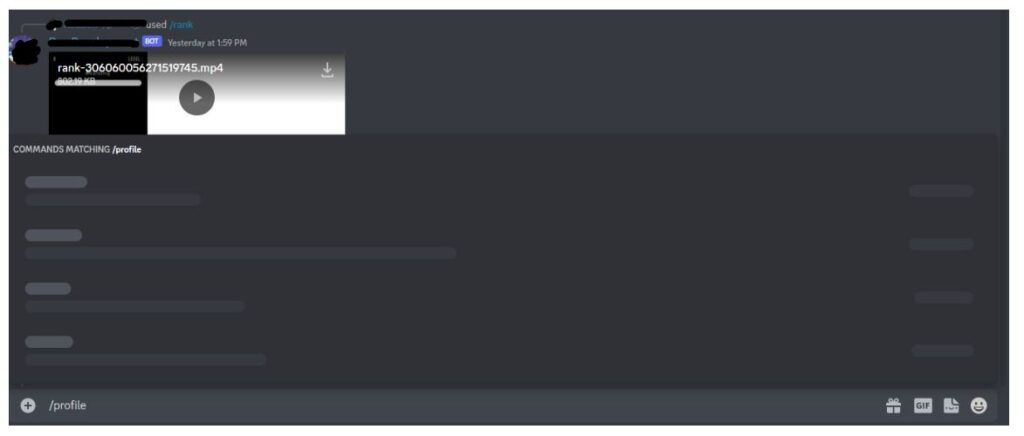
There are a few reasons why Discord Bot Slash Commands are not showing up or working for you in Discord.
These issues can range from a server outage to incorrect use of Slash commands in Discord.
If there are any glitches or bugs then that can also be the cause of Discord Slash Commands not showing or working in your device.
If the server is going through an outage or any maintenance then Discord will not be able to function properly.
Your Discord Slash commands won’t appear when you are trying to use them and will show a blank space.
In case you have not used the Slash commands correctly then also you will not be able to see them working in Discord.
How To Fix Discord Bot Slash Commands Not Showing Or Working?
There are a few fixes that you can try from making sure the server is operational to rebooting your Discord app to get rid of any bugs or glitches. In this section, we will be going through these fixes in detail so that you can fix the Slash command not working issue in Discord easily.
1. Check Server Status
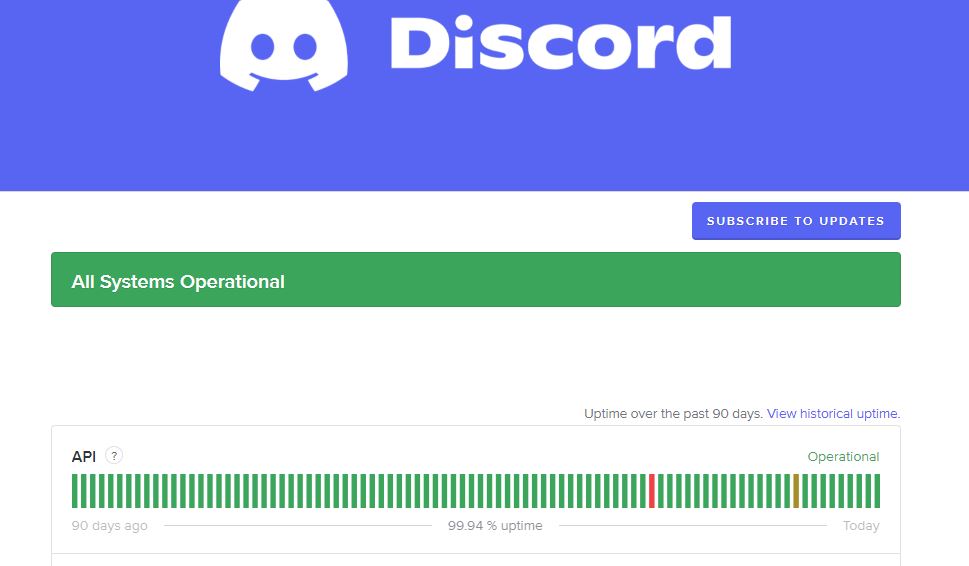
The first thing that you need to do is to check the Server Status for Discord.
If the server of Discord is going through scheduled maintenance or has faced an outage then the chances are that is why you are unable to use the bot slash commands in Discord.
The developers might have disabled the slash commands while they are fixing the server.
You need to check the server and make sure that it is operational before you try to open Discord and try using the slash commands.
If you see that the server is down then wait for some time the technical team fixes the issue and then you will be again able to use slash commands in Discord.
2. Check Whether You Are Using Slash Commands Correctly
Make sure that you are using the slash commands correctly. Most Salsh commands can only be used in guilds and not private chats.
However, the global slash commands can be used in private chats. Check whether you have used any other slash command except the global ones in your DM. If you have then that might be the reason why it is not working in your DM.
3. Reboot Discord
Many users have reported that rebooting their Discord app at times has solved the issue of the slash command not working in Discord.
They have been able to use the slash command at times however force stopping the App and then starting it again has solved the issue.
To force stop Discord you will have to go to Settings>> Apps >> Discord >> Force Stop.
After you are done you will have to open Discord App again on your device and now try to see whether you are able to use the Slash commands.
4. Contact Discord Support Team

If none of the above-given solutions is working then it is time that you contacted the Support Team of Discord.
Make sure to tell them the fixes that you have tried and ask them for a solution or if they have any information regarding this issue. Their tea,m of professionals will be able to help you out.