Are you facing the frustrating issue of your Alcatel phone not turning on? Don’t worry, as we’ve got you covered.
In this comprehensive troubleshooting guide, we will explore the possible reasons behind this problem and provide practical solutions to help you get your Alcatel phone up and running again.
From battery-related issues to power button problems, charging port complications, software glitches, and more, we’ll delve into each possible cause and offer step-by-step fixes.
Whether you’re a tech-savvy user or a novice, this article will equip you with the knowledge to tackle the challenge and revive your Alcatel phone.

Why is Alcatel Phone Not Turning On?
The main reasons an Alcatel phone may not turn on are a drained or faulty battery, a stuck power button, charging port or cable issues, hardware damage, and overheating due to high temperatures or intensive app usage.
Below is a detailed explanation of why Alcatel Phone is not turning on:
1. Battery Issues
The most common reason for a phone not turning on is a drained or faulty battery. If the battery is completely discharged, the phone may not respond when you try to turn it on.

In this case, try charging the phone for a sufficient amount of time using a compatible charger.
2. Power Button Problem
Sometimes, the power button on the phone may be stuck or not functioning properly. If this is the case, pressing the power button may not have any effect.
Try pressing the power button multiple times or holding it down for a few seconds to see if the phone responds.
3. Charging Port or Cable Problem
If the charging port or cable is damaged or not working correctly, it may prevent the phone from charging properly or turning on.

Inspect the charging port for any debris or damage and try using a different charging cable and adapter to rule out any issues with the charging accessories.
4. Hardware Damage
Physical damage to the phone, such as water damage or a drop, can cause it to malfunction and not turn on.
Check for any visible signs of damage, such as a cracked screen or water indicators triggered inside the phone. If you suspect hardware damage, it may require professional repair.
5. Overheating
If the phone gets too hot, it may automatically shut down to protect itself. This can happen if the phone is exposed to high temperatures or if it is running resource-intensive apps or processes for an extended period.
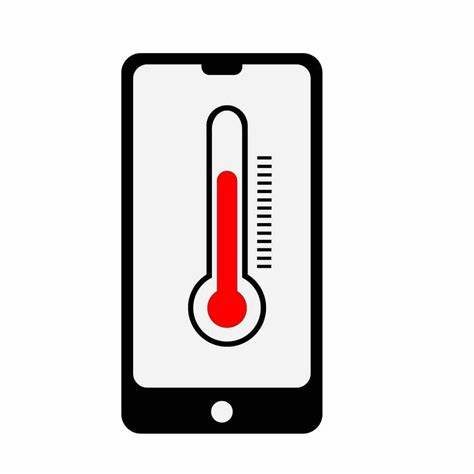
Allow the phone to cool down before attempting to turn it on again.
How To Fix Alcatel Phone Not Turning On?
To fix an Alcatel phone not turning on, first try to charge the battery, check the power button, charging port, and cable, perform a soft reset, remove and reinsert the battery, allow the phone to cool down, or seek professional help.
1. Charge the Battery
The first step is to make sure your phone has enough battery power. Connect your phone to a charger using a compatible cable and adapter.
Let it charge for at least 30 minutes or until you see a battery indicator on the screen. If the battery was completely drained, this should help power it up.
2. Check the Power Button
Sometimes, the power button may need to be fixed or fixed. Try pressing the power button multiple times or holding it down for a few seconds to see if it responds.

If the button feels stuck, gently press around it to see if it gets unstuck.
3. Check the Charging Port and Cable
Check the charging port on your phone for any debris or damage. If you see any dirt or lint, gently clean it using a soft brush or compressed air.
Also, try using a different charging cable and adapter to rule out any issues with the accessories.
4. Perform a Soft Reset
A software glitch or system crash can prevent your phone from turning on.
To fix this, perform a soft reset by holding the power and volume down buttons (or a similar combination) simultaneously for about 10-15 seconds. This will force the phone to restart and may resolve the issue.
5. Remove and Reinsert the Battery (if removable)
If your Alcatel phone has a removable battery, try removing it and reinserting it securely.

Sometimes, a loose connection between the battery and the phone can cause power-related problems.
6. Allow the Phone to Cool Down
Overheating can cause the phone to shut down and not turn on. If you suspect overheating, remove the phone from direct sunlight or any heat source. Allow it to cool down for a while before attempting to turn it on again.
7. Seek Professional Help
If none of the above fixes work, there might be a more serious hardware issue. It’s recommended to contact Alcatel customer support or visit an authorized service centre for further assistance.
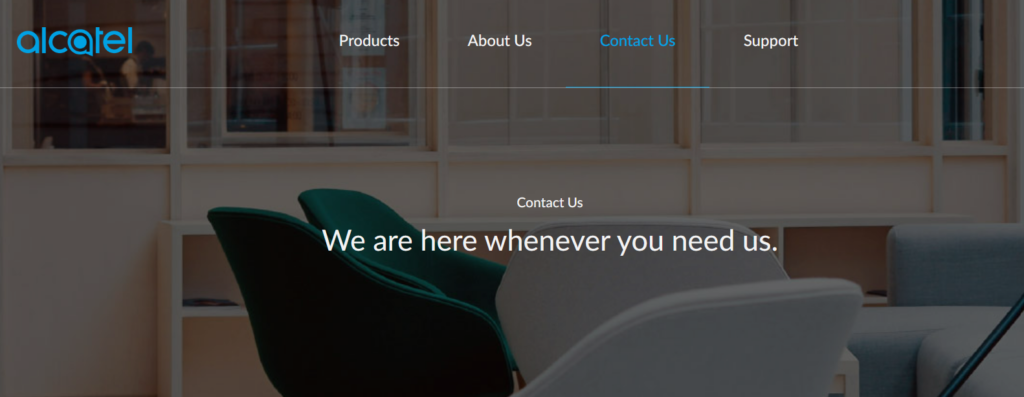
They have the expertise to diagnose and repair any hardware-related problems with your phone.
