Are you interested in transferring your T-Mobile number to a new phone?
But you might be confused about how you should go around trying to do it. In that case, we are here to help you!
Your phone might have become too old or you might be interested in trying out the latest model that was just released by Apple.
Whatever the reason, in this guide we will be showing you how you will be able to transfer your T-Mobile number with ease to a new Device.
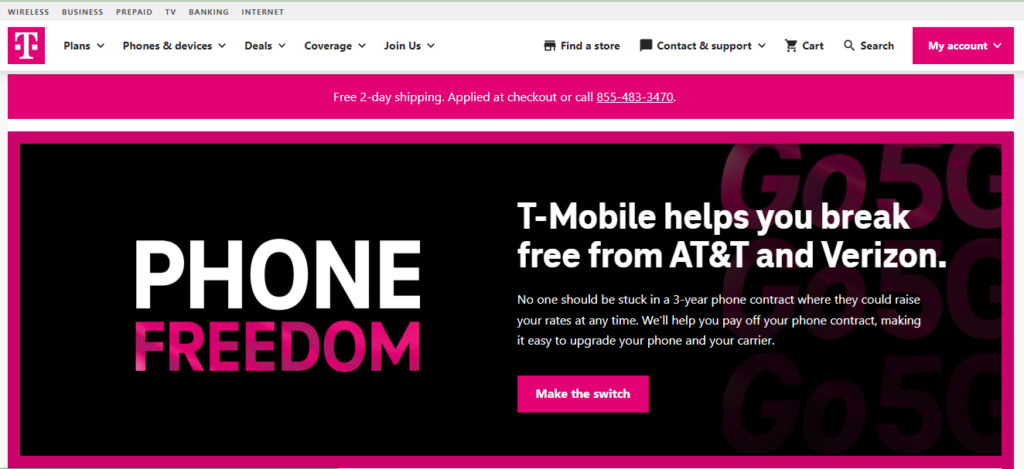
Things To Check Before You Transfer Number To New Phone
There are a few things that you need to check before you can transfer the number to a new phone.
Below we have listed them got your convenience:
- You have to be an existing T-Mobile customer.
- You have recently upgraded to a T-Mobile Device.
- You are not switching your number from another carrier.
How To Transfer T-Mobile Number To New Phone?
In this section, we will be showing you in detail how you can transfer the number to a new phone with ease. So, let’s read!
Step 1. Backup Your Phone Data
The first thing that you need to do is backup your phone data.
When you are changing your device your data will be lost if not backed up properly.
You can put all your phone data in cloud storage or you can make a backup to your computer.
You can also do a backup by going to the phone settings.
Backup Steps For Android Device:
- Go to Settings.
- Type Backup in the Search bar.
- Open Backup to Google Drive Option.
- Toggle the slider on.
- Tap on Backup Now to start the process and then wait until the process is complete.
Backup Steps For iPhone Device:
- Open the Settings of your phone.
- Tap on the Apple ID icon.
- Sign in to your Apple account.
- Tap on iCloud.
- Tap on the slider beside the apps that you want to back up.
- Finally, tap on iCloud Backup below.
- Select Back Up Now to start the process and wait till the process gets finished.
Step 2. Activate the Number on New Phone

After you have backed up your phone now it is time to activate the number.
You will have to contact the Support Team of T-Mobile at 1-800-937-8997 and they will walk you through the process smoothly.
Make sure to keep the phone number, SIM card number and other details with you before you call them.
Step 3. Transfer Your Data To New Device
After you have finished activating your number in the new phone you will have to transfer the data that you have backed up before.
To do that you will have to check the phone model as different models have different processes.
You can follow the instructions to transfer data based on the model that you are using by going to the manufacturer’s website.
How To Transfer the T-Mobile Number To New SIM?
You will have to call the T-Mobile Support Team at 611 or dial 1-800-T-MOBILE to transfer the T-Mobile Number to a new SIM.
The support personnel will help you by smoothly walking you through the processes.
How Do I Reactivate My T-Mobile SIM Card?
Follow the below steps to reactivate your T-Mobile SIM card from the T-Mobile App:
- Open your T-Mobile App.
- Log in to your Account.
- Go to the home screen and select “Line suspended: Temporary vacation hold”.
- Select Yes, “Reactivate”.
Why is My New T-Mobile SIM Card Not Working?
If your T-Mobile SIM card isn’t working, try to use the SIM with another phone to see if it works.
If it doesn’t, please contact the Support Team of T-Mobile at 1-800-937-8997 and then tell them the issue. They will be able to help you out to resolve the issue.
There can be some kind of technical issue or glitch in the SIM Card or the SIM card might be broken, in which case it will need to get replaced, for which you will have to talk to the T-Mobile personnel.
How Do I Activate My T-Mobile SIM Card On My iPhone?
After you have set up your SIM Card you will get a notification that will prompt you to activate the SIM Card. You can just tap on it and follow the procedure to activate it.
However, you can also set it up manually by going to Settings and then Cellular if you did not receive the prompt.
-
FAQs:
How Long Does It Take For T-Mobile SIM To Activate?It takes from 10 minutes to 24 hours for T-Mobile SIM to get activated.
-
Do I Need To Activate T-Mobile SIM?
Yes, you need to activate the T-Mobile SIM to use the service of T-Mobile on your phone.
-
Does T-Mobile Give Free SIM Cards?

Yes, you can get a free SIM Card when you have bought a device from T-Mobile for free. You can check for more details here.
-
Can I Unlock a T-Mobile Phone?
Yes, you can unlock a T-Mobile phone. For more information please contact the Support Team of T-Mobile at 1-800-937-8997.
-
Do SIM Cards Expire?
T-Mobile SIM card is valid for 90 days after you last recharged it. After 90 days the SIM card will get terminated if not recharged and all the credits will be lost.
-
Can I Transfer My T-Mobile Number To Another Carrier?
Yes, you can transfer your T-Mobile number to another carrier as long as you have the account number, transfer PIN and in some cases the address.
-
How To Check T-Mobile SIM Card Number?
You will have to go to Settings > About Phone > Status and then scroll down and locate the ICCID (SIM Card) number for your T-Mobile’s SIM card.