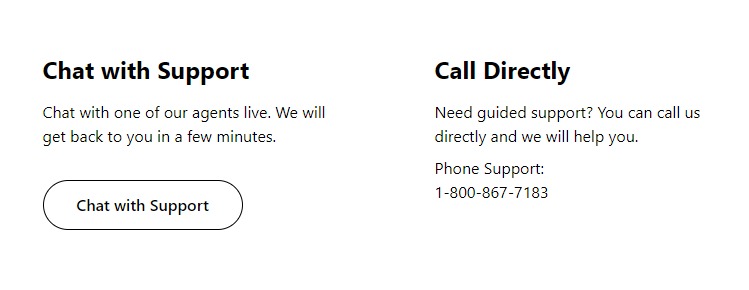Are you panicked seeing your TracFone not registered on the Network? Want to know why this happened to your mobile and want to fix this issue immediately? Don’t worry, read this article to get those questions solved.
TracFone is one of the best mobile network providers. They are the largest Mobile Virtual Network Operator (MVNO) having about 21 million users. They offer 21 different services. They provide budget friendly service for users.
‘Not registered On the Network’ confuses you, nothing to worry about, it just means that your mobile is not connected to the network.
Why Is The TracFone Not Registered On The Network?
There are few reasons for your mobile device not being registered with the network. They are listed below.
1. Not Being In A Network coverage Area
If you are not in an area where there is good network coverage, you might face this issue frequently. Not only in that case, if there are any repairs or maintenance going on in your area’s network this might also cause ‘Not registered on network’ issue. But, you will be notified of it most of the time.
2. Misplaced Or Damaged SIM Card
There is a chance that SIM placement is incorrect or your TracFone SIM card is damaged. This can result in network issues like “Network Not Registered’.
3. Inactivated Device On TracFone
If you have not activated your device on TracFone or your device accidentally deactivated from TracFone either by you or technical issues. This can lead to ‘Not Registered On The Network’.
4. Software Issues Preventing The Connectivity Of Network
Network not being registered may occur due to not updating your device software or using an incompatible device. Outdated Operating System on your mobile device can cause an issue that does not allow your device to connect with the TracFone network.
5. Improper Network Setting
Each Network has an unique network settings, if your network setting is incorrect this can cause Network issues and Internet issues.
How To Fix TracFone Network Not Registered
1. Turn On And Off Airplane Mode While Network Not register
While ‘Network Not Register’ on TracFone network, a simple and immediate step would be turning the Airplane Mode on and off. This will help your device to reconnect with the TracFone network while establishing a fresh connection.
To turn on and off ‘Airplane Mode’ on android,
- Swipe down to gain access to quick settings menu
- Select Airplane mode icon
- Select it again after 30-40 seconds to turn off airplane mode
For iPhone,
- Swipe down from the upper right corner to gain access to control center
- Select ‘Airplane Mode’ icon
- Select it again after 30-40 seconds to turn off airplane mode
2. Restart Your Device To Connect With TracFone Network
Restarting your mobile device is another simple method to solve the “Not Registered On Network’ issue. Restarting the device will help you to establish a new connection with the network and help your device to fix bugs temporarily.
To Restart android mobile,
- Press Power button
- Hold it 5 to 10 seconds
- A pop-up menu will appear, select ‘Restart’
To restart iPhone,
- Press The volume and power button for a few second
- A power off slider will appear, drag it and wait for 30 seconds for the mobile to power off
- Then, press and hold the side button on your right side of the device
3. Activate Your Device On TracFone Website
If you have not activated your device on the TracFone website, your device will not be allowed to connect with the network. If you face the issue ‘Network Not Registered On The Network’ though you activated your device long back. There is a chance that your device might be accidentally deactivated either by you or due to TracFone technical issues. Hence, check whether your device is activated or not. Or else activate it try now.
To activate,
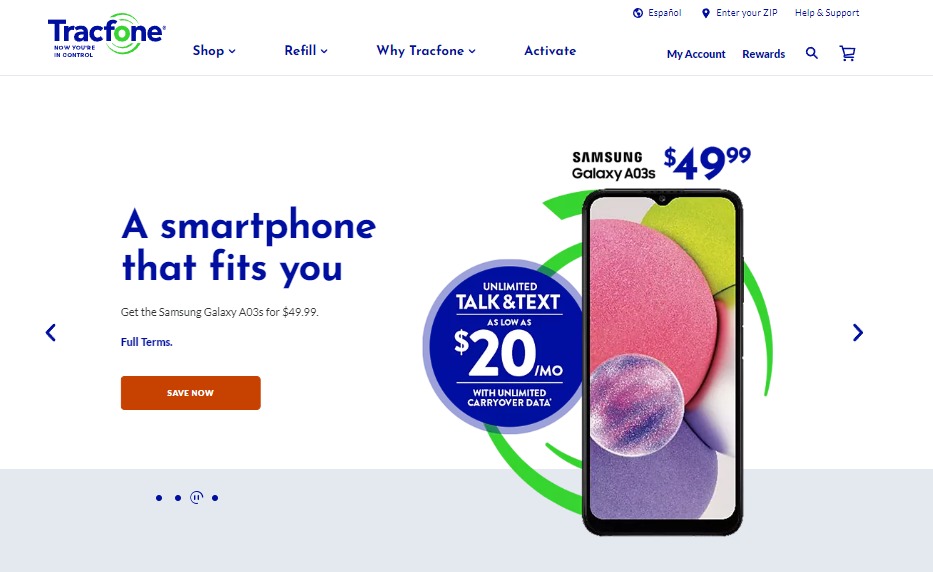
- Select ‘Activate’ on the top options of the page, you will be taken to TracFone activation page
- Select ‘Keep Your Own Phone’
- Select ‘Activate’
- Wait until the process gets finished
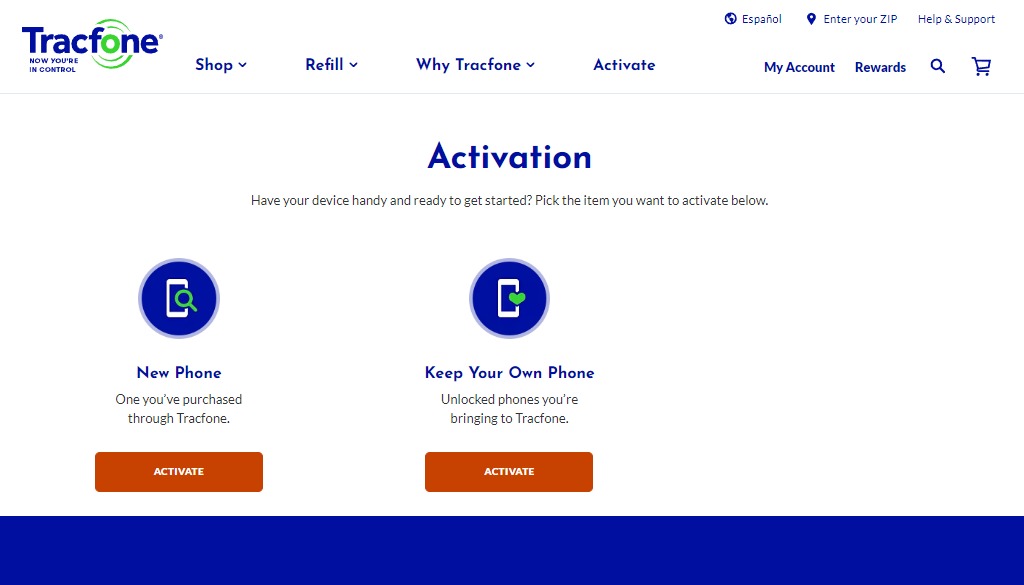
4. Know The Status Of Network Coverage On Your Area
If your area does not have proper network coverage you might face this issue frequently, or else if you are traveling you might face this issue if you are in a “No network coverage’ area. To check the network status of the area you are in,
- Go to TracFone Network coverage website
- Enter the Zip code of your area
- Select the appropriate option for the details they ask
- Now you will be able check the network coverage status
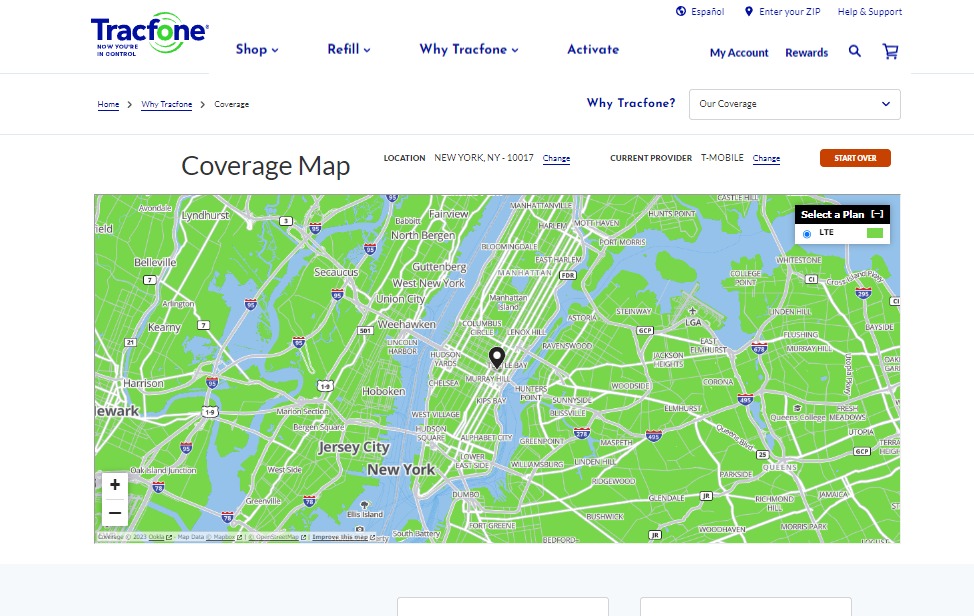
If the area has ‘No Network Coverage’, then try moving to the nearest area with proper network connection to resolve the issue ‘Not Registered On Network’ on TracFone.
5. Turn On ‘Select Network Automatically’
If you haven’t enabled to select the network automatically by the network you might face the ‘Not Registered On The Network’ issue. Keep in mind that TracFone does not have their own carrier, it uses AT&T , Verizon and T-Mobile US. So, turning on your device select network automatically can enable your device to connect with the best network which has a good network coverage in the respective area.
To Select Network automatically to solve network not being registered issue on IOS,
- Go to Settings
- Go to Mobile Data
- Select ‘Network selection’
- Toggle on next to the ‘Automatic’ button
- Or else you can also choose a network which works for your area
On Android device,
- Go to Settings
- Go to ‘Network and Internet’
- Go to ‘SIM card and mobile data’
- Select TracFone SIM on the option
- Toggle on ‘Automatically select network’
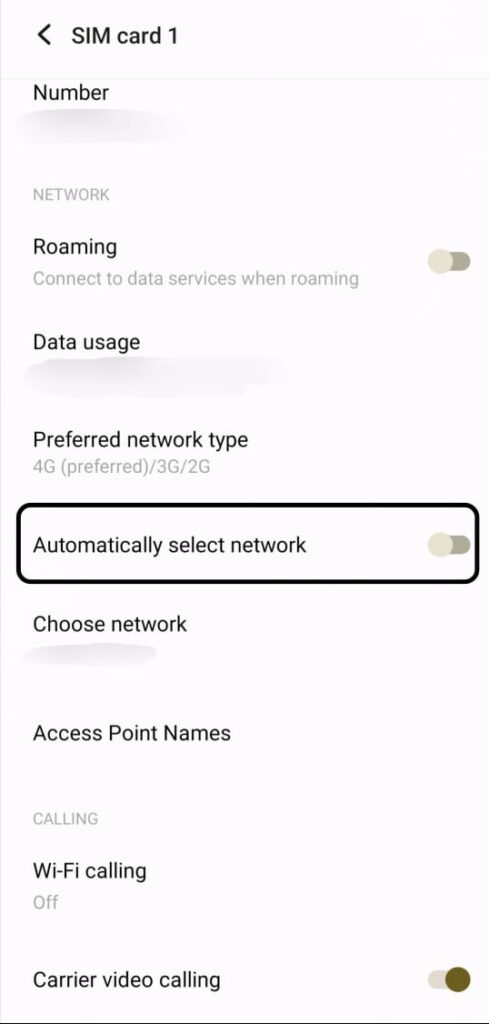
This step helps you to resolve ‘Not Registered ON The Network’.
6. Update Your Device OS To Resolve Network Issue
Software updates are meant to resolve certain issues with your device software and sometimes with the firmware. Keeping your device updated will help you to solve ‘Not Registered On Network’ on TracFone and keep your mobile device to performance without any backlogs.
To update your OSOn Android,
- Go to Settings
- Go to System
- Select ‘System Update’
- Install the ‘update’
To update IOS on iPhone,
- Go to Settings
- Go to General
- Go to Software Updates
- Select ‘Download and Install’ or ‘Install Now’
7. Contact ‘TracFone Help Center’ Regarding Network Registration Issue
If you have tried all the above methods but still couldn’t resolve them, then you might need to check with TracFone Service Providers for help regarding the issue ‘Not registered On The Network’. They will tell you what is the problem that prevents your device from connecting with the network and assist you to solve the problem.
To contact TracFone, dial 1-800-867-7183.